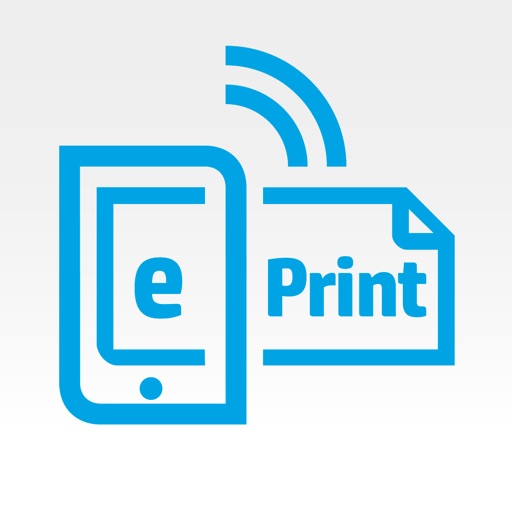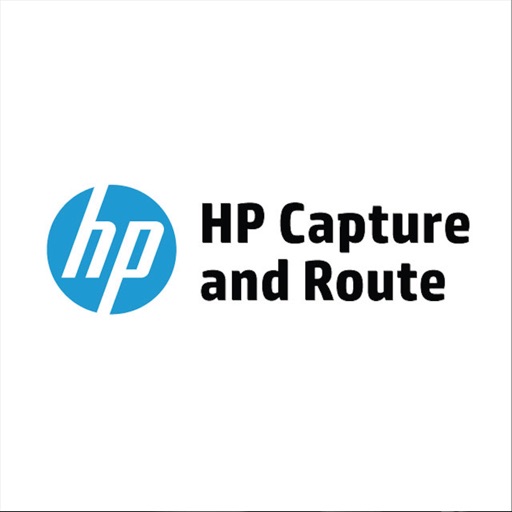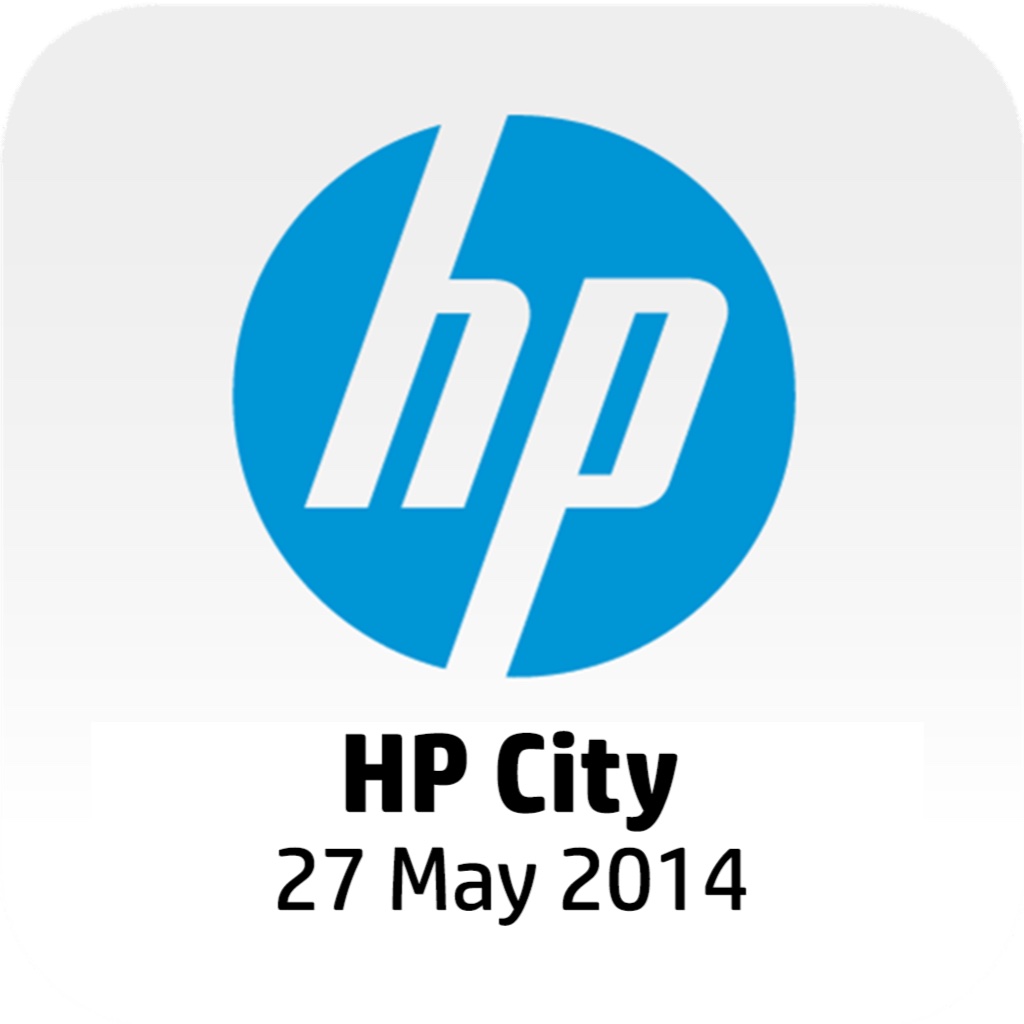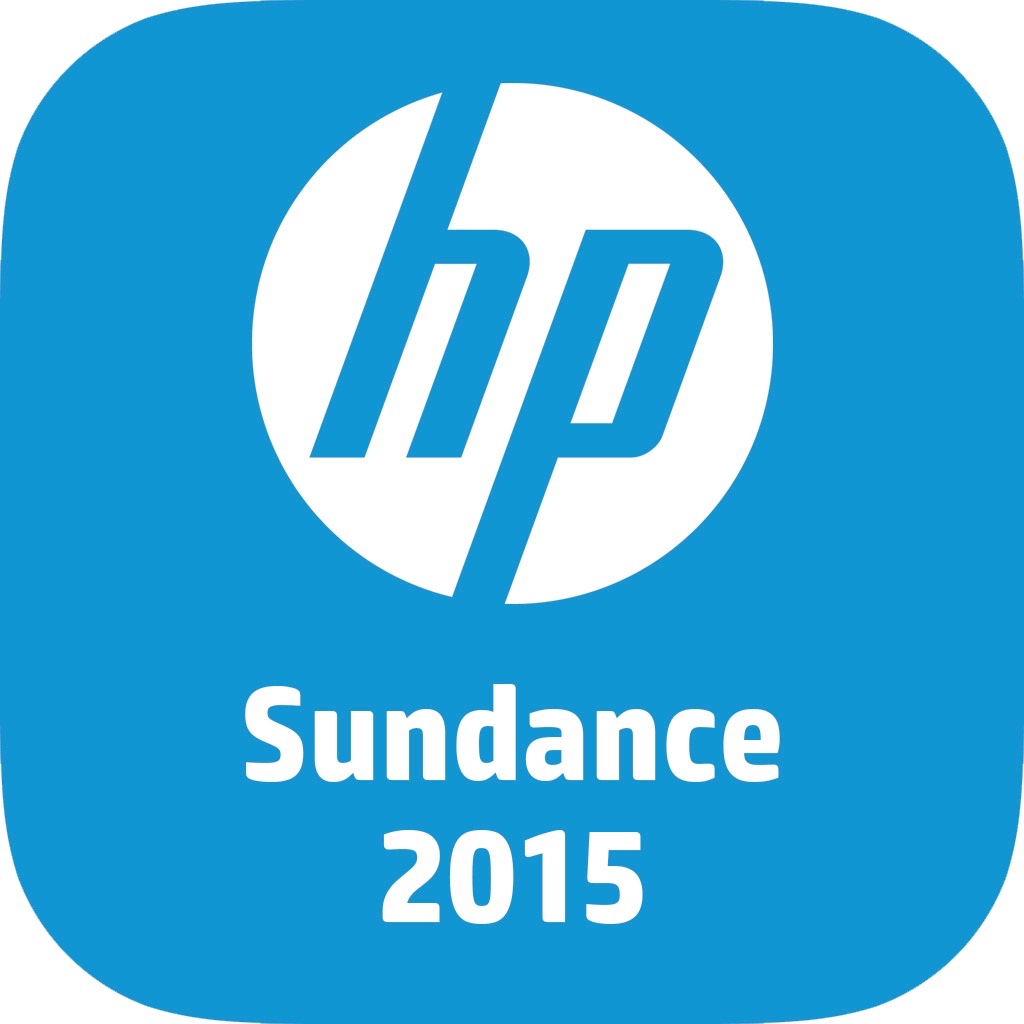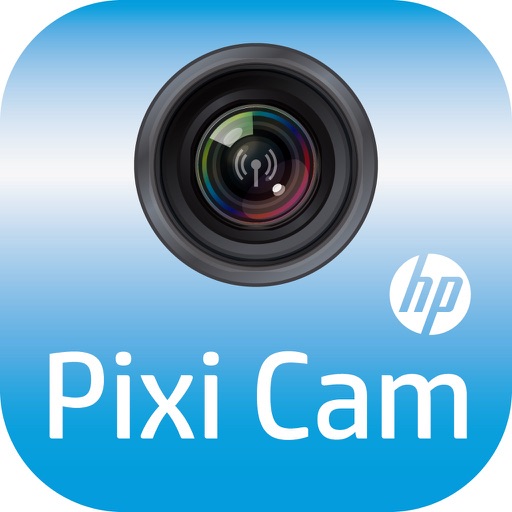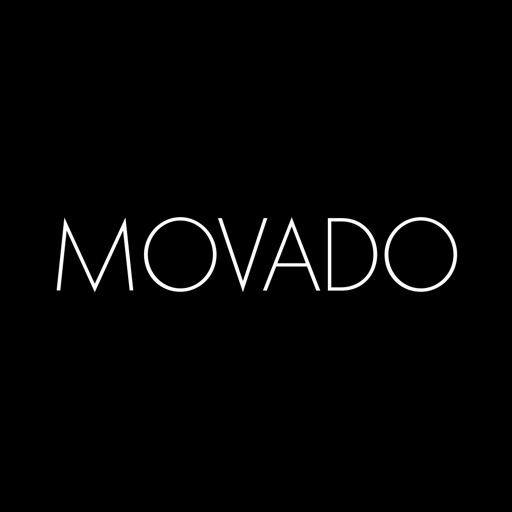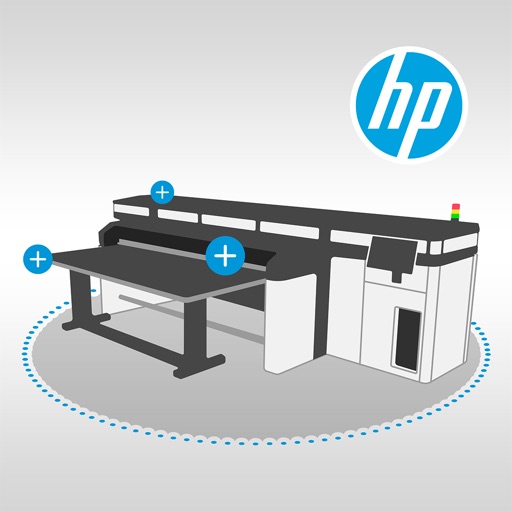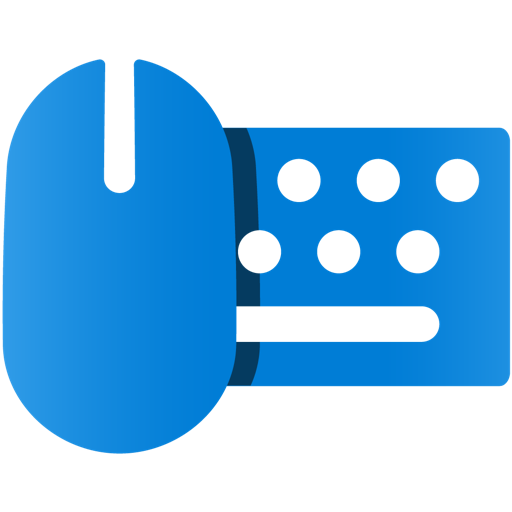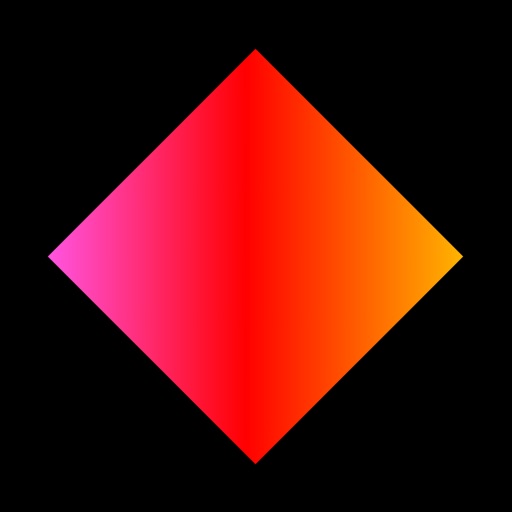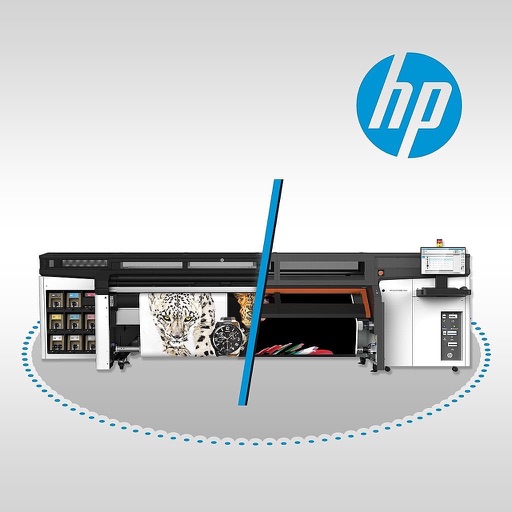What's New
1. You can now print to your HP DesignJet printer directly from your iOS device; connecting your mobile device to your printer on the same network, without having to create an account.
2. You have the freedom to print from anywhere by using HP ePrint email Printing.
3. You can print from your mobile devices to your Large or Small Format Printers in exactly the same way.
For more information, please visit www.hp.com/go/designjetmobility
App Description
HP eP&S has evolved into HP Mobile Printing by which you can:
1. Print to your HP DesignJet printer directly from your iOS device; connecting your mobile device to your printer on the same network, without having to create an account.
2. You have the freedom to print from anywhere by using HP ePrint email Printing.
3. You can print from your mobile devices to your Large or Small Format Printers in exactly the same way.
For more information, please visit www.hp.com/go/designjetmobility
App Changes
- October 26, 2011 New version 1.4.10
- April 03, 2012 New version 1.14.9
- October 03, 2012 New version 2.0.1
- November 02, 2012 New version 2.0.2
- November 09, 2012 New version 2.0.3
- December 21, 2012 New version 2.0.4
- January 29, 2013 New version 2.0.5
- June 01, 2013 New version 3.0.1
- August 04, 2013 New version 3.1.0
- October 31, 2013 New version 3.1.1
- January 10, 2016 New version 4.0.2