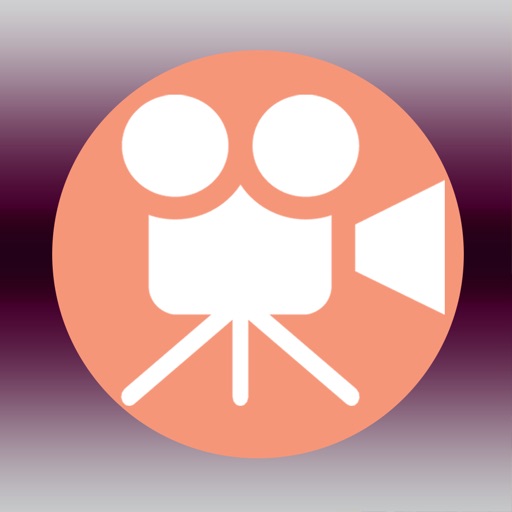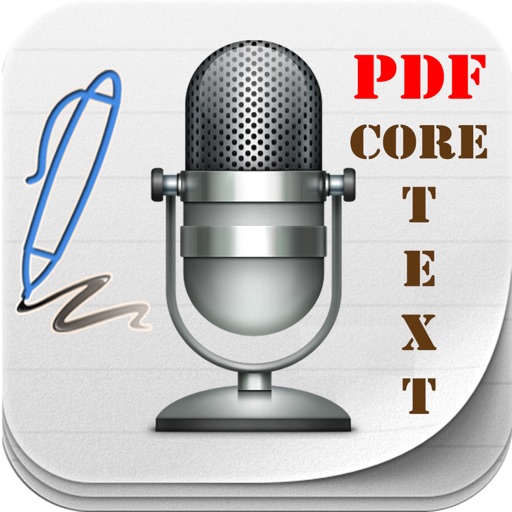What's New
- Add paint effect
- Add In App Purchase
App Description
Blow your stress away coloring by number! Discover tons of FREE 2D and 3D artworks or create your own pixel art. Color by number. Relax. Enjoy!
Dive into coloring meditation! It’s a fun way to burn time! Choose from a wide range of fascinating artworks! The pics are very detailed in color and beautiful when finished. Enjoy gorgeous shades and create your own artworks for free!
Paint by number and keep yourself occupied! Stay away from the daily routine - calm down and unwind with this adult coloring book. Develop your concentration, color matching skills, accuracy and precision.
Pixel Art app is a good way to relax and relieve stress & anxiety! Try this awesomely entertaining and chill coloring game for adults! It’s very calming when you had a long day! Train your coloring skills and have a good time anywhere anytime!
How to paint? It’s easy! Just use two fingers to zoom a picture till cells with numbers appear. Choose colors in the palette and color cells with matching numbers pixel by pixel. You don't need WiFi to play this coloring game!
We offer a wide variety of stunning pictures. You’ll always find images for every mood and every taste.
Pixel Art is more than just a coloring book. It’s an entertaining way to relax and release your inner artist.
Features:
- So many artworks to choose from. Color by number Mandalas, Flowers, Sweets, and other coloring pages from easy to very detailed. You’ll never run out of free artworks!
- Easy to color. Enjoy intuitive design, and simple and clear gameplay;
-3D artworks coloring. Get extremely fun and entertaining coloring experience by painting by numbers 3D objects;
- Pixel Art Camera. Take selfies or use your photos to turn them into pixel art!! Pixelize and color all your photos for free!
- Coloring by number tools. Use Magic Wand to paint cells of the same color and drop Color Splash to paint areas;
- Quick sharing. Share your timelapse video with friends on social networks or email in just one tap.
Coloring has never been easier! No stress of picking up colors. Just relax and color by number!
GemPixel subscription
- Payment will be charged to iTunes Account at confirmation of purchase
- You will be able to color all available images for the duration of the subscription
- Subscription automatically renews for the same price and duration period as the original "one week"/"one month"/"one year" package unless auto-renew is turned off at least 24-hours before the end of the current period
- Account will be charged for renewal within 24-hours prior to the end of the current period at the cost of the chosen package (weekly, monthly or yearly package)
- Subscriptions may be managed by the user and auto-renewal may be turned off by going to the user's iTunes Account Settings after purchase
- No cancellation of the current subscription is allowed during active subscription period
- You may cancel a subscription during its free trial period via the subscription setting through your iTunes account. This must be done 24 hours before the end of the subscription period to avoid being charged. Please visit http://support.apple.com/kb/ht4098 for more information
- You may turn off the auto-renewal of your subscription via your iTunes Account Settings. However, you are not able to cancel the current subscription during its active period
- Any unused portion of a free-trial period, will be forfeited when the user purchases a GemPixel subscription
Links to our Terms of Service and Privacy Policy can be found below
Privacy Policy: https://apps.gemx.pro/gemx-policy
Terms of Use: http://apps.gemx.pro/gemx-terms
* The copyrights of images: Some image is 100% free, some free with some restriction. In editing, click on Menu-> to show side menu bar -> choose License Info
* Prices are equal to the value that "Apple's App Store Pricing Matrix" determines as the equivalent of the subscription price in $ USD
App Changes
- June 15, 2014 Initial release
- August 01, 2014 New version 1.4
- August 01, 2014 Price increase: FREE! -> $0.99
- November 05, 2014 New version 1.5
- November 05, 2019 New version 2.2
- November 05, 2019 Price decrease: $0.99 -> FREE!