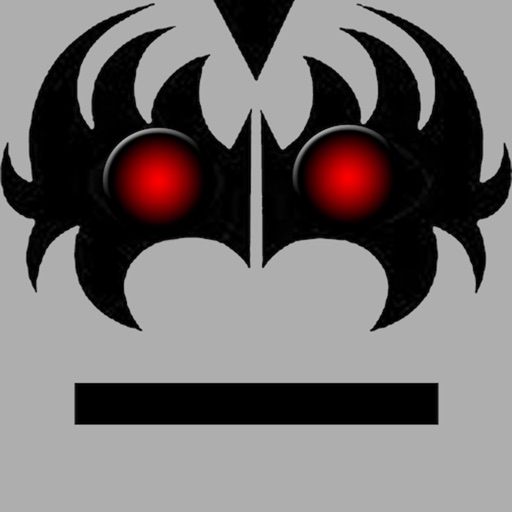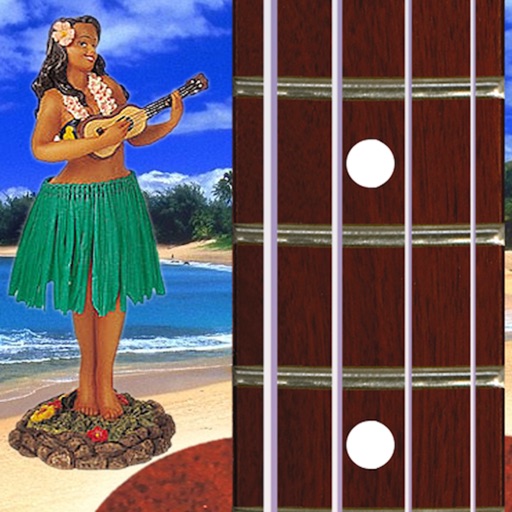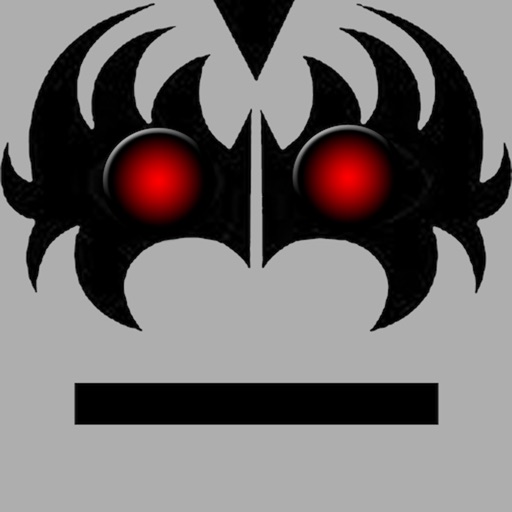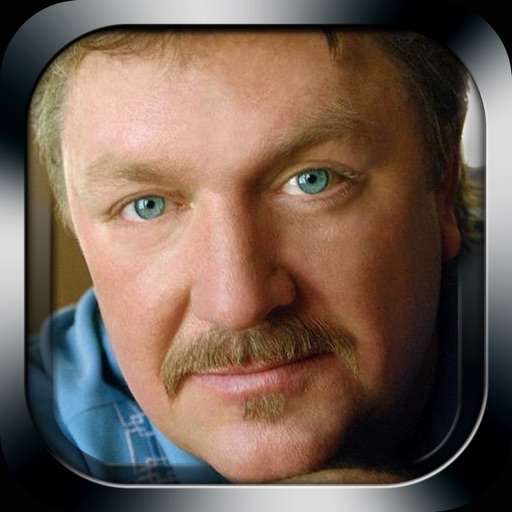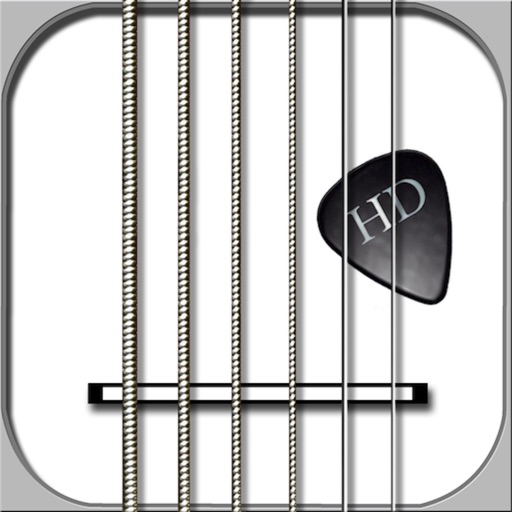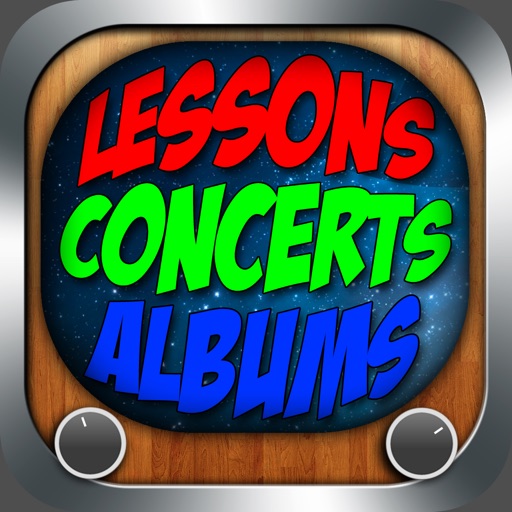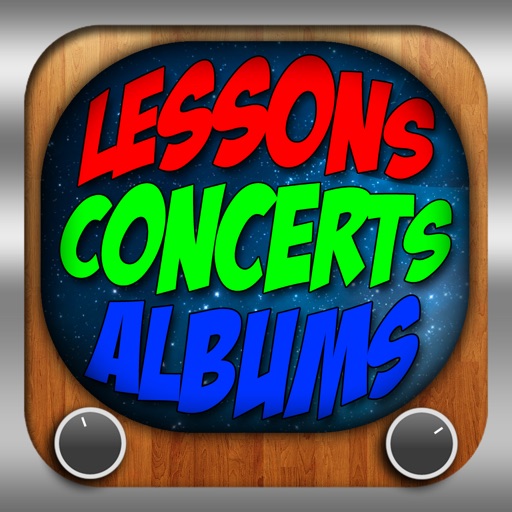What's New
- New Icon
- Review & Web Links Updated
Follow us @MadCalfApps on Twitter & Facebook to get news, updates, and a FREE APP every Thursday!
Thanks & Enjoy,
Nick
App Description
***Violin!!!***
http://www.youtube.com/watch?v=Zzt_1F2B_Io
Check it out in action!
**Violin!!!** for the iPad has a violin, cello, and viola for playing in 3 modes. In the Slide Mode, you play the full range of the violin by sliding or tapping your fingers up and down the neck as your other hand plays the strings. In the Orchestra Mode, the violin, cello, and viola are combined for easy, full chord playing. In the Tap Made, your screen is filled with buttons to tap and play the full range of the instruments.
Other features include:
~iPad Tilt Vibrato
~Attack and Release controls
~Realistic Sounding Instruments
The best way to describe this app is just to see the video in the YouTube link above. Enjoy!
----------------------------------
NOTE: No Sound?
Go into the settings on your device, select "sounds" and toggle your sound ON then OFF then ON again. Try this even if you don't think your device is currently muted. Click the "Developer Website" link below for a great article explaining how your device could be partially muted. http://momswithapps.com/2012/06/10/using-the-ipads-side-switch-settings-to-bring-back-the-sound-in-your-app/
----------------------------------
Follow us @MadCalfApps on Twitter & Facebook to get news, updates, and a FREE APP every Thursday!
App Changes
- June 13, 2014 Initial release