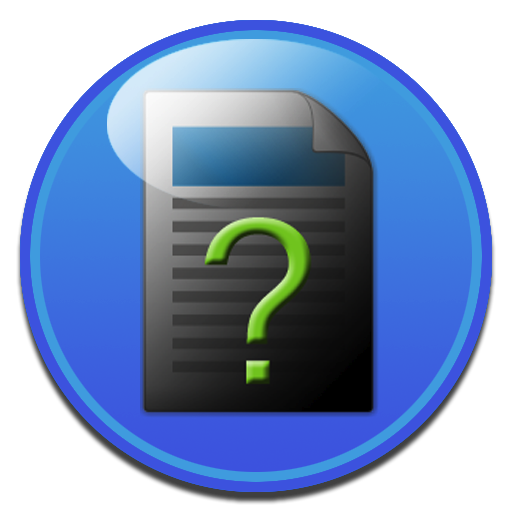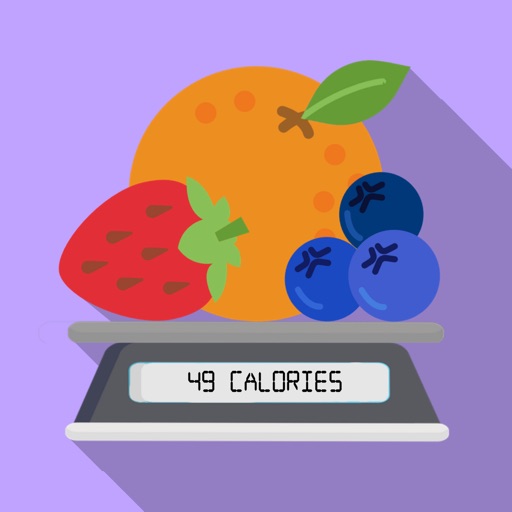What's New
Updated translations and easier feedback
App Description
If you're worried about the types of websites your children are visiting you should use SafetyBrowser to limit their access to the internet.
You choose what websites your child can visit. SafetyBrowser creates a colorful homepage for your child with screenshots of each of their websites. It then limits their use of the internet to only websites you have allowed. Any links to outside websites are blocked.
The app can be placed into Kiosk mode taking up the whole screen and preventing access to the rest of the computer. Your child can browse their sites freely, returning to the homepage to switch sites at any time.
Additional features include:
-Multiple profiles: create profiles for each child, different age ranges or content ratings
-Start in Kiosk mode when your computer stars up
-Timed sessions
-Session logs
-Fun, original background artwork
I developed SafetyBrowser for my three year old daughter. She loves having her own homepage, and I love giving her the ability to explore the internet safely. Try it today!
App Changes
- June 07, 2014 Initial release
- July 08, 2016 Price decrease: $3.99 -> $0.99