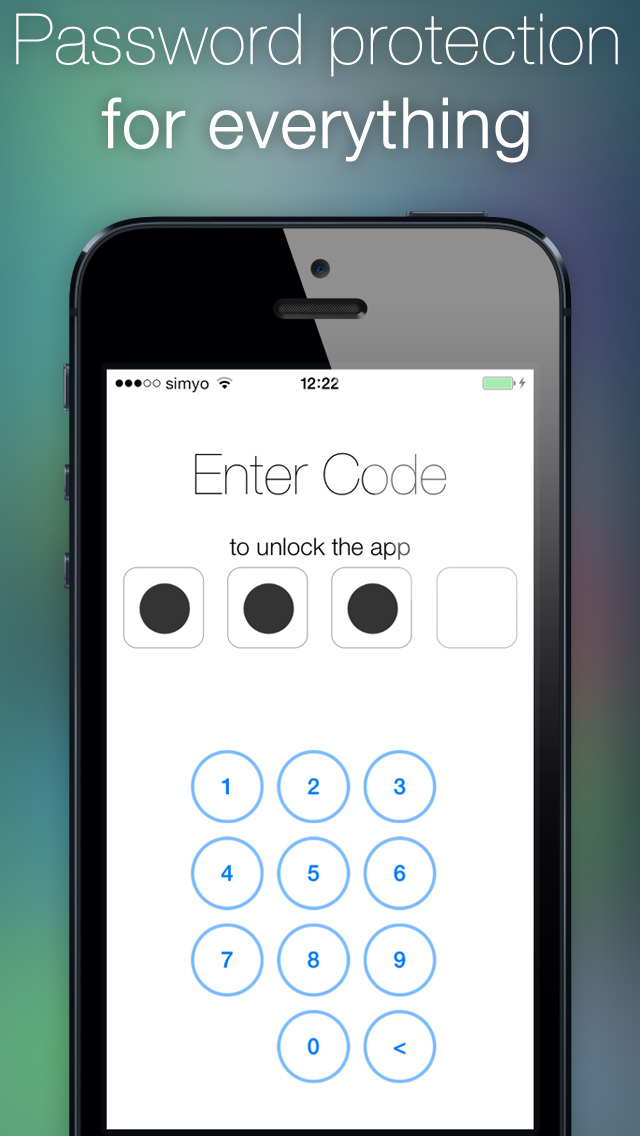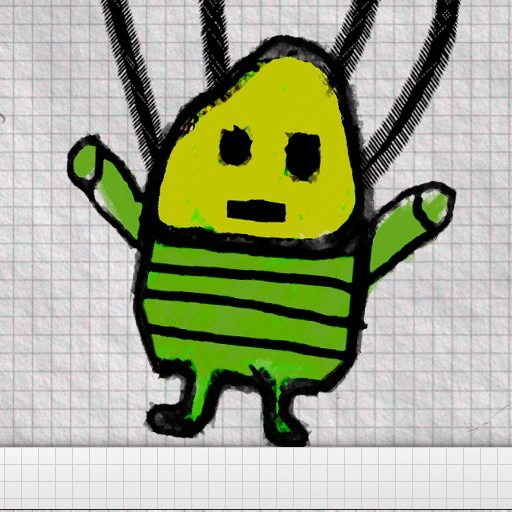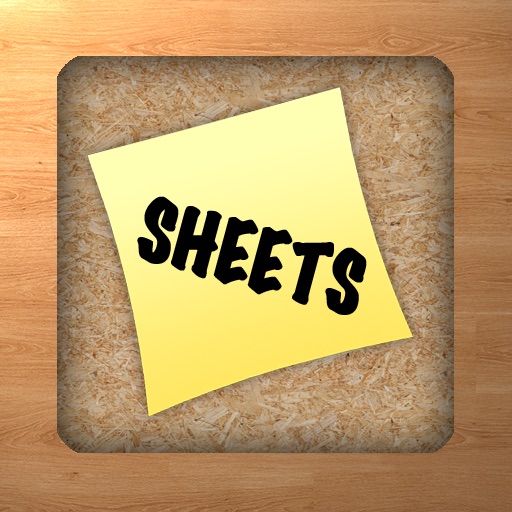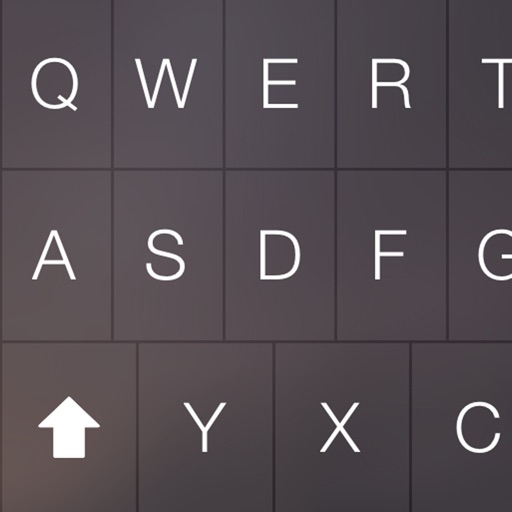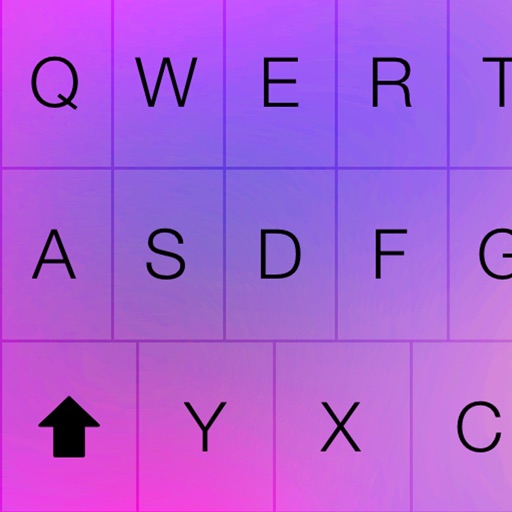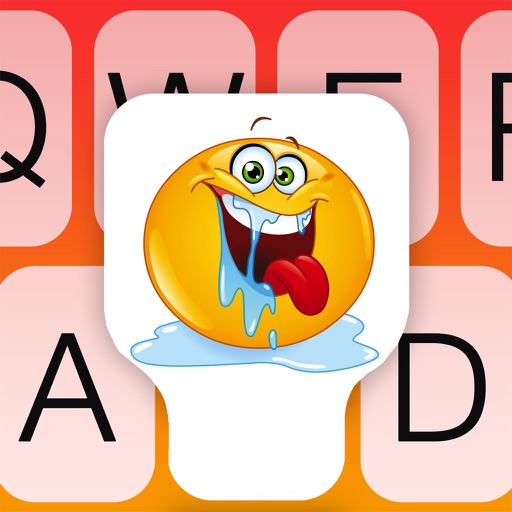What's New
This app has been updated by Apple to display the Apple Watch app icon.
-Bugs fixed
-iOS 8 optimizations
-iPhone 6 and iPhone 6 Plus support yx
App Description
"If you’re in the market for a password manager on the iPhone, you’re already well aware of the high prices these apps warrant. But at a smooth dollar, i.Protect is easily the best around. The app offers incredible (and safe) features at a rock-bottom price, and with such great design to boot, i.Protect is a hard app to pass up." - TheiPhoneAppReview.com (5/5 stars)
Did you ever pay 5 – 10 USD for a password manager with small functionality?!
i.Protect is a safe for all your data and offers great features for a less price:
- Codes
- Photos
- Notes
- Bookmarks
- Private web browser
- Secret password generator
i.Protect has 7 main features to keep your iPhone/iPod/iPad secure:
- Password management with templates, folders and dynamic entries
- Browser, to visit webistes and show your profiles
- Links, to store your bookmarks safely
- Photos, import them from your library and keep them secure! (Saves in full resolution!)
- Notes, to safe your ideas, texts and images
- CodeGen - Generates safe passwords
- Folders + 2-layer-encryption (AES-256 + hardware encryption for authentification) + 2-layer-protection with UnlockCode and MasterPassword to keep your most private data secure. Configurable self-destroy.
- NEW -
- Backup your database and tranfer the backup to your Mac/PC. It can be transferred to another device and includes Codes, Links and Notes.
SECURITY:
- MasterPassword and UnlockCode
- Self-festroy (configurable)
- Separate protection of folders and codes (configurable)
- Automatic MasterPassword and UnlockCode lock (configurable)
- Backup database
This app NEVER communicates online or sends your data away.
App Changes
- June 11, 2014 Initial release
- October 02, 2014 New version 2.10