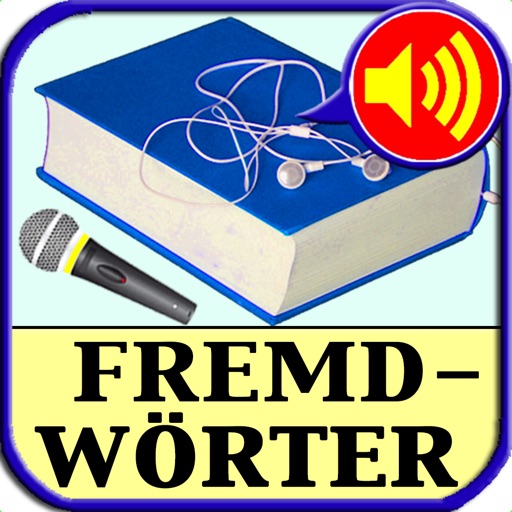What's New
In App Purchase possibilities
App Description
1. Usage Example:
Just speak the english vocabulary while holding the microphone button and everything else happens automatically:
Your recording is instantly translated automatically and presented as text and artificial speech.
Finished!!! - After just entering one vocabulary you can already use all three learning modes: LISTEN, EXERCISE and CHECK (see below).
2. Usage Example:
By using the "Text Import" feature you can import your external Vocabulary lists into the App.
All the imported vocabularies and translations are synthesized into speech at the same time.
Finished!!! You can use all three learning modes again.
3. Usage Example:
Type in the vocabulary and the translations.
Record the speech by holding down the microphone button.
Finished! - Use all three learning modes for this theme.
4. Usage Example:
You have free access to many Example themes with more than 1300 Vocabularies and sentences in text and speech.
Just use the learning modes until you know the themes perfectly.
This speaking vocabulary trainer has been developed with the help of your daily users. Thank you very much for that.
The result is one of the currently most advanced mobile vocabulary learning solutions on the marketplace.
This speaking vocabulary trainer has been especially developed for the vocabularies and sentences you learn in class or at university or just for yourself. With minimal effort you can instantly use all three learning modes listen, ask and check:
1.) Listen mode: Questions and answers are automatically red without any interaction. Perfect for your car stereo.
2.) Exercise mode: The answers are read as soon as you tap the screen. Perfect for a quiz.
3.) Check mode: Your progress is determined and you get a grade. Unknown answers are randomly asked again and again - also suitable for massively improving your exam results.
All the apps can be used with an iPod Touch, iPhone or iPad with iOS 4.3 or later.
Now also optimized for the iPhone 5 with four inch retina display!
• This is what awaits you:
- A modern and effective learning solution for your current vocabulary and sentences.
- Comfortable learning - always and anywhere - also over your car stereo.
We wish you a lot of fun and great learning progress,
Your SWS Team
App Changes
- July 10, 2011 New version 2.5
- August 22, 2011 New version 2.9
- September 27, 2011 New version 3.1
- November 23, 2011 New version 3.4.1
- January 30, 2012 Price increase: $1.99 -> $4.99
- April 28, 2012 New version 3.5.1
- May 04, 2012 Price increase: $4.99 -> $5.99
- May 06, 2012 New version 3.5.2
- May 11, 2012 Price decrease: $5.99 -> $0.99
- May 22, 2012 Price increase: $0.99 -> $1.99
- May 24, 2012 Price increase: $1.99 -> $5.99
- August 28, 2012 New version 3.6.0
- April 09, 2013 New version 3.7.8
- April 09, 2013 Price decrease: $5.99 -> FREE!
- April 10, 2013 Price increase: FREE! -> $2.99
- May 11, 2013 New version 3.8.0
- May 31, 2013 New version 3.8.2
- June 10, 2013 New version 3.8.3
- June 11, 2013 Price decrease: $2.99 -> FREE!
- June 13, 2013 Price increase: FREE! -> $0.99
- June 24, 2013 Price increase: $0.99 -> $2.99
- December 01, 2013 Price increase: $2.99 -> $3.99
- March 05, 2014 Price decrease: $3.99 -> $2.99
- April 14, 2014 New version 3.9.2