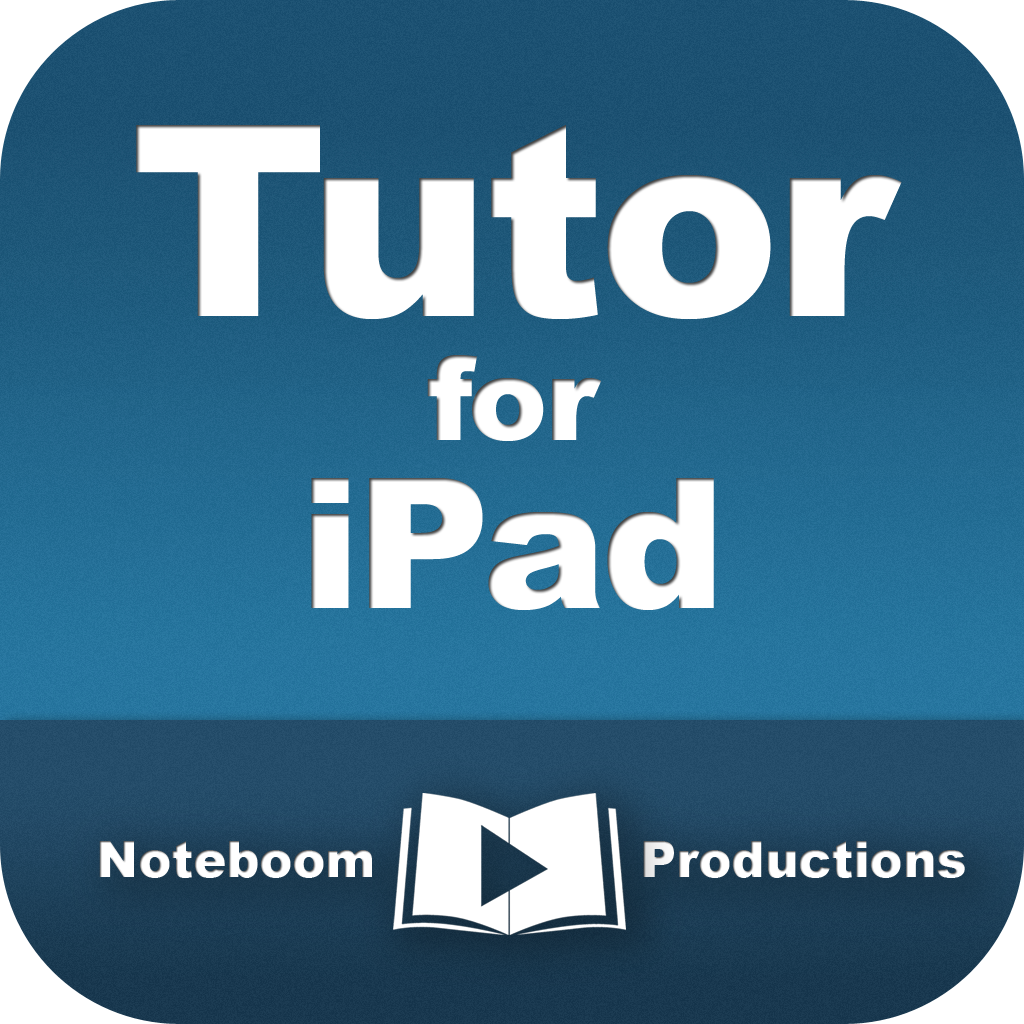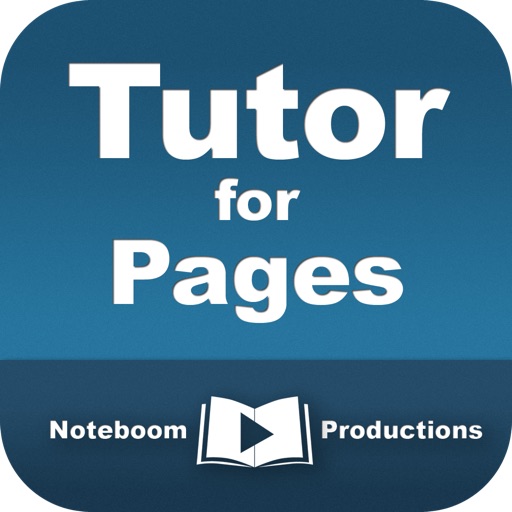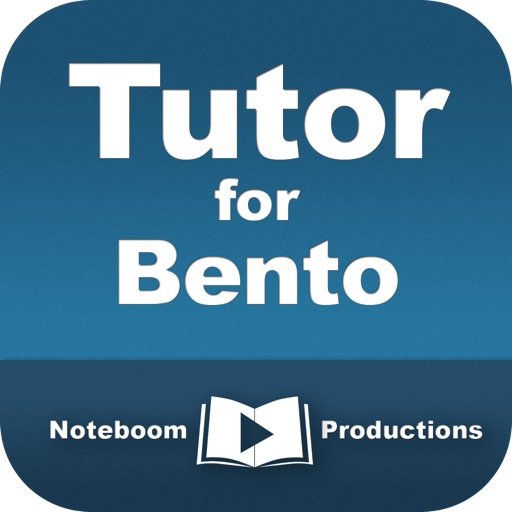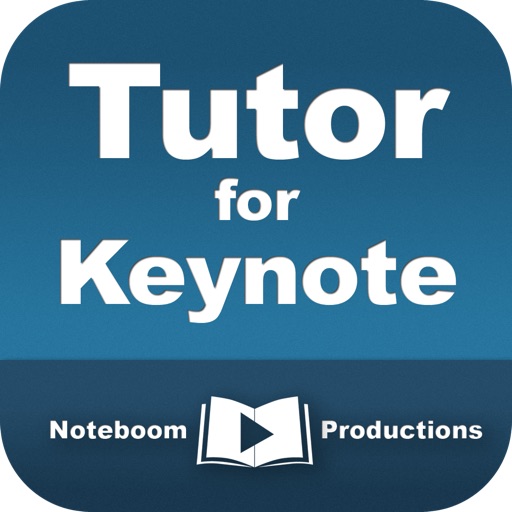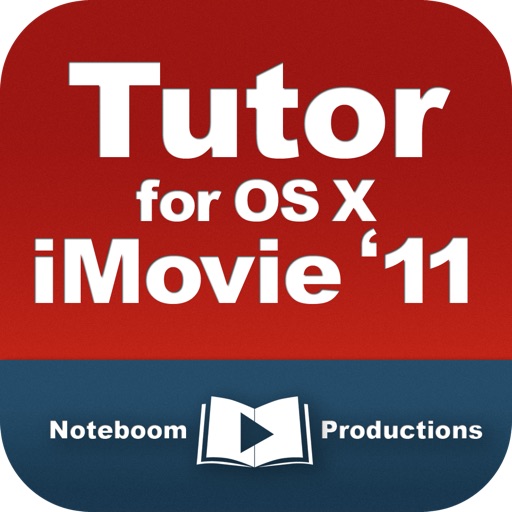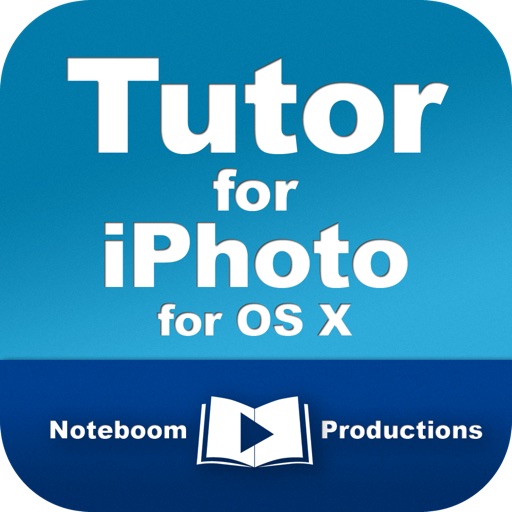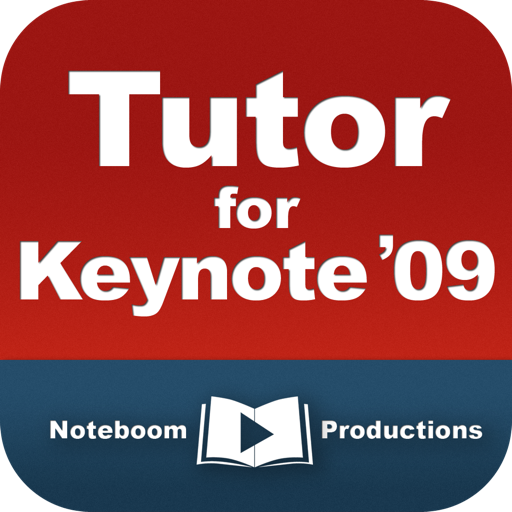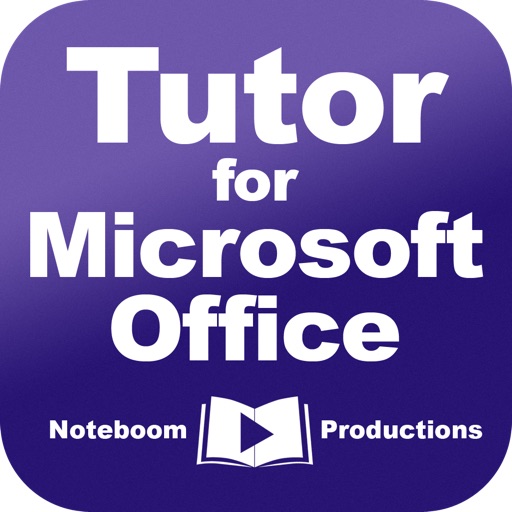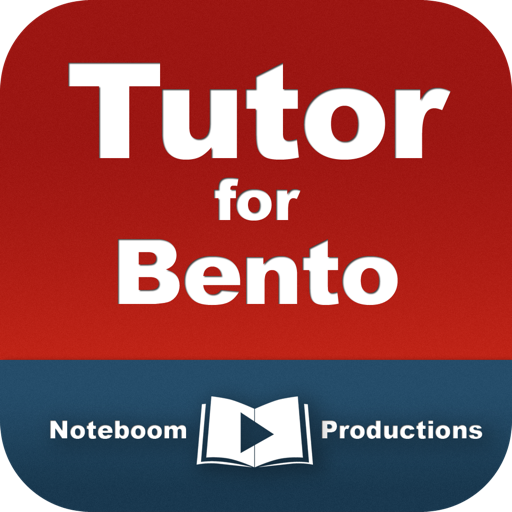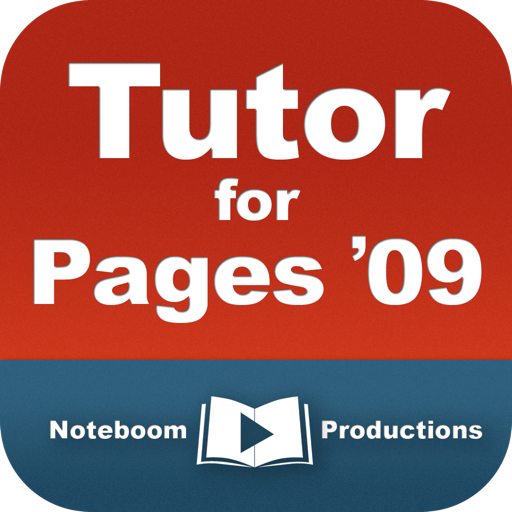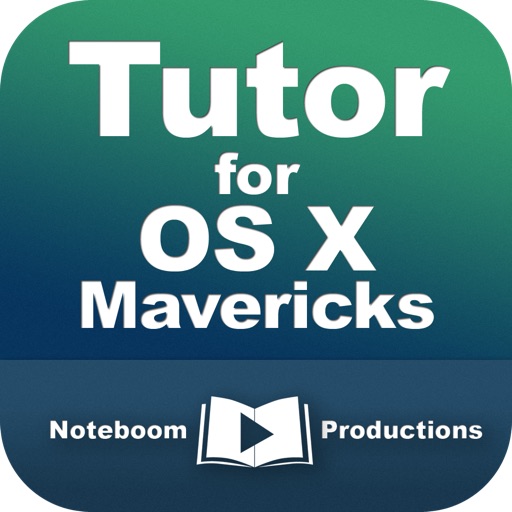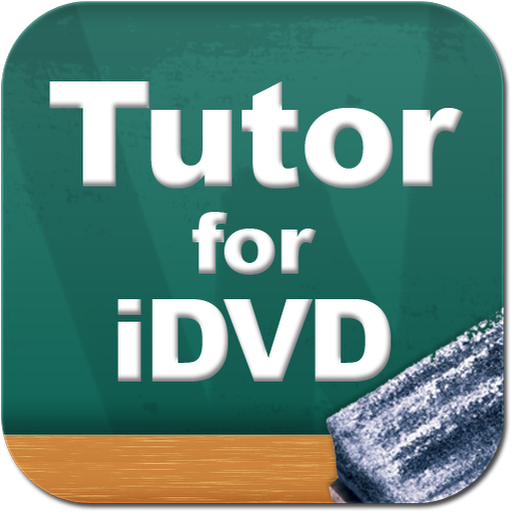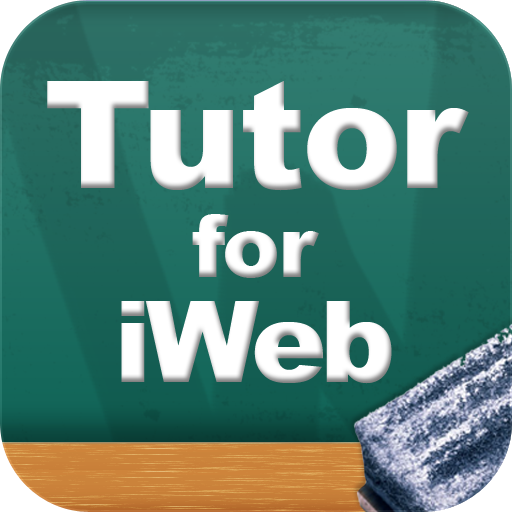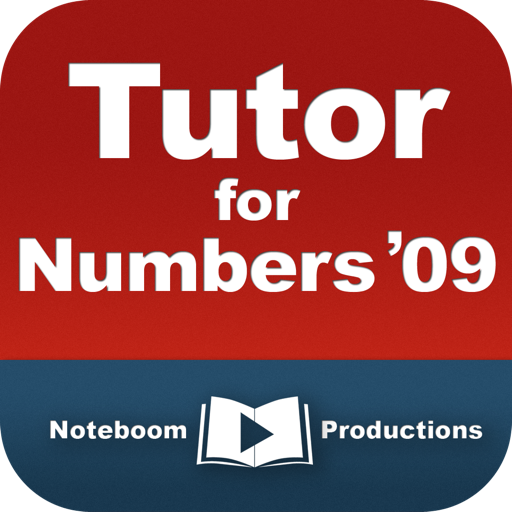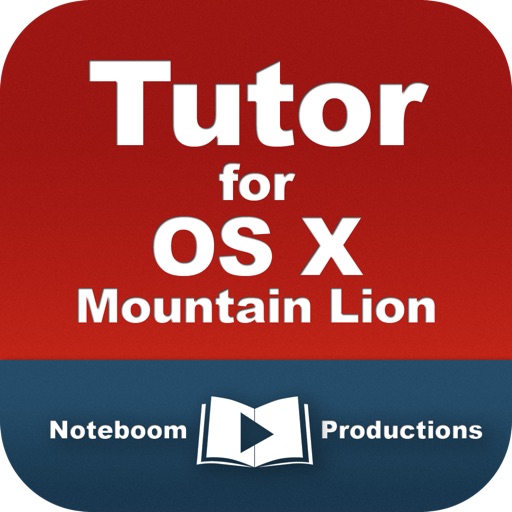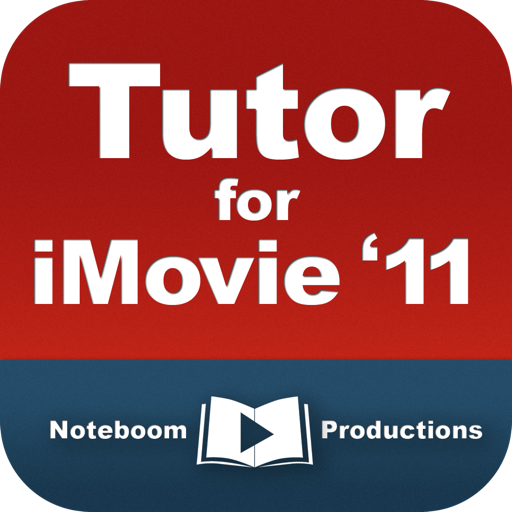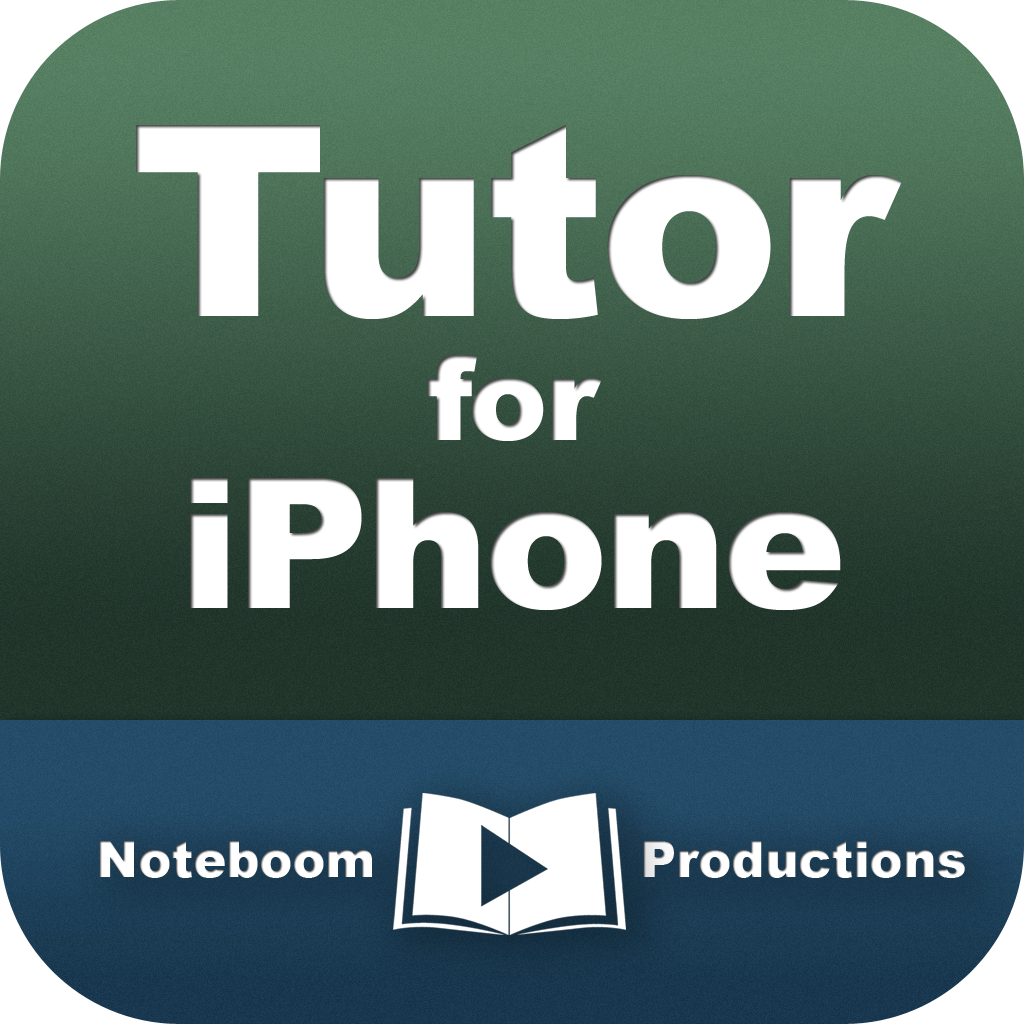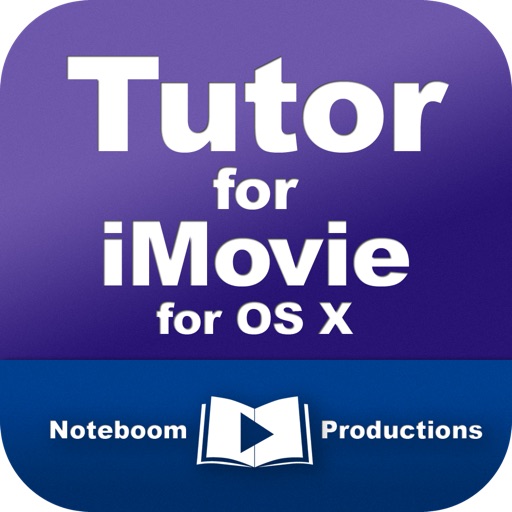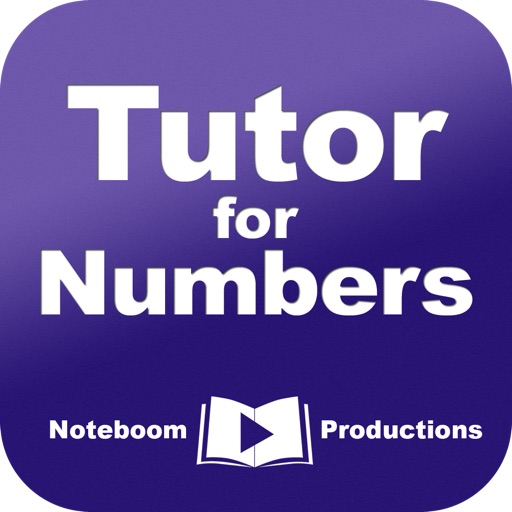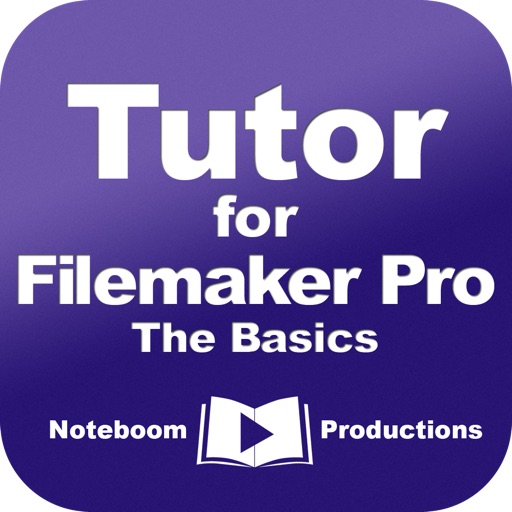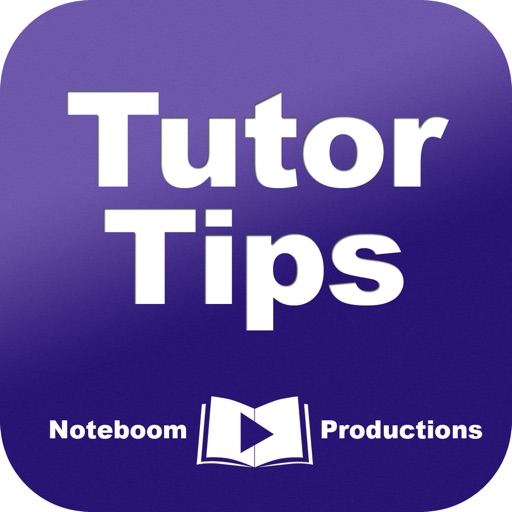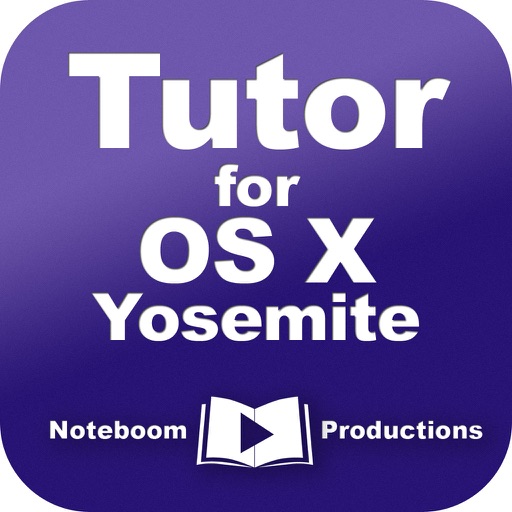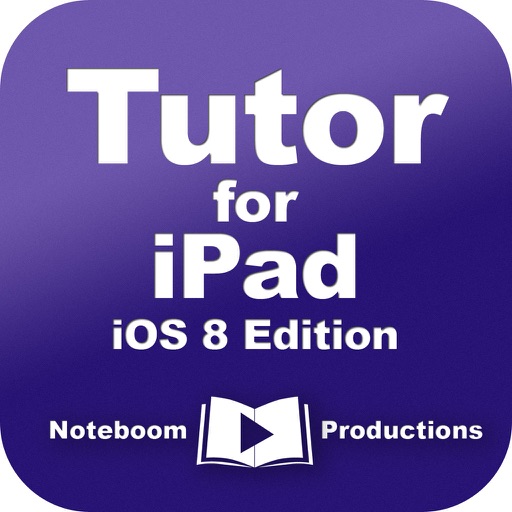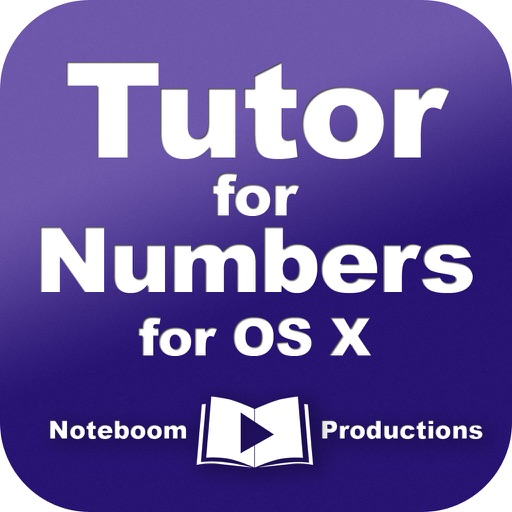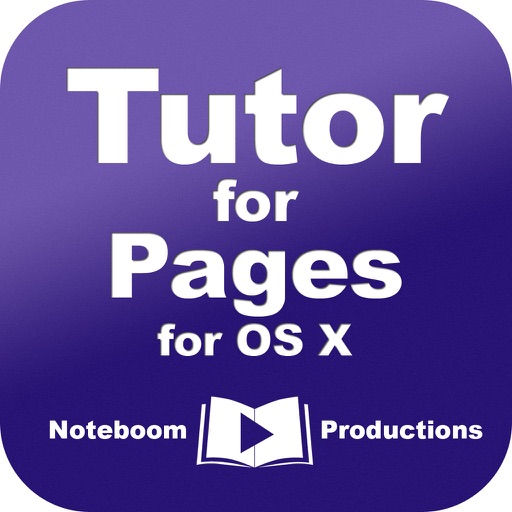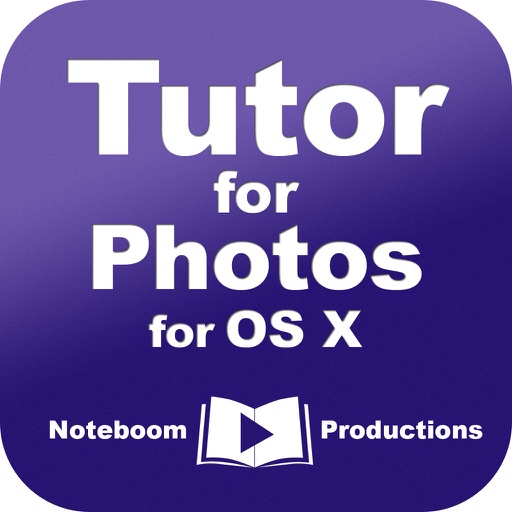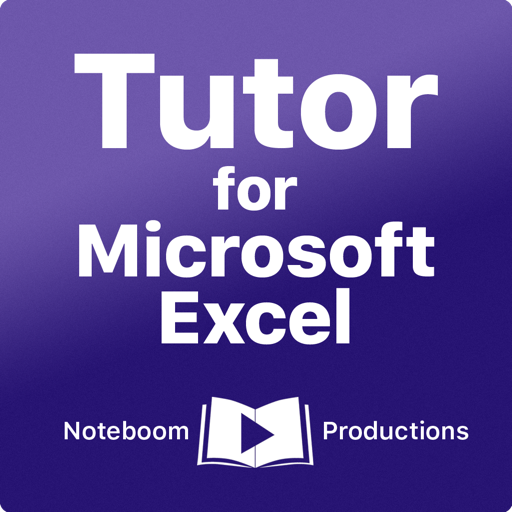What's New
- Added iOS 6 to name to clarify which iOS the tutorial covers.
App Description
- 45 Easy-to-Follow videos on how to use the iPad!
- Nearly 4 Hours of Tutorials covering everything from the basics to accessibility options!
Download this tutorial today to get the most out of your iPad and iOS 6! This video tutorial has 45 how-to videos that are easy-to-follow, and is nearly 4 hours in total length. The tutorial covers everything from using the virtual keyboard, to multitasking, to creating folders, to creating a picture frame with your iPad, to troubleshooting your iPad. Everything you need to start working with your iPad.
If you have an Apple TV, you can view the tutorial on your HD TV with airplay!
Take notes while watching with our new notes feature which can tag what video your are watching and where you are at in that video.
Find out how to:
- lock the orientation
- use gestures to get around
- use the virtual keyboard
- use copy and paste
- group your apps into folders
- search your iPad
- change your settings
- use accessibility features
- use Airplane mode
- work with notifications
- work with the default apps including Contacts, Mail, and Calendar
- manage your photos
- add parental controls and restrictions
- sync and backup
- troubleshoot your iPad
- and more!
Videos include:
Introduction
Getting Around
- Power, Sleep/Wake Button
- Home Button/Home Screen
- Using the Side Switch
- Move, Group, and Delete
- Using the Dock
- Using Gestures
- Using the Virtual Keyboard
- Copy, Paste, Define, and Suggest
- Searching your iPad
Working with Settings
- Using the Settings App
- Wi-Fi Settings
- Bluetooth Settings
- Cellular Data
- Notification Center
- Usage Settings
- Social Networks
- Accessibility Settings
Working with Apps
- Browsing with Safari
- Emailing with Mail
- Managing Contacts
- Managing Events
- Creating Notes
- Using the Reminders App
- Managing your Photos
- Using the Maps App
- Messages and Facetime
- Working with Music
Siri and Dictation
- Using Siri
- Dictating to your iPad
Security Options
- Autolock and Passcode Lock
- Restrictions and Parental Controls
Syncing your iPad
- Syncing with iCloud
- Syncing with iTunes
Troubleshooting your iPad
- Restarting the iPad and Apps
- Software Updates
- Reset and Restore
Conclusion
Get the most out of your iPad with the Tutor for iPad!
App Changes
- July 22, 2011 Initial release
- November 29, 2011 Price decrease: $3.99 -> $1.99
- December 01, 2011 Price increase: $1.99 -> $3.99
- December 20, 2011 New version 1.1
- January 27, 2012 New version 1.2
- January 17, 2013 New version 2.0
- January 17, 2013 Price increase: $3.99 -> $4.99
- January 22, 2013 Price decrease: $4.99 -> $2.99
- August 24, 2013 New version 2.01