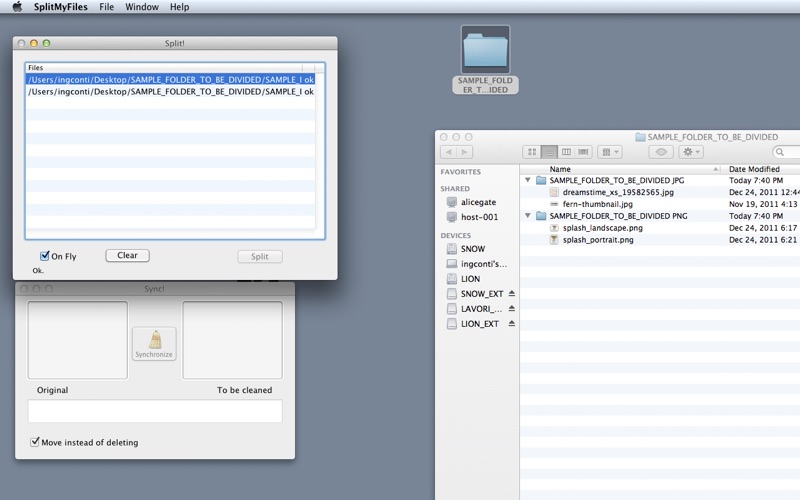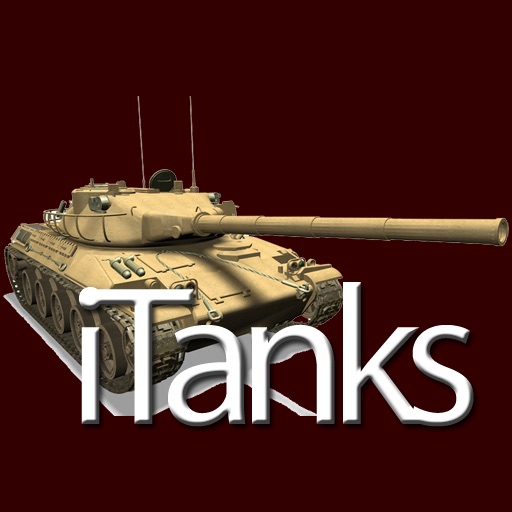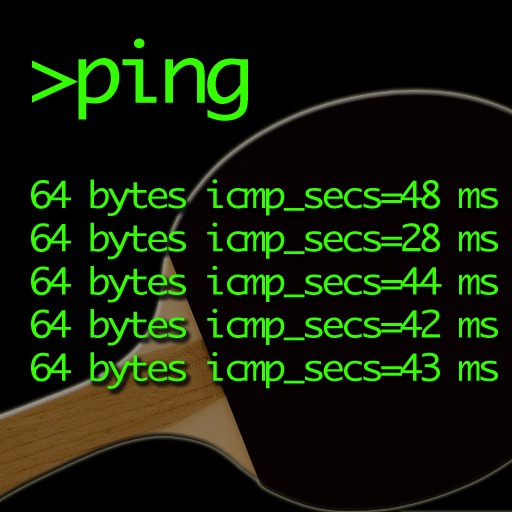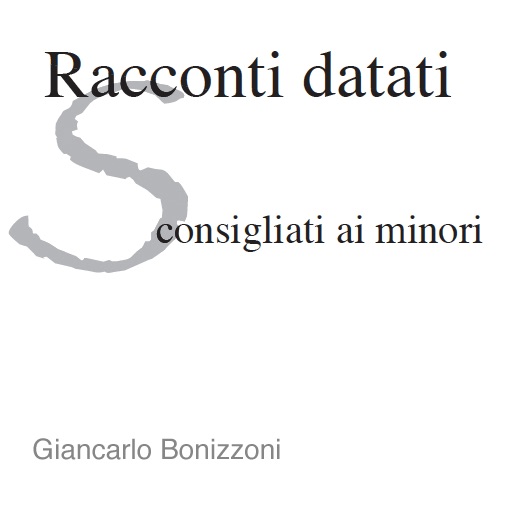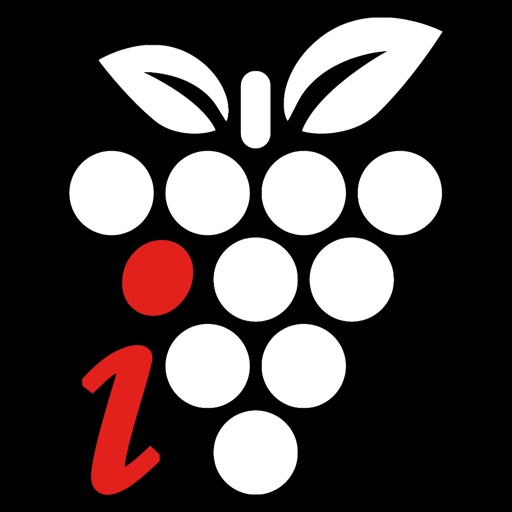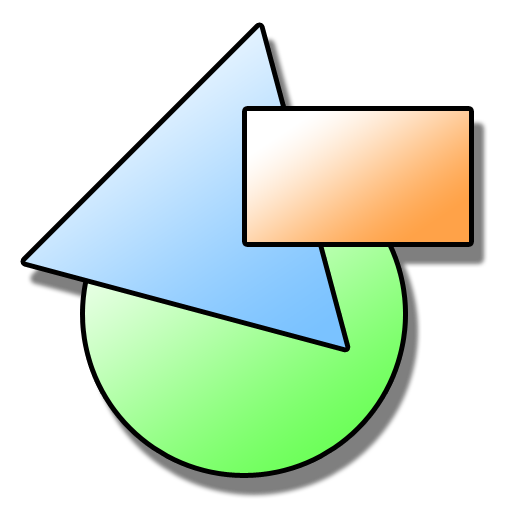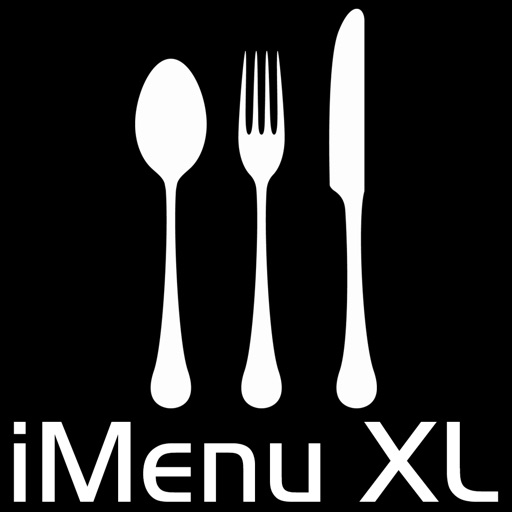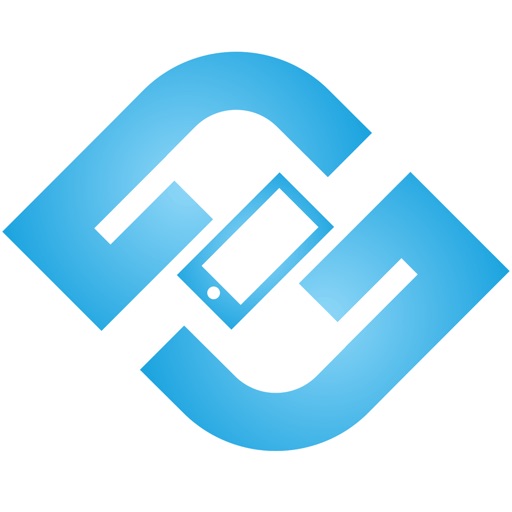What's New
small UI fixes.
App Description
This App is used mainly to process photos from high definition Camera.
Using this camera, You usually get more types of the same images, usually in different formats, so for example You can get an image DC10001 in 3 files:
DC10001.JPG
DC10001.RAW
DC10001.TIFF
and so on.
If You have 10000 photos, you will get 30'000 files all together and dividing them by type can be a lengthy operation subjected to errors.
Another feature is Synch:
This function allow to "synchronize" files inside two folder.
You can synch two folders:
a) drag original (the folder that contains correct files) folder upon the LEFT part of Synch window,
on the box labelled "original"
b) drag the folder containing files to be purged on the RIGHT box (labelled "to be cleaned" )
the program will scan the RIGHT folder and extract the name without extension:
if a file with the same name (without extension) is present on the left, the file on the right is preseved, otherwiese WILL BE purged, intwo different ways, according to the checkbox "Move instead of deleting"
If You choose "Move instead of deleting" the file is MOVED inside a special foder created on fly, called "Deleted"
NOTE:
You cannot drag single files.
You cannot drag folder deep more than one level.
App Changes
- June 07, 2014 Initial release
- September 12, 2015 New version 1.2.7
- November 05, 2016 New version 1.9
- December 17, 2019 New version 1.9.1
- December 09, 2020 New version 1.9.5
- May 06, 2021 New version 1.9.6