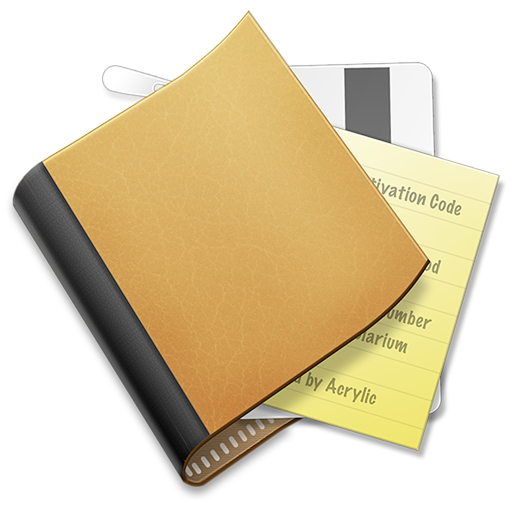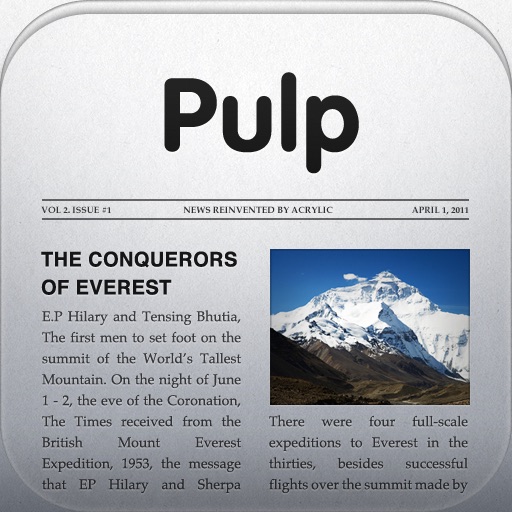What's New
– Unlock Wallet using Touch ID on the MacBook Pro
– Fixes Dropbox account linking issues
– Fixes certain crashing issues when browser extensions enabled
– Wi-Fi sync improvements
App Description
Wallet is the simplest and easiest way to secure and keep track of your most sensitive information. Think of Wallet as your personal, flexible database, where you can store passwords, credit card details, app license keys, and more.
In addition to passwords, Wallet's flexibility allows you to create custom groups to organize any kind of data you want. You can even attach and encrypt files from your Mac to individual entries in Wallet.
• Military-Grade Security
When you keep your most precious information in one place, it's important to have strong security protecting it. Wallet utilizes 256-bit AES encryption to lock and secure your database - the de facto standard in encryption technology.
In addition, Wallet can automatically lock itself when it's inactive or when your Mac goes to sleep, clear the clipboard after use, or even tell you if anyone else has been snooping around with the Access Log.
• Touch ID
Now you can easily unlock Wallet using just your fingerprint, with support for Touch ID on the MacBook Pro.
• Sync Everywhere
Wallet features seamless optional cloud syncing, meaning you'll always be up to date no matter where you are. You can keep multiple devices in sync using your Dropbox account or a WebDAV server.
Best of all, your synced database acts as a secure, remote backup. If something happens to your computer (or you want to set up Wallet on another computer), it makes for a quick and easy recovery.
• Browser Extensions
Access Wallet directly from your browser. Wallet's browser extensions let you AutoFill forms on any web page using your Wallet data. You can also save new passwords directly to Wallet. Just click the Wallet toolbar button in Safari or Google Chrome, type in your Wallet password, and you're ready to log in.
• Wallet for iPhone and iPad
Take your most important information with you on the go. Wallet for iOS (sold separately on the iOS App Store) lets you access your entire Wallet database anywhere you are. By syncing with your Mac over the air or using your Wi-Fi network, your information is always up-to-date and ready to go.
If you have a Dropbox account, syncing is even easier. Just tap the sync button anywhere you are, and Wallet seamlessly updates your information over the air using cellular or Wi-Fi.
App Changes
- June 06, 2014 Initial release
- June 14, 2019 New version 3.5