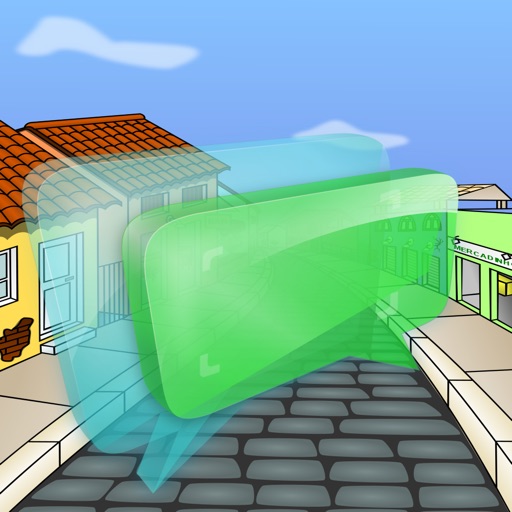What's New
- iTunes File Sharing option
iTunes file sharing option to backup or transfer data between Life Planner Free and Life Planner Standard apps.
App Description
In order to maintain rules of life, Life Planner will be helpful to you.
If you forget somethings to do from time to time, or if you want more rules of life, i recommend it to you.
Life Planner focused on managing daily schedules from sunday to saturday with pie chart view, week calendar view, list view and voice of TTS.
it is the most simple, easy and intuitive time planning tool in the App Store.
Only touch the pie chart, you can create new schedules easily and you can hear a voice of a briefing schedules with TTS(text to speech).
you will also receive notifications after you setup alarms of schedules. and let's post your beautiful pie chart schedules to SNS(twitter, Facebook, email).
Life Planner provides 3-way planning view interfaces (list view, pie chart view, week calendar view) and voice of TTS interface with more tight and useful planing methods.
list view is a detailed editing view, pie chart view is a intuitive picture for daily schedules and touch interfaces, you can get a new time watch of UNO 24 watch style rotating piechart with two fingers. week calendar view can check overlapped schedule and compare daily schedules easily.
and SNS modules for twitter, facebook, email help you to share your life plan pie chart with a high quality image size of 1280x1280 pixels.
you can edit piechart with colors, notifications, flag, time duration and title. you can also change the entire background colors of free time color, sleeping time color.
The Pie Chart interface of Life Planner is familiar to us. and you can make a daily big picture.
Life Planner will be a your first secretary with voice briefings, piechart, week calendar and notifications.
Hire Life Planner now!
Life is not grey color, fill it with your own beautiful color!
* main function:
- 3-way editing interface (piechart, week calendar view, list view)
- Pie chart View
intuitive interface, touch interface.
(setup emoji keyboard before using piechart)
- List View
list of daily schedules. entire editing methods.
- Week Calendar View (IOS 6 only)
weekly schedules, check overlapped schedule easily.
- SNS module
Twitter, Facebook, email) with a high resolution image (1280x1280pixel)
(you must setup twitter, Facebook, email setup in your device setup menu)
- Notifications
it will alert messages when the app was background or terminated.
(none, start time, before 5 miniutes, etc.)
- hide flag option
you can hide schedule items temporarily.
- UNO 24 watch style for pie chart.
rotate pie chart with two fingers, you can get UNO 24 watch style view.
- TTS voice Briefings(english only).
voice of TTS can speak your schedule when touch a schedule.
- iTunes File Sharing
you can backup or transfer Life Planner database file between Free and standard apps using iTunes.
thank you for your precious and valuable reviews, comments and your important and brilliant ideas.
App Changes
- March 05, 2012 New version 2.2.8
- March 29, 2012 New version 2.2.9
- May 17, 2012 New version 2.2.11
- June 03, 2012 Price decrease: $1.99 -> FREE!
- June 06, 2012 Price increase: FREE! -> $1.99
- August 03, 2012 New version 2.2.12
- May 04, 2013 New version 2.3.1
- May 10, 2013 Price decrease: $1.99 -> FREE!
- May 12, 2013 Price increase: FREE! -> $1.99
- May 16, 2013 New version 2.3.2
- May 23, 2013 New version 2.3.3
- June 23, 2013 New version 2.4.0
- June 28, 2013 New version 2.4.1