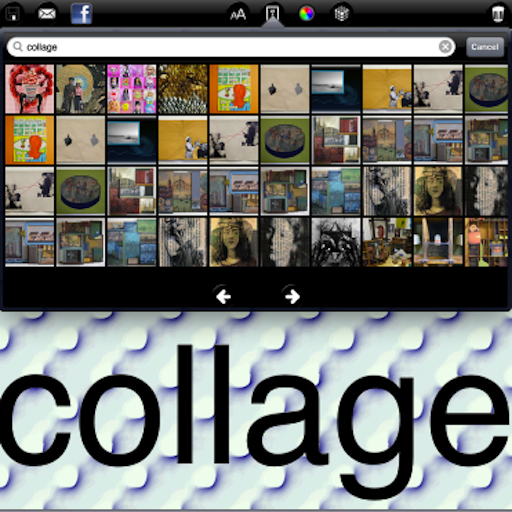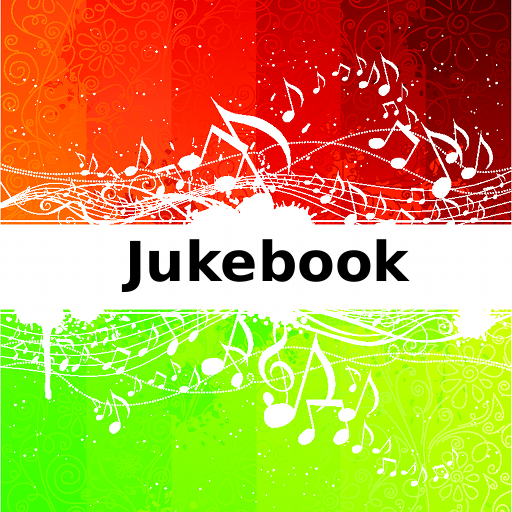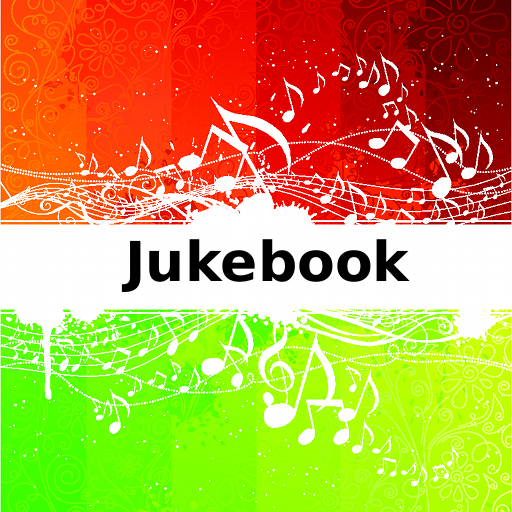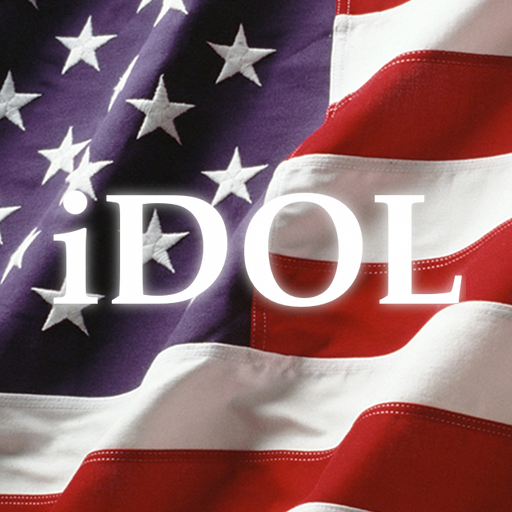What's New
- You can select images from your photo albums for use in your collages (previously only images from Flickr searches could be used)
- You can rotate text and images for even more creative collages
App Description
Create collages by combining your photos with text, Flickr images, and colored or textured backgrounds, and send them to your friends by email or on Facebook! Or save them to your photo library. Because you can search Flickr images by keyword, you have access to millions of images to add to your collage, without the need for those pesky in-app image packs that other collage apps require you to buy!
With Collage for iPad, you have a clean canvas on which to create collages for any purpose. Layer on an unlimited number of images, pinching to shrink or enlarge them, or rotating them with two fingers. Add any text you please: drag it around, change the color, pinch to make it bigger or smaller, rotate it. Double-tap to raise an image or text to the top. Select a background color from the color wheel, or tile the background with one of the included image tiles.
When you're finished, you can save your masterpiece to your photo library. Or send it to your friends using either email or Facebook.
App Changes
- September 03, 2011 Price decrease: $1.99 -> $0.99
- September 08, 2011 Price increase: $0.99 -> $1.99