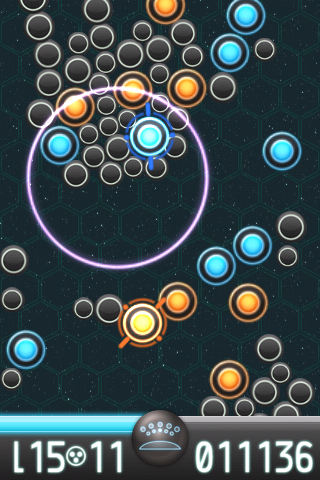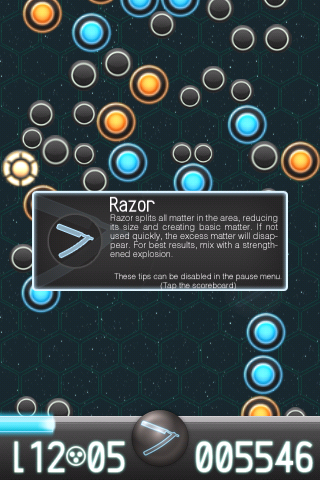What's New
1.0.5
Training Mode
⁃ Replaces the game manual that no one reads anyway.
⁃ Turns on all tip options.
⁃ No time limit or scorekeeping.
Tips
⁃ Added option for selection tips that show possible next selection options.
⁃ Added option for game startup descriptions.
Music
⁃ Turned off the music on the menu.
⁃ Paused music on the pause menu.
⁃ Set the right shuffle mode.
1.0.4
Summary of Changes (TL;DR)
⁃ New menu options.
⁃ New options menu.
⁃ Music requires an existing playlist entitled "Lyst Soundtrack"
⁃ Freeze Explosion detonation timer increased to 2.5 seconds.
⁃ Backlash scaling adjusted.
⁃ Game Center!
Menu Changes
⁃ The main menu has received some minor updates.
⁃ There is now an options menu on the main menu. See the Options Menu section of these patch notes for more detail.
⁃ There is an additional set of options after selecting play from the main menu. These correspond with the new Game Center leaderboards.
⁃ Selecting "free" will allow you to choose an Arcade or Ash game type with selectable starting level and time limit (Arcade only).
⁃ Selecting "level1" will allow you to choose an Arcade or Ash game to start from level 1.
⁃ Selecting "fifty5" will immediately start an Arcade game on level 5 with a 5 minute maximum time limit.
⁃ These presets will appear even if you are not using Game Center support.
⁃ The version number now appears in the lower left corner.
Options Menu
⁃ Sound Volume adjusts the level of in-game sounds.
⁃ Master Volume controls the hardware volume. This is the same as using hardware buttons on the device.
⁃ Music toggles playing music on and off. There is no built-in music. See the Music section of these patch notes for more detail.
⁃ Voiceover toggles playing the voiceover for selecting a powerup or catalyst.
⁃ Powerup Tips toggles the display of in-game tips when you collect a powerup.
⁃ Catalyst Tips toggles the display of in-game tips when you select a catalyst.
⁃ Default Settings will return the game to its factory-fresh state.
⁃ Reset Scores will reset all the local scores. Someone shut off the arcade cabinet again :(
Pause Menu
⁃ The pause menu contains the same options from the main menu's option menu, excluding resetting the scores and settings.
⁃ Ending the game now requires two presses.
Game Center
⁃ Game Center support is here!
⁃ On supported devices, a Game Center option will appear on the main menu. Tap it to login.
⁃ Once logged in, the Game Center option will bring up the leaderboards.
⁃ There are five leaderboards available: Free Arcade, Free Ash, Level1 Arcade, Level1 Ash, Fifty5
⁃ Scores are posted to Game Center after the game ends, unless the game is ended from the pause menu.
Music
⁃ The options menu now has a music toggle.
⁃ If the music toggle is on, Lyst will look for a playlist entitled "Lyst Soundtrack" in your iPod library.
⁃ Any items on the playlist will be shuffled in-game.
⁃ Visit http://steelgames.us/lystMusic/ to download a playlist containing a few music tracks, including the background music used in the videos.
⁃ You can still use the iPod in the background normally by turning off the in-game music option.
Gameplay Changes
⁃ The detonation timer on the Freeze Explosion has been increased from 2 seconds to 2.5 seconds.
⁃ The impulse force on Backlash has been adjusted to not be completely ridiculous at high levels.
App Description
Some things don't mix well. The orange and blue matter in Lyst certainly don't. If they're combined with basic matter, things have a tendency to explode. But that's exactly what you want. The more matter you blow up, the more points you gain. Mixing the same color of matter causes a vacuum which moves matter closer together allowing you to build even bigger combos.
You also have a handful of catalysts at your disposal. You can create bigger explosions, persistent vacuums, and even shrink matter to pack it together tighter. Use powerups, like Flash Freeze, to stop time, or Razor to subdivide matter.
You can race against a timer with ever increasing speed in Arcade mode, or try to prevent matter from disintegrating and filling up the game field in Ash mode. It's like chemistry without setting your hair on fire.
Music: The three track soundtrack is available at http://steelgames.us/lystMusic/ Or, you can create a "Lyst Soundtrack" playlist and add whatever music you would like to hear. Or turn off the music option and use the iPod normally.
App Changes
- February 06, 2012 Price decrease: $0.99 -> FREE!