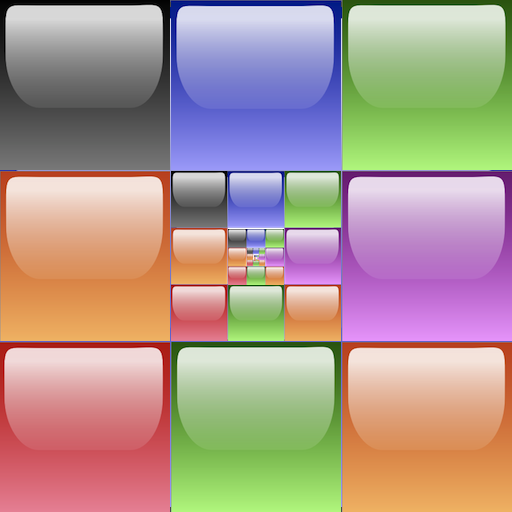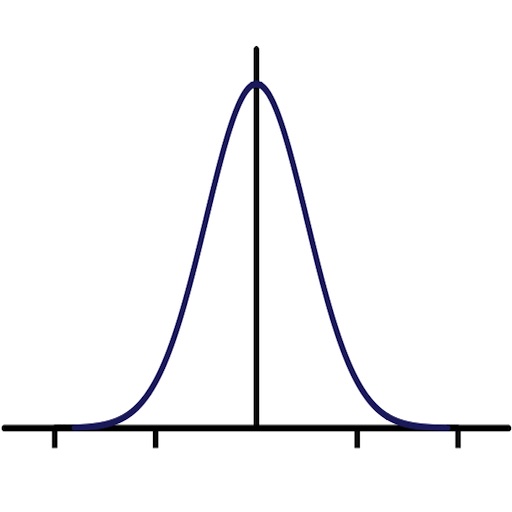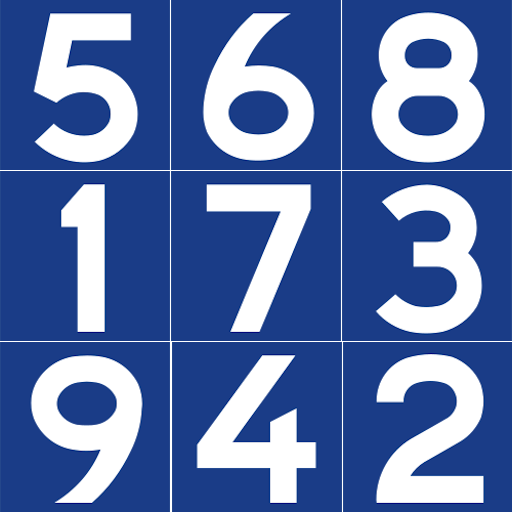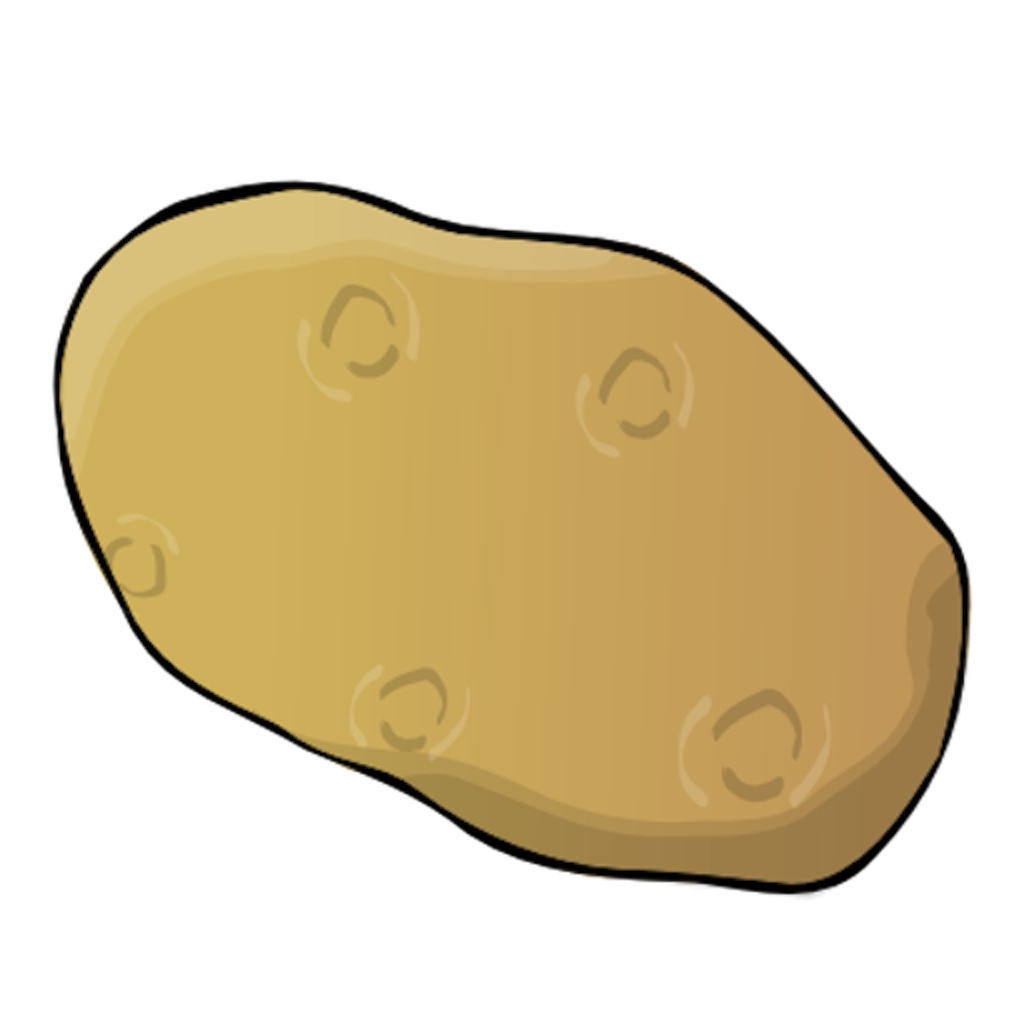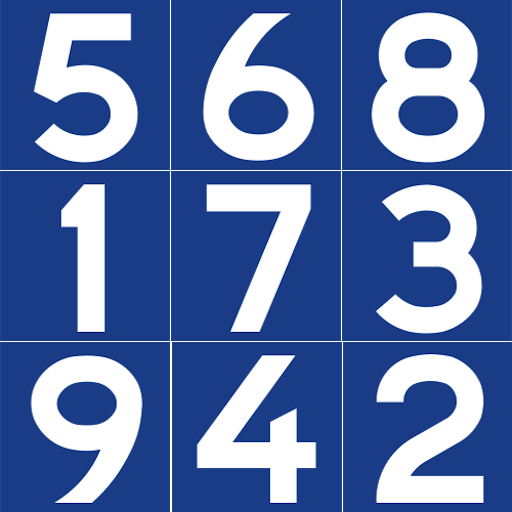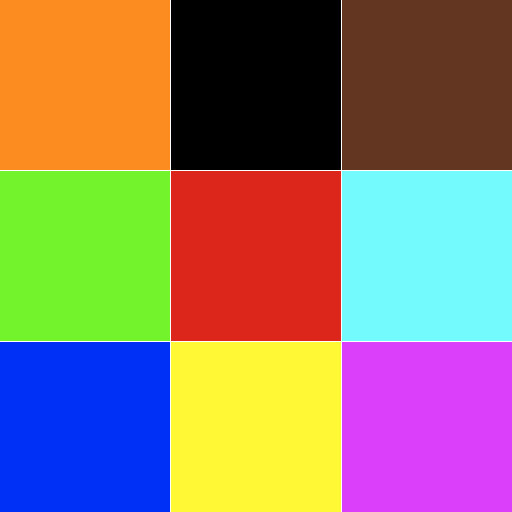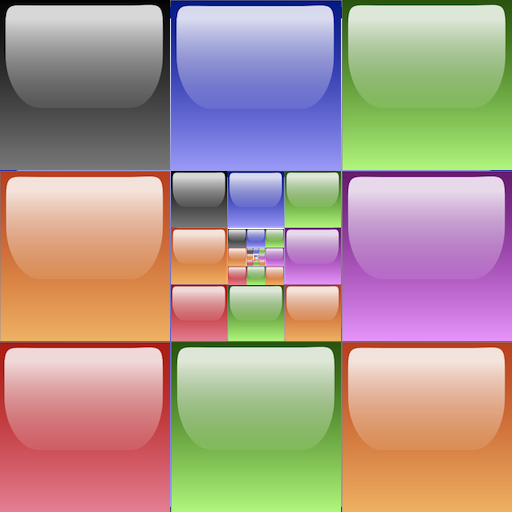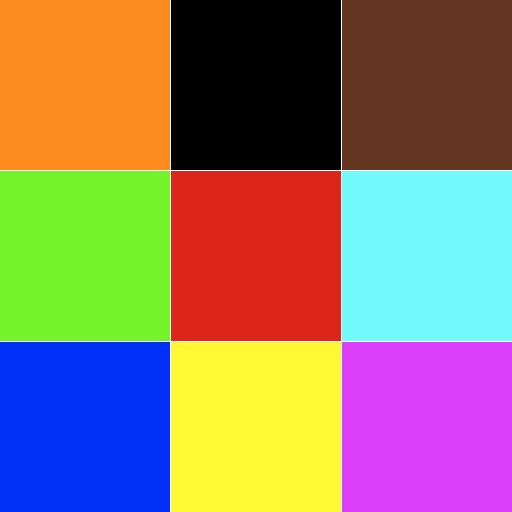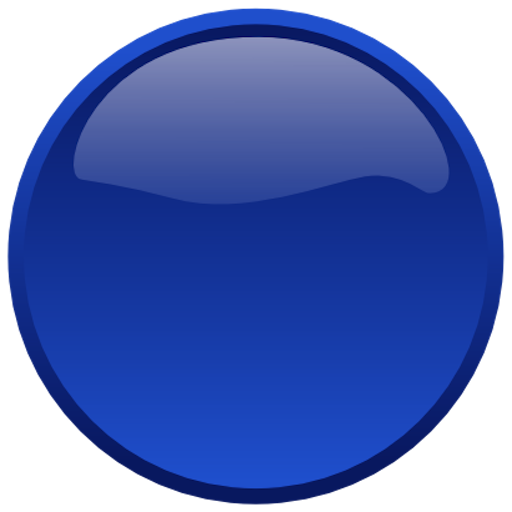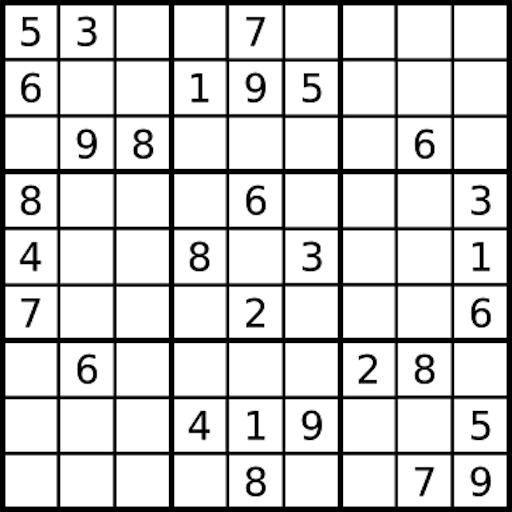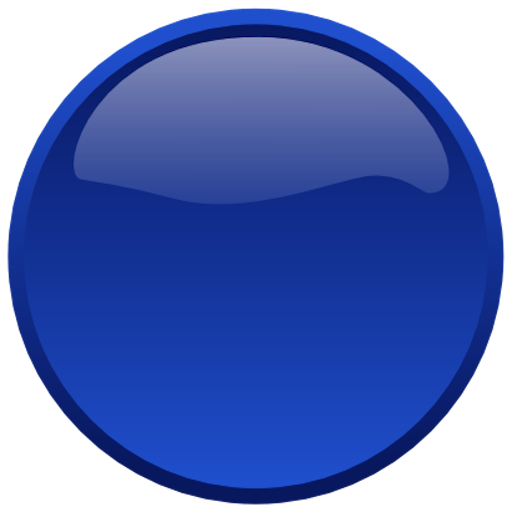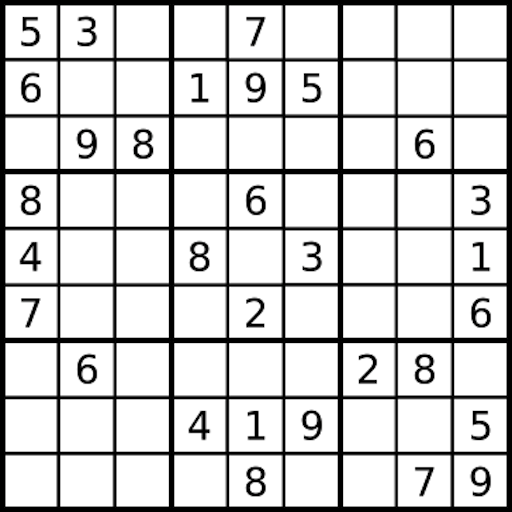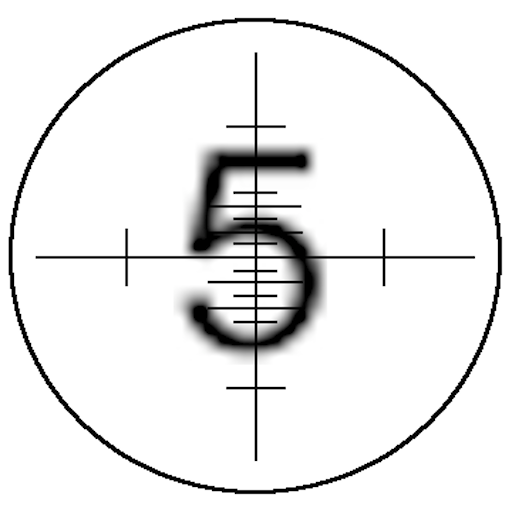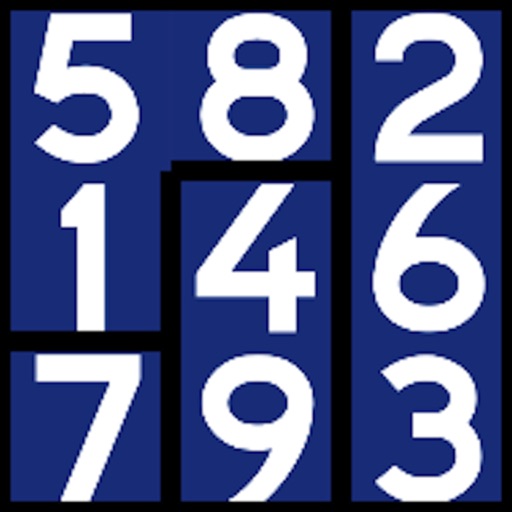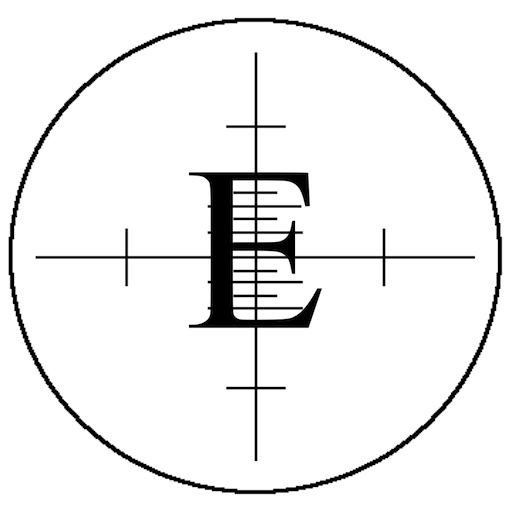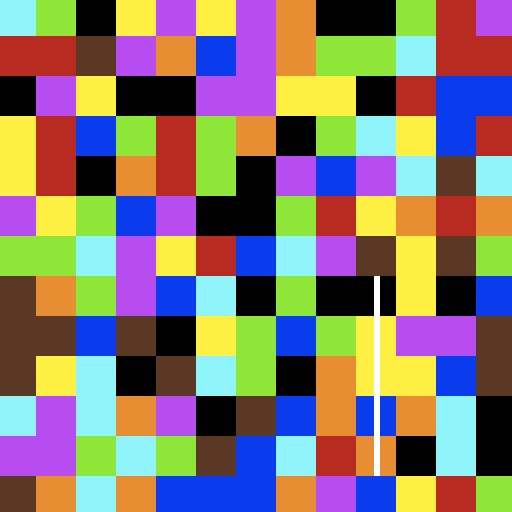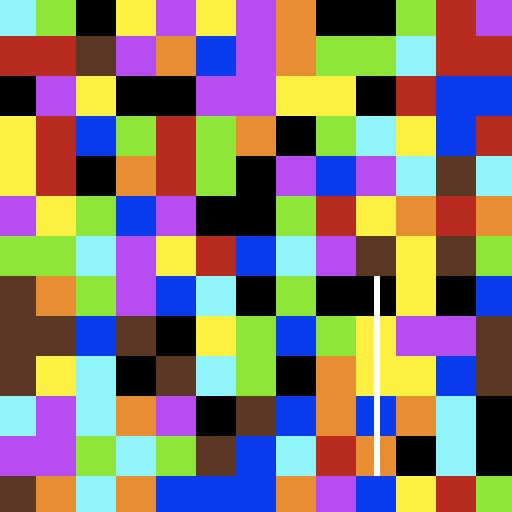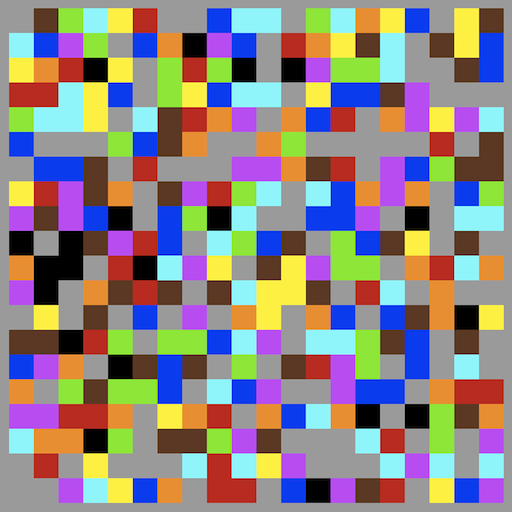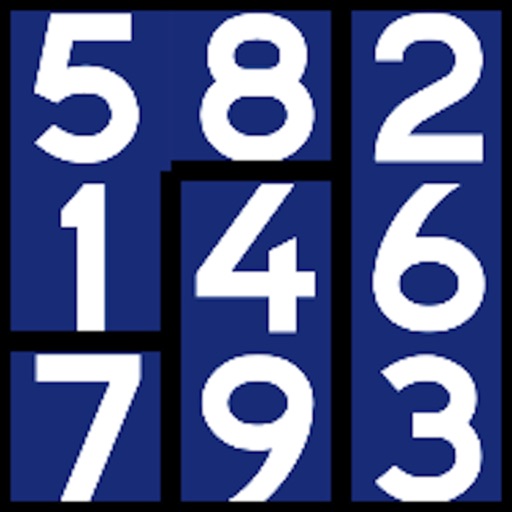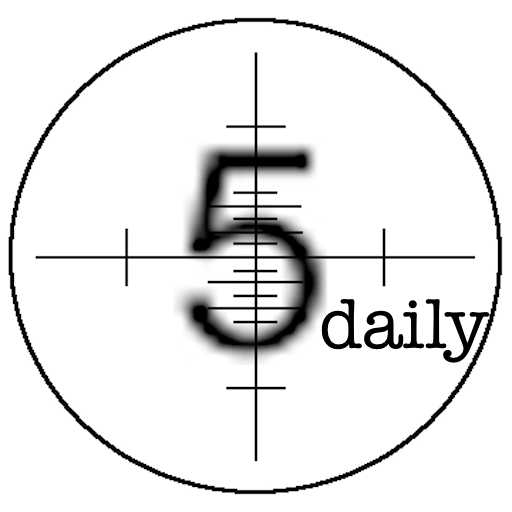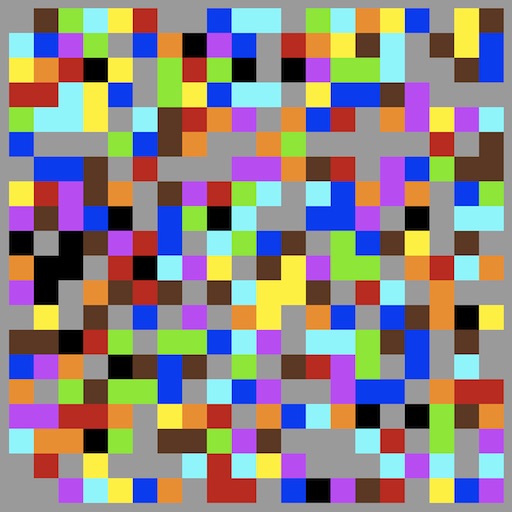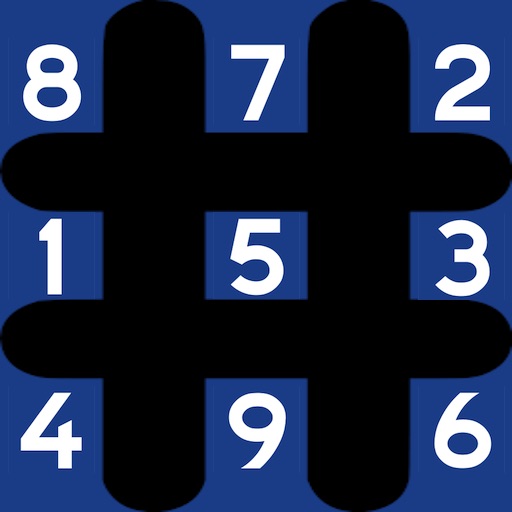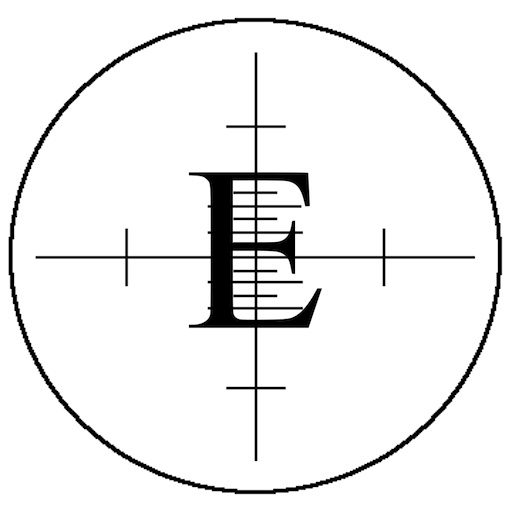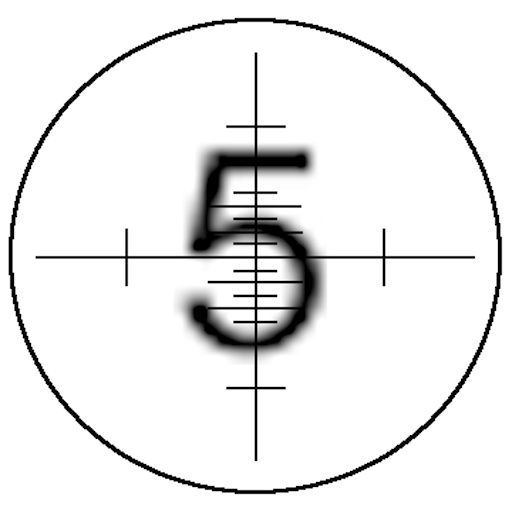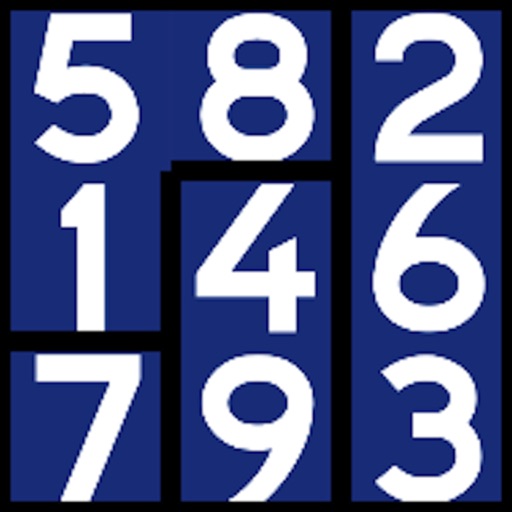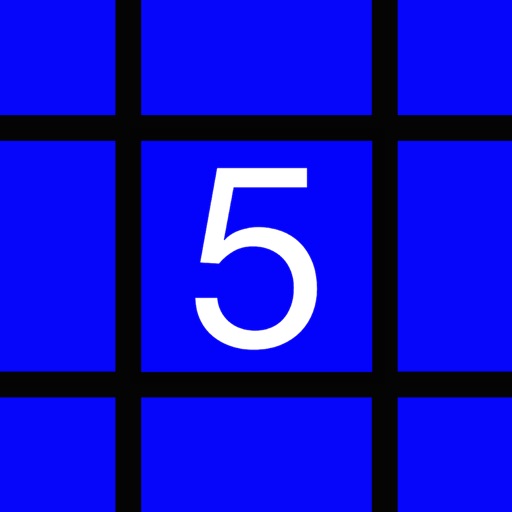What's New
Multiple puzzle sizes (purchase required).
App Description
Hey puzzle fans! We're back with an enhanced new challenge! Twist and turn your iOS Device once again to steer brightly colored 2- and 3- piece blocks into position, but now you can also use the new arrow buttons to guide the blocks and use the start button to speed up the blocks' movement.
Your goal? To build 3x3 squares taking care to leave the center, or 'donut hole', empty. The blocks will fall slowly at first, toward the ground (turn the device to change the direction), but careful because they pick up speed as the game progresses. Complete a square and the blocks disappear, and you are awarded points.
Get Squared! challenges you to build beautiful brightly colored squares for as long as you can. Compete with your friends to see who can get the highest score. Are you ready to Get Squared?
HOW TO PLAY:
The game board consists of 9 squares, 3x3. Each square consists of 9 cells, 3x3. The primary objective of the game is to fill the perimeter of square with blocks - upon doing so, the perimeter will disappear and points are awarded.
To begin the game, touch the Play button (a triangle in a circle). A 2- or 3- piece block will appear in the center square. If the arrow buttons are not pushed, the block will fall toward the ground. You can rotate the device to change the direction of motion or you can push one or two of the arrow buttons to change the motion. For example, pressing "up" and "right" will cause the block to move diagonally. You can also push the "play" button to speed the block up.
You may also press the "pause" button - doing so will stop the active block from moving and will remove the play field from site. You can press the "pause" button or the "play" button to resume the game.
Warning: Avoid filling the center cell of a square with a block. This cell is not cleared when the square's perimeter is filled.
App Changes
- March 16, 2012 Price increase: $0.99 -> $1.99
- March 23, 2012 Price decrease: $1.99 -> $0.99
- March 26, 2012 Price increase: $0.99 -> $1.99
- April 03, 2012 Price decrease: $1.99 -> $0.99
- April 05, 2012 Price increase: $0.99 -> $1.99
- April 07, 2012 Price decrease: $1.99 -> $0.99
- April 09, 2012 Price increase: $0.99 -> $1.99
- April 15, 2012 Price decrease: $1.99 -> $0.99
- April 17, 2012 Price increase: $0.99 -> $1.99
- April 19, 2012 Price decrease: $1.99 -> $0.99
- April 21, 2012 Price increase: $0.99 -> $1.99
- April 23, 2012 Price decrease: $1.99 -> $0.99
- April 25, 2012 Price increase: $0.99 -> $1.99
- April 27, 2012 Price decrease: $1.99 -> $0.99
- April 29, 2012 Price increase: $0.99 -> $1.99
- May 05, 2012 Price decrease: $1.99 -> $0.99
- May 06, 2012 Price increase: $0.99 -> $1.99
- May 11, 2012 Price decrease: $1.99 -> $0.99
- May 13, 2012 Price increase: $0.99 -> $1.99
- May 17, 2012 Price decrease: $1.99 -> $0.99
- May 18, 2012 Price increase: $0.99 -> $1.99
- May 23, 2012 Price decrease: $1.99 -> $0.99
- May 24, 2012 Price increase: $0.99 -> $1.99
- May 29, 2012 Price decrease: $1.99 -> $0.99
- May 30, 2012 Price increase: $0.99 -> $1.99
- June 11, 2012 Price decrease: $1.99 -> $0.99
- June 18, 2012 Price increase: $0.99 -> $1.99
- June 25, 2012 Price decrease: $1.99 -> $0.99
- July 01, 2012 Price increase: $0.99 -> $1.99