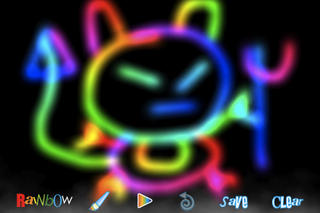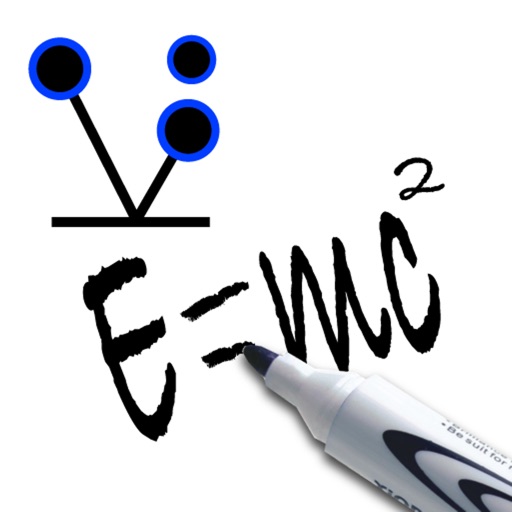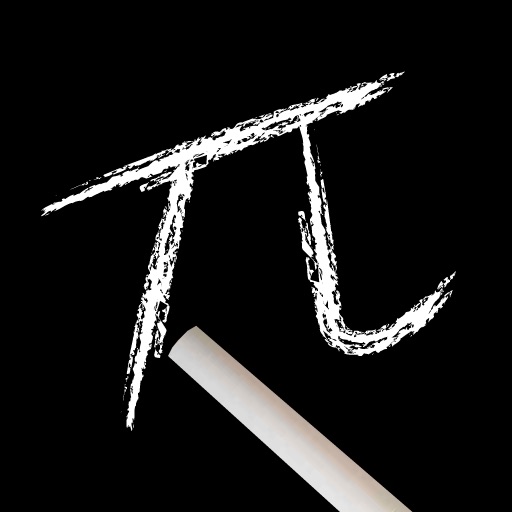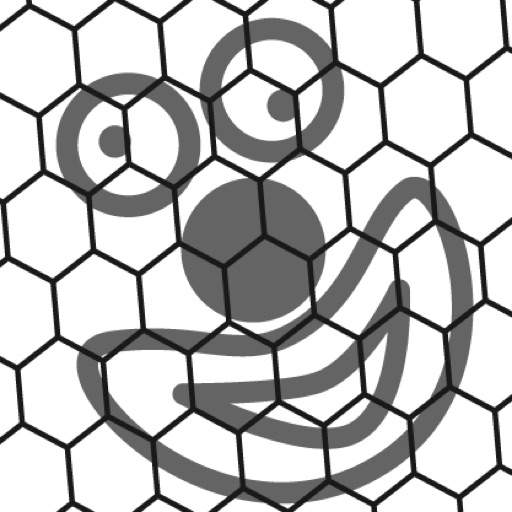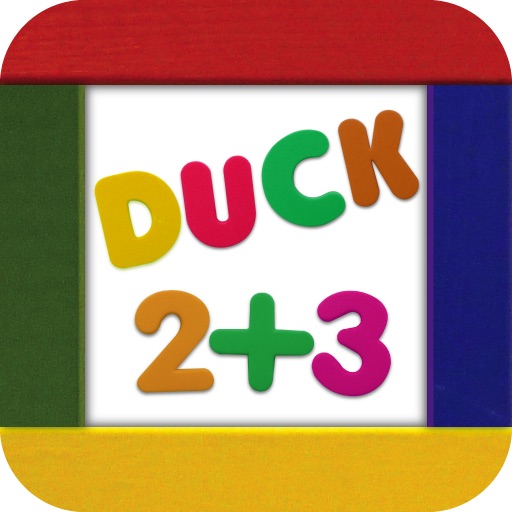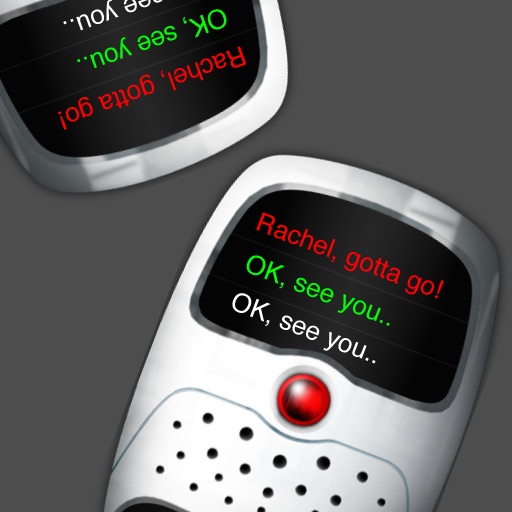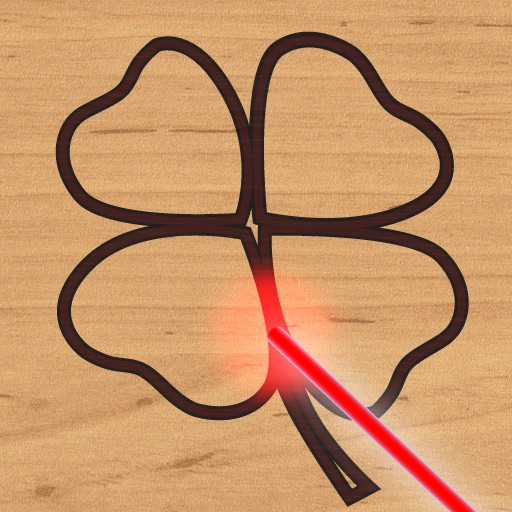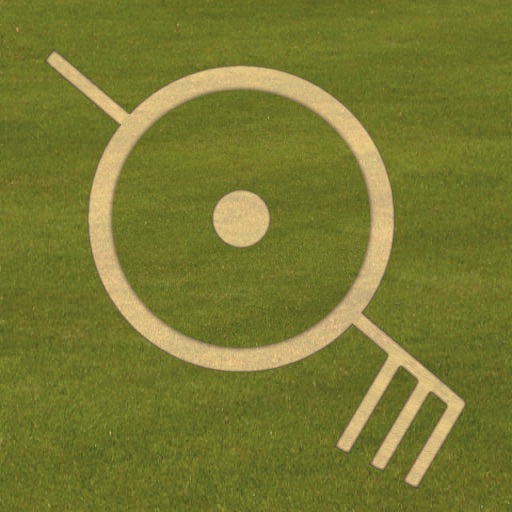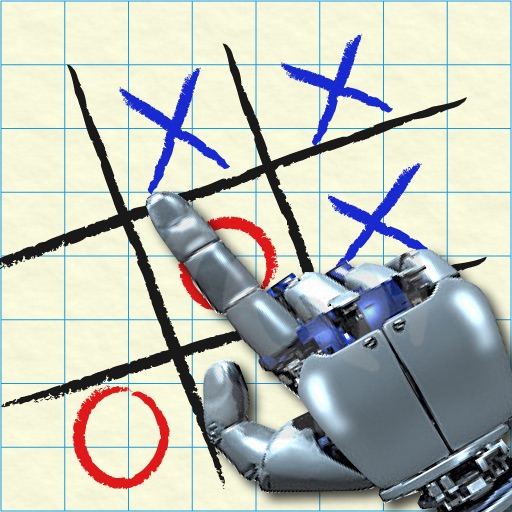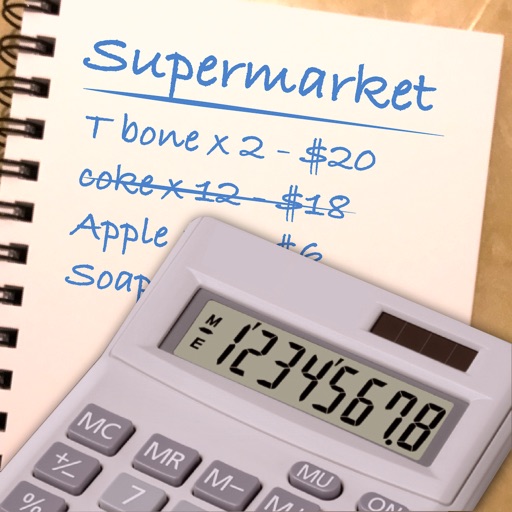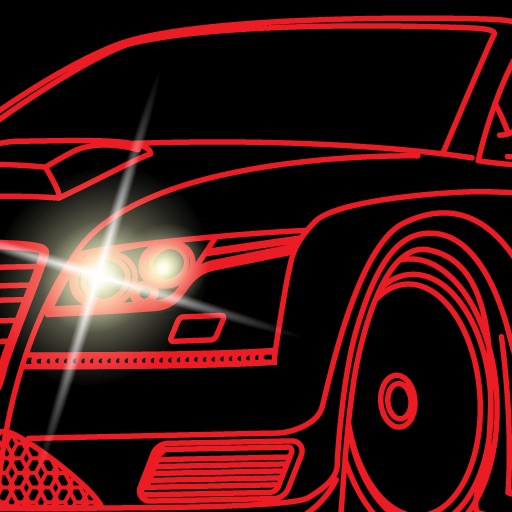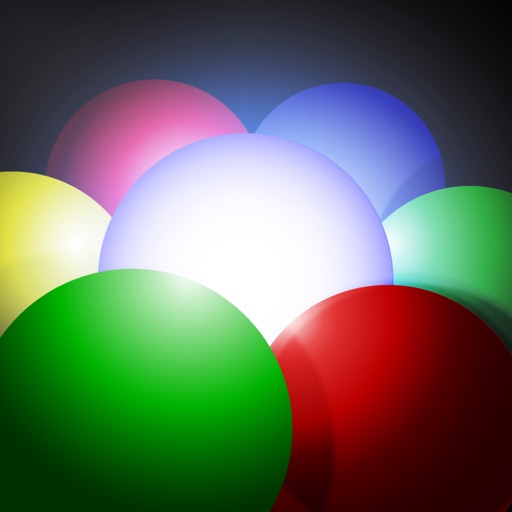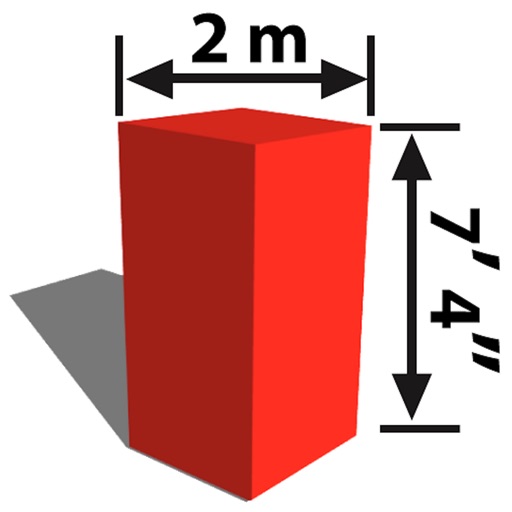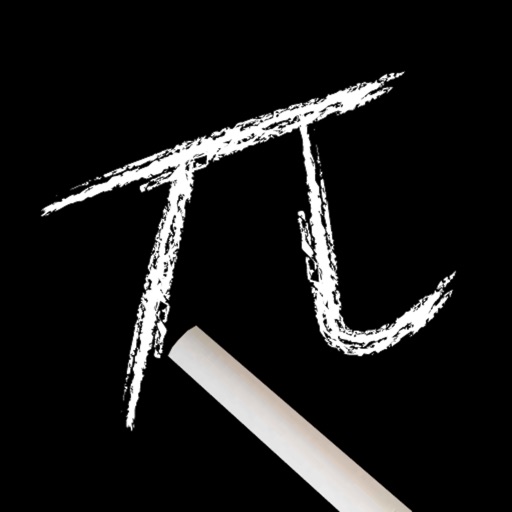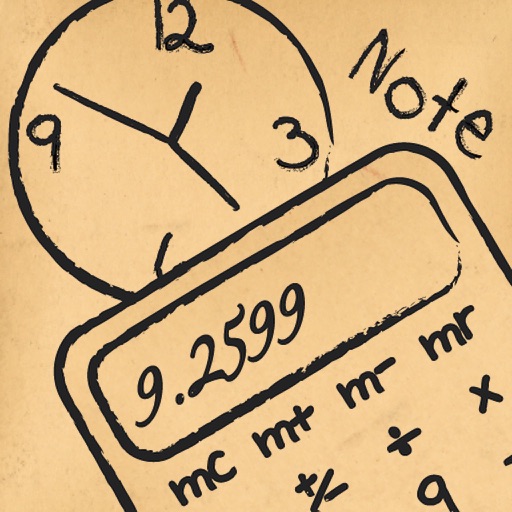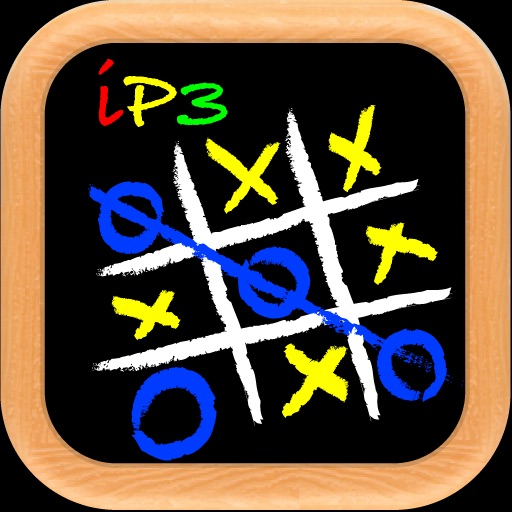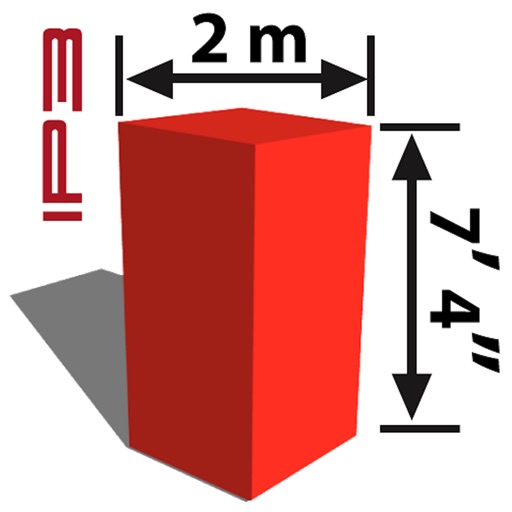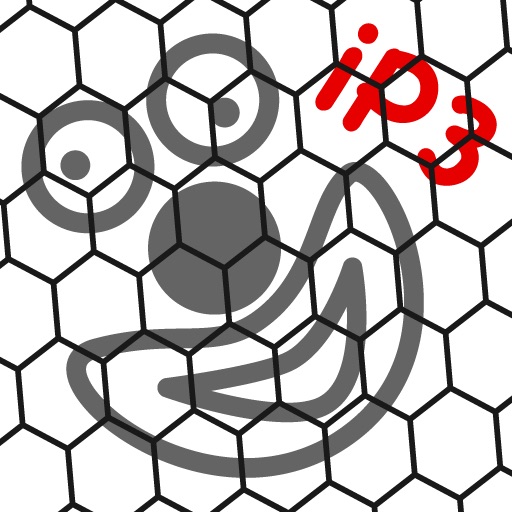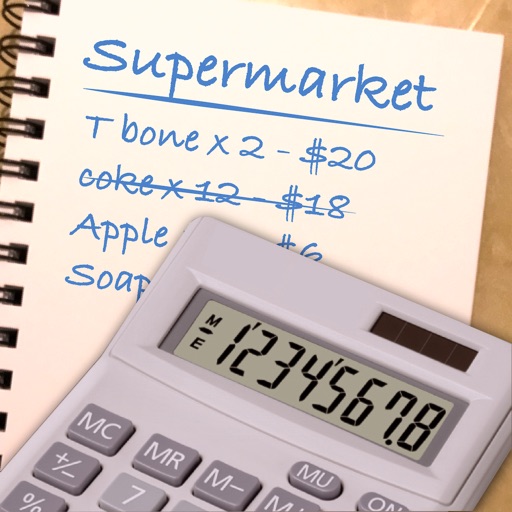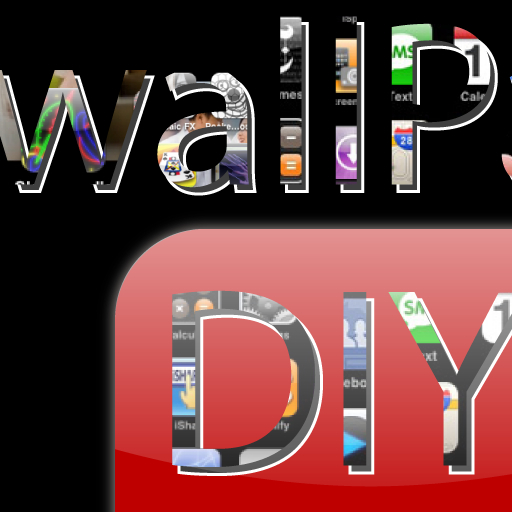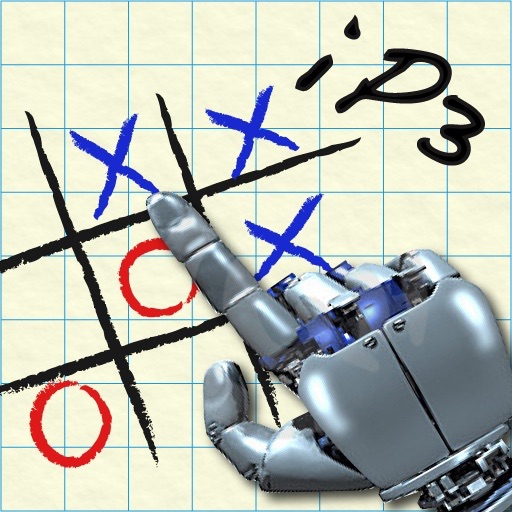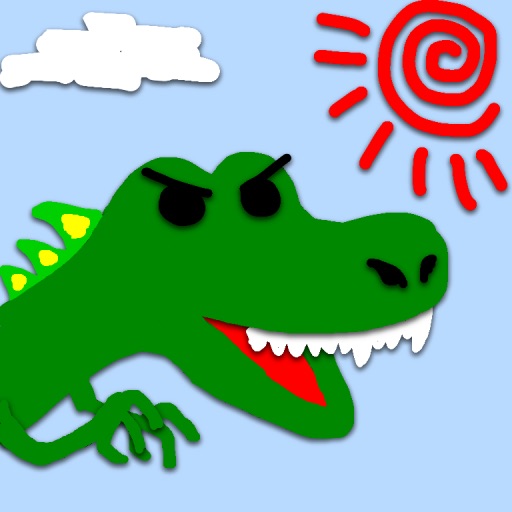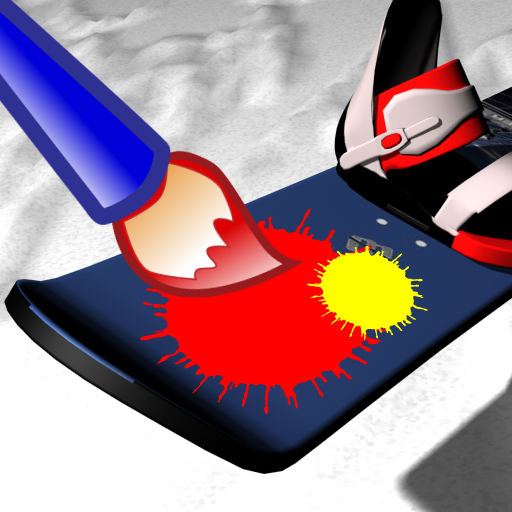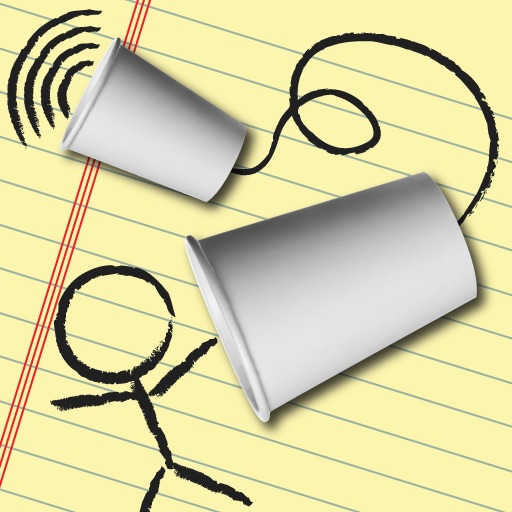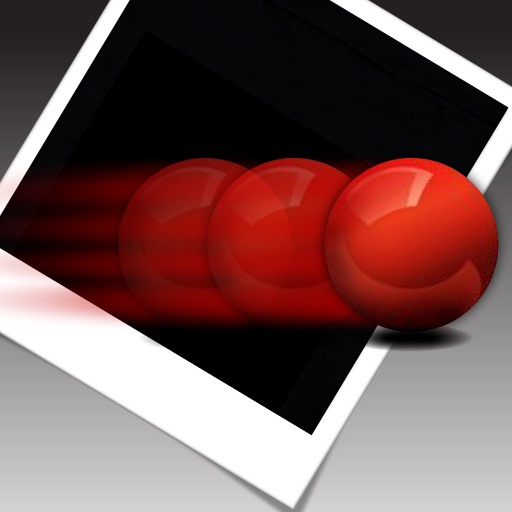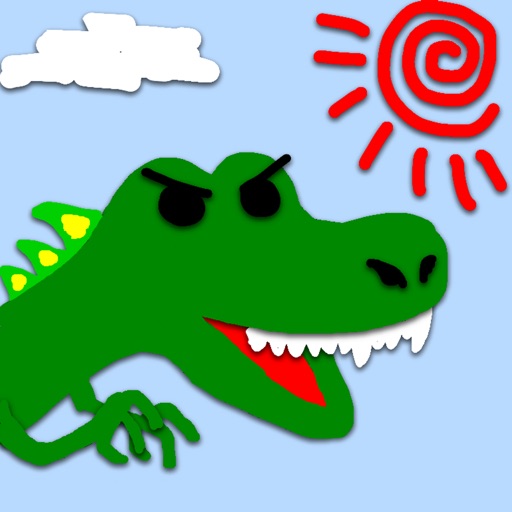What's New
This app has been updated by Apple to display the Apple Watch app icon.
- Improved compatibility with iOS 8 or later
- Optimized for iPad retina displays
- Optimized for 16:9 displays
- Prompts to confirm clear drawing
App Description
RainbowDoodle turns your drawing into animated rainbow glow effect. Draw on your iPhone iPod touch or even iPad with RainbowDoodle, then press the "RAINBOW" button and watch your doodle turning into fantastic rainbow glow effect. What's more, the color animates and changes like aurora. Get RainbowDoodle and immerse yourself into the mindful mood of Rainbow Color Fantasy.
KEY FEATURES:
* Fantastic Rainbow Glow Effect
* Animated Rainbow Color
* Different color animations speeds (use the triangle button)
* Save drawing to Photo Albums to share
* Auto-hiding toolbar (auto-hide while drawing)
* Erase the previous stroke (by pressing the counter-clockwise arrow button)
ADVANCED DRAWING TIPS:
Draw a stroke slowly and you will get richer/more color on that stroke.
REMARKS:
- Please note that color animation may be getting slower on complicated drawings
- You cannot sketch while in animated rainbow mode (i.e. after pressing the "RAINBOW" button). Press the "Pen" button to get back to sketching mode.
App Changes
- February 04, 2012 New version 1.2
- June 14, 2019 New version 2.0