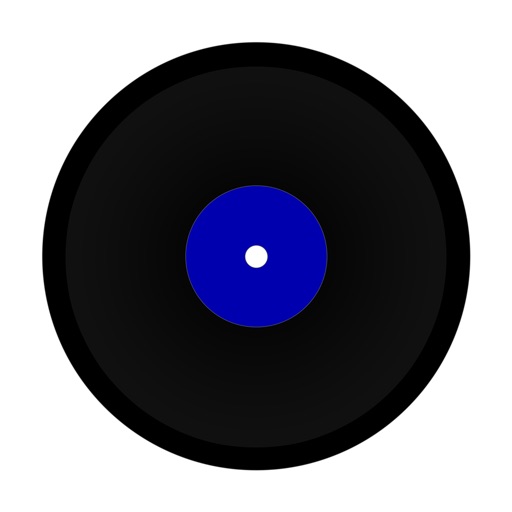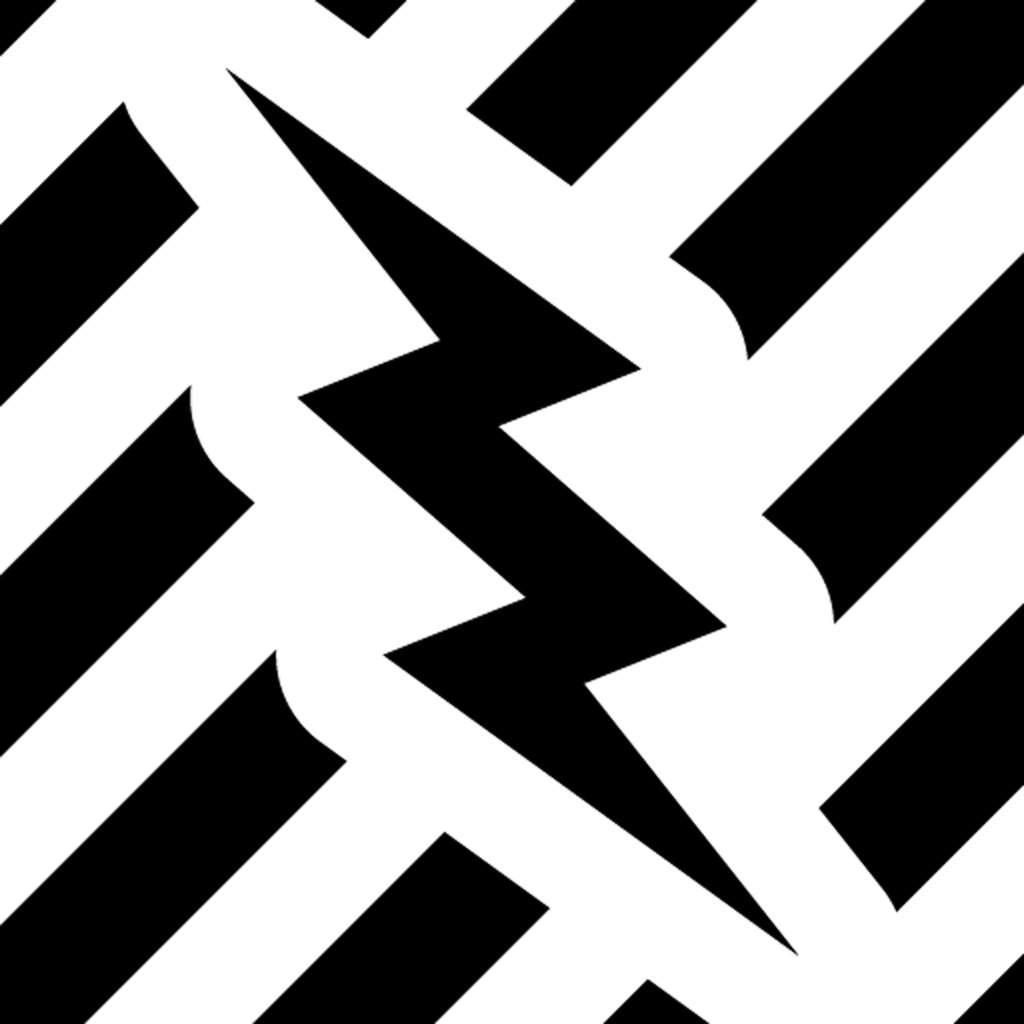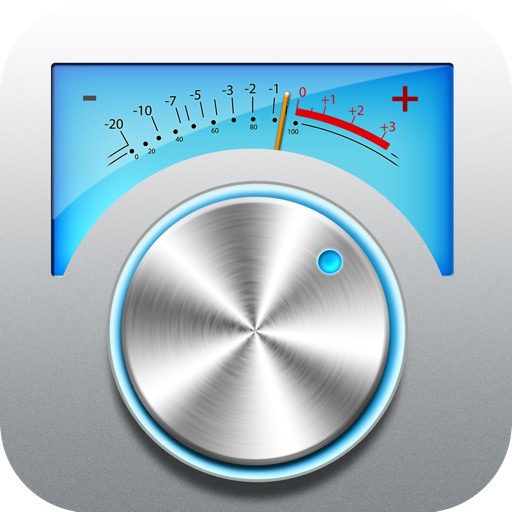What's New
- Fix for issue for creating a ringtone from a second song in an App session
App Description
Tired of your iPhone generic-sounding ringtones? Create a custom iPhone ringtone from any song in your iPod music library that will play every time your phone rings.
iTunes on your PC or Mac is required to install music ringtones created with this App.
Once you create a ringtone, sync it to your iPhone using iTunes. You can have your ringtone play for all phone calls or assign ringtones to specific contacts. Full instructions are included.
Works with unprotected audio files such as AAC/M4A, MP3, AIF and WAV in your iPod music library.
Visually select up to 30 seconds from a song. Preview ringtone audio before creating it.
Automatically add audio fade-ins and fade-outs for great sounding ringtones.
App allows creation of an unlimited number of music ringtones and is 100% ad free.
As a bonus, you can also choose to wake up to the sound of your favorite song. In the iPhone Clock App just set the alarm sound to any installed music ringtones.
App Changes
- March 29, 2012 New version 1.2
- April 06, 2012 New version 1.3
- March 19, 2013 Price increase: FREE! -> $0.99
- March 21, 2013 Price decrease: $0.99 -> FREE!
- June 19, 2013 Price increase: FREE! -> $0.99
- January 06, 2015 Price decrease: $0.99 -> FREE!