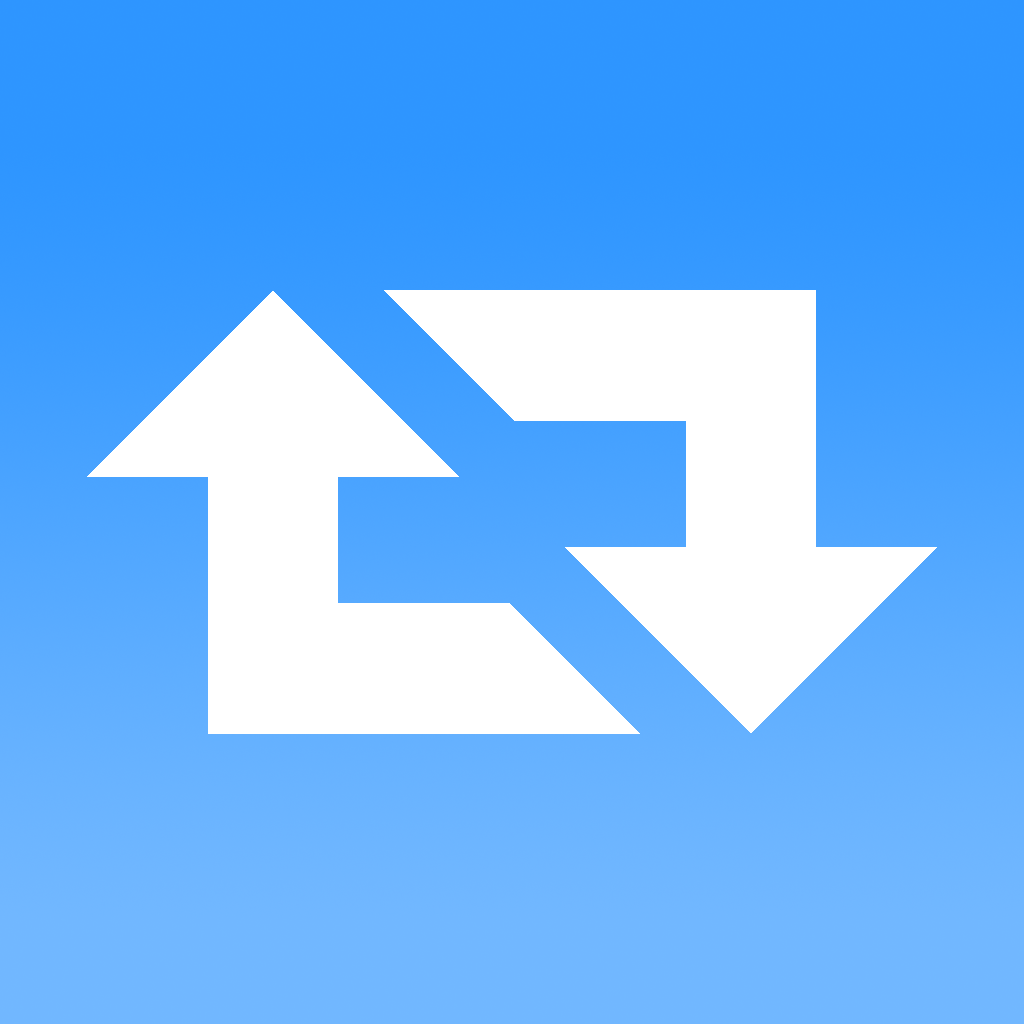What's New
Fixes a crash some users were experiencing on startup (iPad) or when opening the Settings tab (iPhone/iPod)
App Description
-- Before you buy: We've got a new app called Queue which has the realtime playlisting functionality from InstanTunes + crossfading + simpler, streamlined, intuitive gesture-based UI. Search for "Queue - Realtime Playlist" now! --
Just want to listen to some of your great music without digging through your music library? iPod app not giving you enough control? Genius not quite smart enough? InstanTunes was made just for you.
"If you think Genius is smart, be prepared to be blown away" "Perfect for driving"
See InstanTunes in action! bit.ly/ITvid
Used by radio stations & DJs worldwide!
What InstanTunes does:
It generates a queue at the tap of a button (optionally choose to have it automatically make a queue as soon as you open it). You get to specify how InstanTunes makes this queue - maybe you only want greater than 3 star songs? Maybe you want to listen to songs you don't often listen to? You can then optionally finetune your queue - add, reorder, remove songs - all in realtime while your queue is playing. Then tap and swipe away to control the playback with InstanTunes' innovative gestures.
Listen from anywhere:
InstanTunes works in sync with the built in iPod or Music app. This means you can quit InstanTunes and continue to listen to your awesome queue while you use your other apps (even if your device doesn't support multitasking). You can also stream your queue to AirPlay devices.
Queue generation settings:
You get to choose the source of the music (either your entire music library or just one of your saved playlists). Then go on to choose if you want it filtered. Perhaps you'd like to try one of InstanTunes' intelligent filters. Maybe you only want certain genres of music? Perhaps you want to listen to songs that have never been played before? Or only songs with 5 star rating? Choose how many songs you want in the queue. You also get the option to shuffle this queue in a completely random order.
SmartMix:
If you want to listen to something different each time you generate a queue, there's a cool feature called SmartMix. When SmartMix is chosen as the intelligent filter in your queue settings, InstanTunes will gather metadata from your music library such as play count and skip count and then create a music queue that you will adore.
Gestures:
Effortlessly control music playback and volume by tapping and swiping which makes InstanTunes ideal for when you are busy driving or don't want to have to mess around with small fiddly buttons. On iPhone & iPod, the artwork glides along seamlessly as you drag your finger, adding a sense of realism and fun to the experience. Of course you can optionally turn these off or change their functions.
Save queues:
Once you've generated & fine tuned your dream music queue, you can save it within InstanTunes. Therefor, it won't clutter up your music library as yet another on-the-go playlist.
Features:
-Instantly create awesome music queues at the tap of button
-Create music queues that suit you via the settings tab
-SmartMix creates brilliant queues by gathering metadata
-Underplayed allows you to listen some of your forgotten songs
-Works seamlessly with the iPod or Music app
-Works with AirPlay devices
-Full control over upcoming songs which you can edit in real time
-Add multiple songs of your choice at once by choosing or searching for them
-Simple gestures to control music playback
-Save queues
-Universal app for iPhone, iPod touch & iPad
-Optimised for multitasking
-Retina graphics
Suggestions or Questions? Email me at [email protected].
App Changes
- June 24, 2011 New version 5.3
- June 25, 2011 New version 5.3.1
- September 02, 2011 New version 5.4
- November 01, 2011 New version 5.5
- November 11, 2011 New version 5.5.1
- November 21, 2011 New version 5.6
- December 16, 2011 New version 5.7
- May 07, 2012 New version 6.0
- May 22, 2012 New version 6.0.1
- July 27, 2012 New version 6.1
- September 08, 2012 New version 6.1.1
- September 25, 2012 New version 6.2
- September 27, 2012 New version 6.2.1
- December 24, 2012 New version 6.2.2
- January 17, 2013 New version 6.3
- January 23, 2013 New version 6.4
- February 01, 2013 New version 6.4.1
- February 20, 2013 New version 6.5
- February 27, 2013 New version 6.5.1
- March 01, 2013 New version 6.5.2
- March 07, 2013 New version 6.5.3
- March 25, 2013 New version 6.6
- April 27, 2013 New version 6.6.1
- June 01, 2013 New version 6.6.2
- October 11, 2013 New version 6.7
- October 17, 2013 New version 6.8
- October 21, 2013 New version 6.8.1
- October 26, 2013 New version 6.8.2
- January 31, 2014 New version 6.8.3
- February 06, 2014 New version 6.8.4