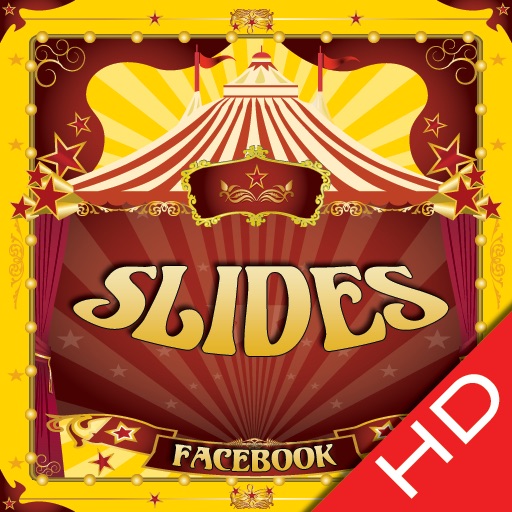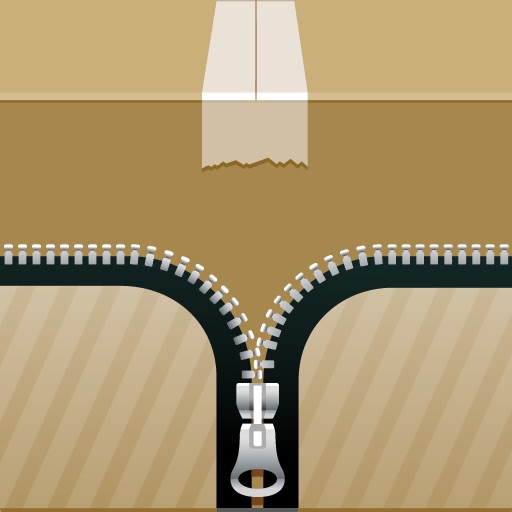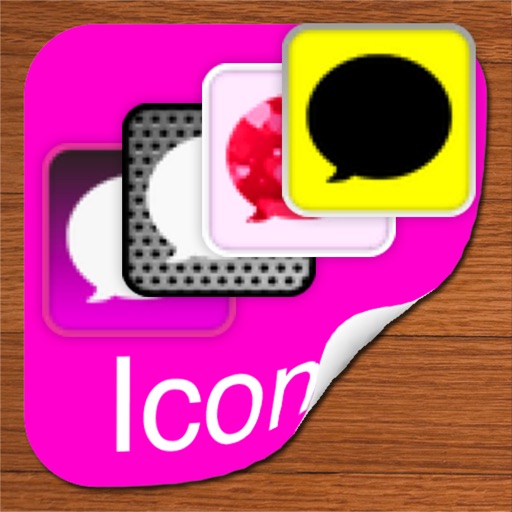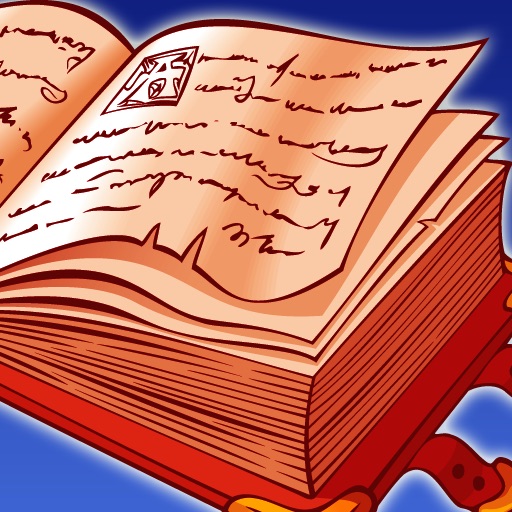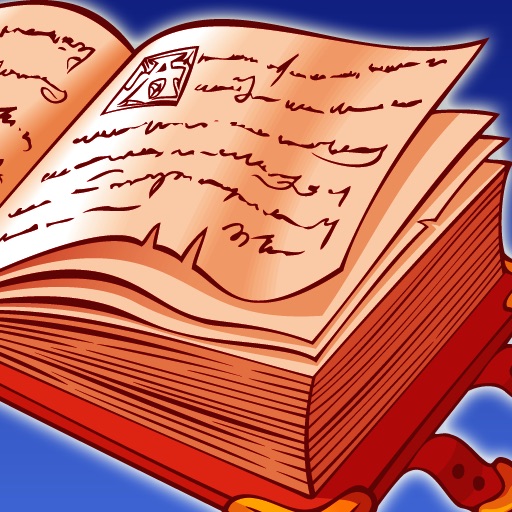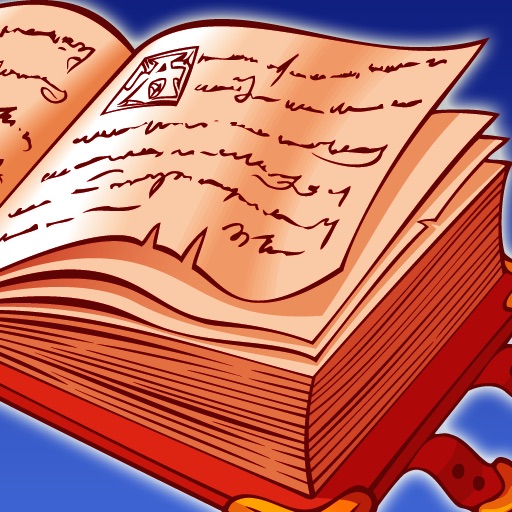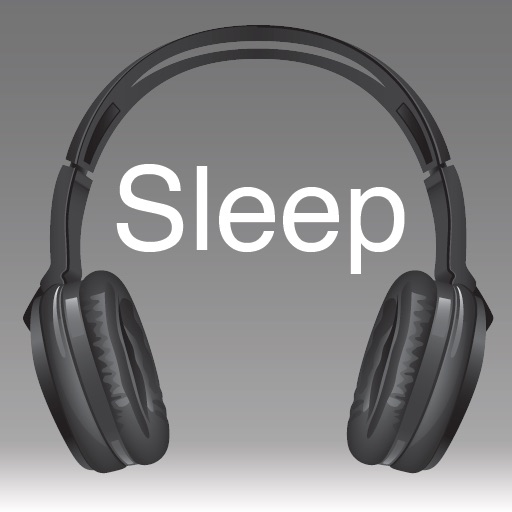What's New
- Fixed out of memory issue
- Updated app icon for Retina Display
App Description
Colors Pro helps create stunning photos with selective desaturation effects, by dragging or simply selecting areas you want!
Less is More! Colors Pro is designed with a clean, easy-to-use interface and is highly optimized in speed so that you can concentrate in your artwork.
Features:
- 4 paint modes: circle, rectangle, lasso and finger brush
- Easily switched to Color or Desaturation mode
- Pitch and Zoom with 2 fingers
- Auto save and Resume session
- Unlimited undos
- Shake to undo
- Revert
- Save your work to photo album
- Email your work using built-in email client
- Output as original resolution
- Soft edges for rectangle and circle brushes
- Work on iPhone, iPad and iPod touch
App Changes
- June 24, 2011 New version 2.6