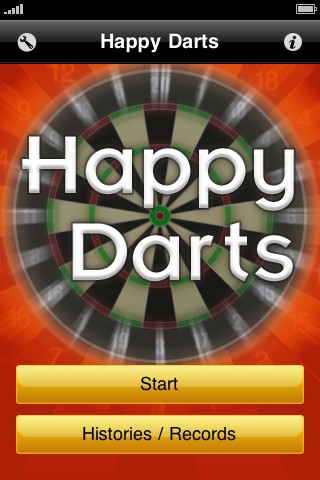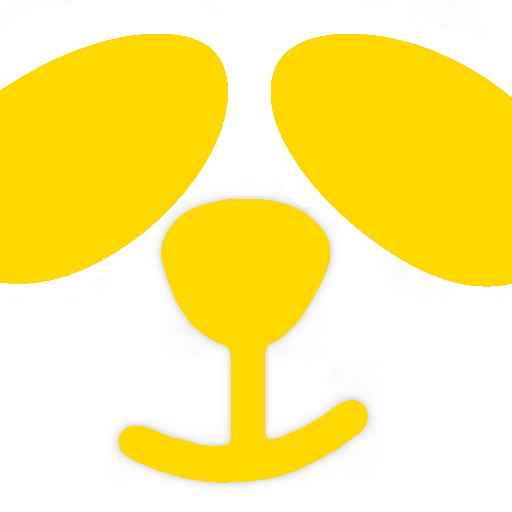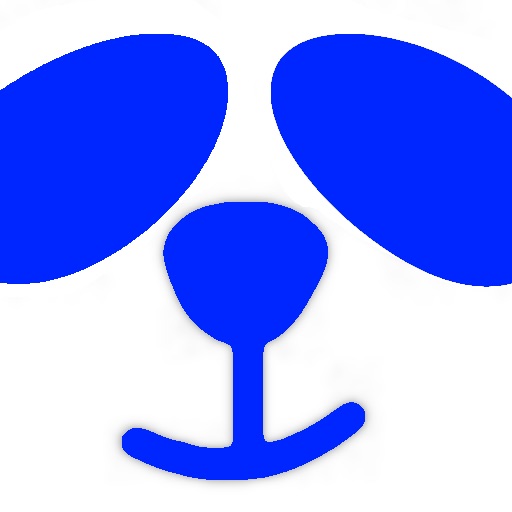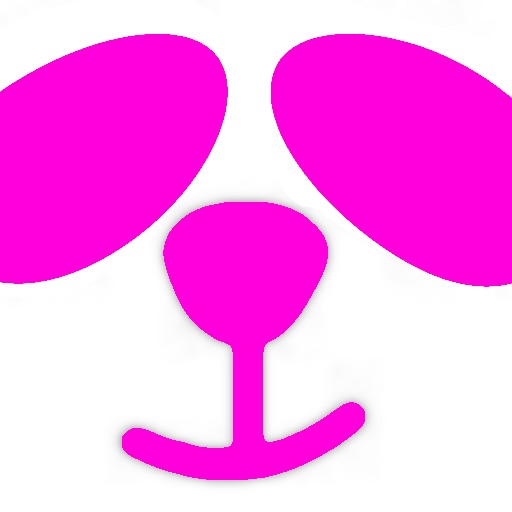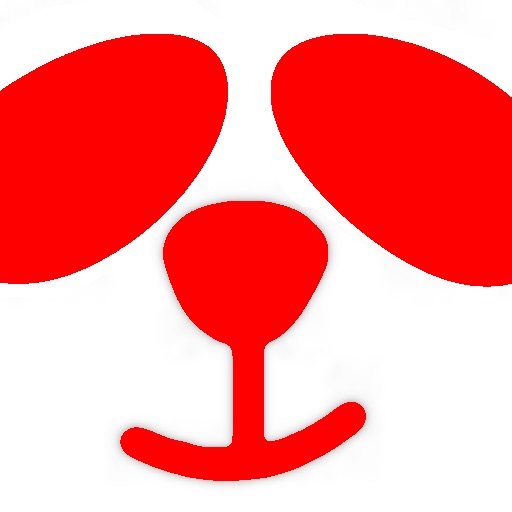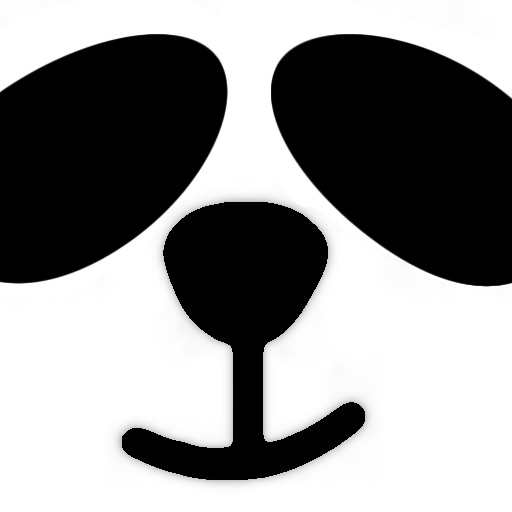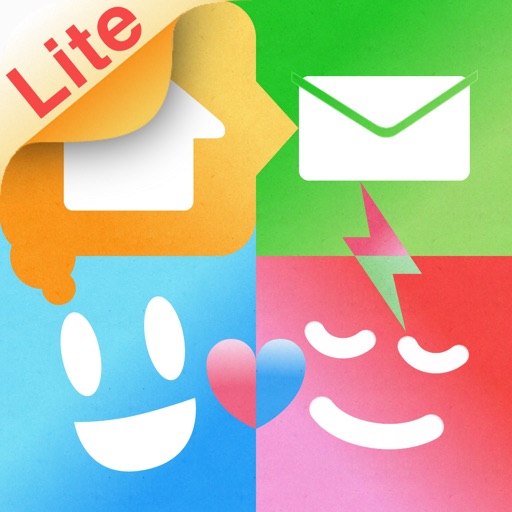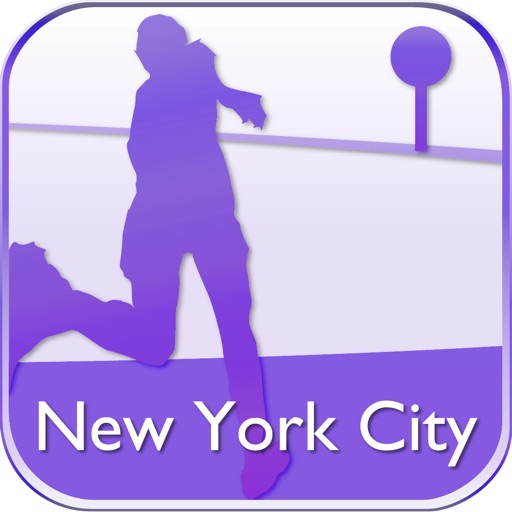What's New
- iOS5 bug fixed.
App Description
About this application
“Happy Darts” is a darts game for iPhone and iPod Touch.
Not only an traditional board, we also provide whirling roulette and floating balloons as other targets.
Play “Count Up” or “01 Game” if you want to improve your sense of darts.
Play “Roulette” if you want to decide something with number.
You can use this game to draw lots for turns or to select someone to go through a penalty game!
Play “Balloon Shooting” if you don't know anything about darts game.
This game is very simple, so you will enjoy it without any knowledge about darts game itself.
We also provide you a “Network play” mode for “Count Up”, “01 Game” and for “Balloon shooting”.
Try this exciting darts game and enjoy it with your friends.
Features
- Easy Operation: Touch screen and acceleration sensor let you feel as if you really throw a dart.
- Network Play: Bluetooth connects you and your friend to play together.
- Graphics and Sounds: Beautiful graphics and sounds will warm up the game. Sounds can be set off in "Settings."
- Localization: English and Japanese
Attention
- This application works with iPhone OS 3.1.3 or later.
- Use 2 iPhones/iPod Touches with Bluetooth connections to enjoy "Network play" mode. Also, this application should be installed in both devices.
How to use
*Menu
- Settings button: You can edit player's name. You also can choose whether you would like to play sounds on.
- Info button: You can see the basic information of this application. You also can jump to our support page or watch demo movie.
- Start button: Push this button to start the game.
- History / Records button: You can check your history of "Network play" and your records.
HOW TO PLAY
*How to enjoy “Network play” mode
- Select the same game and the same options as your opponent and tap “Start” button.
- In “player mode selection” dialog, select “Network play” mode.
- Tap the opponent's name and start the game.
*How to throw a dart
- Tap the target to show darts on the screen.
- Tilt the iPhone/iPod Touch to slide the dart.
- Touch the screen to set the dart. The screen will be changed (keep your finger touched).
- Shake the iPhone/iPod Touch as if you actually throw a dart. At the same time, leave your finger from the screen.
- The direction of the dart will be changed by the speed of acceleration.
- The darts board will be zoomed in and the score will be shown on the screen.
*How to see your records
- Tap the score shown on the screen. You can see all the player's scores.
- Tap “Quit the game” button shown below the score board to quit the game.
App Changes
- October 25, 2011 New version 1.2.6