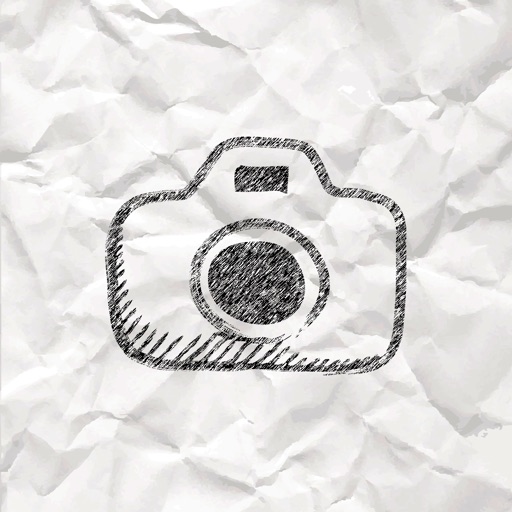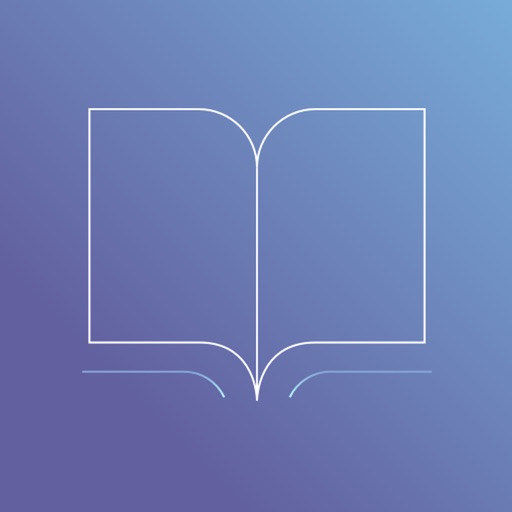What's New
This app has been updated by Apple to display the Apple Watch app icon.
Update for iOS 10 and some bug fixes.
App Description
Create photo montages, magazine covers, effects, collages, greeting cards, place text labels or smart filters on your photos. Combine effects: You can superimpose any number of effects on one another! - New: Create unique Facebook Cover collages for your chronicle! Share your photomontages with friends via Facebook, email, or as a real postcard! - You can also open your finished image directly in What Sapp® and send it from there, using the enhanced Share Button.
How Photo2Fun works:
1. Choose a category (Fun montages, magazine covers, greeting cards, collages, text labels or filters)
2. Choose an appropriate subject (tip: zoom view for a better detail, also with your fingers)
3. You can now select a photo from your albums or scan in a photo (Hint: The live camera has a timer, just tap the timer. Icon Timer is great for your perfect "Self")
4. Optional: Some effects have text fields (such as magazine covers); you can fill these in now.
5. Save or share your results by tapping the "Share" icon on the top right (Hint: you can send a real printed postcard, by tapping on the gray "Postcards" icon)
Some Useful Hints & Tricks:
1. Superimpose multiple effects one over another:
Just type the home button (house icon) after the montage you created, search out a new effect and then select "last montage" – In this way, you can lay many filters over each other. Hint: always store the montages (that you can find in the Share menu) at the end.
2. No need to turn your iPhone/iPad. You can also use the App in landscape orientation!
Create a third text label:
Choose a matching label, write a text (line breaks and Mojos work), and tap on “finish”. Now you can perfect your label:
- Change font
- Change text color ( wipe on the color chart )
- Rotate picture
- Change background transparency
- Zoom In/Out
You can add more labels, simply tap the "+"
If you have any other requests, criticism or suggestions for improvement, then visit us on Facebook: http://www.facebook.com/vukee.de
myvukee.com offers you many apps to enhance your photos. Using your smartphone or tablet, you can now easily create and share photo books, calendars, or postcards and send them everywhere across the globe. And when you need to take a more classic action, you can easily use our Flowers App to quickly and easily order flowers.
More Apps by myvukee
Photo Book:
• The stylish Photo Booklet starting at 7.99 euros
• High quality soft cover for 14,99 euros, hardcover option for only 4.99 euros
• Produced by utilizing the latest digital printing technology
• Select the contact data directly from your address book
• Pay shipping prices once only for up to 10 copies of your order
Calendar:
• Large A-3 Wall Calendar (42 x 29 cm) with up to 4 photos per month. The perfect gift, quickly created and shipped worldwide.
• Individual starting month for a unique and perfect birthday gift (e.g. April 2014 - April 2014)
• Create your own personalized cover sheet with text
• only 14,99 euros plus shipping
Postcard:
• True postcard to send from iPhone or iPad, don’t worry, we have stamps!
• Greeting cards set, as an invitation or a classic postcard (12 pieces)
• send your greetings directly from the couch or holiday greetings directly from the beach.
• Include your personal signature
• Only 1,79 euros including shipping
Flowers :
• Choose from three bouquets, and create a text that is perfect for you!
• Delivery on the same day is also possible.
• Never forget a birthday or anniversary! Simply enter the right dates on which you want us to send flowers.
• We always guarantee the freshest flowers
Find more info on myvukee.com
Do you have any questions or problems? Visit us at http://support.vukee.com
Visit us on Facebook: http://www.facebook.com/vukee.de
Thank you to all those who have made our Apps so successful now, and for the many positive reviews and suggestions.
App Changes
- June 25, 2011 New version 2.4
- August 02, 2011 New version 2.5
- September 30, 2011 New version 2.6
- October 12, 2011 New version 2.7
- December 06, 2011 New version 2.8
- December 17, 2011 New version 2.9
- January 21, 2012 New version 2.9.1
- February 09, 2012 New version 2.9.2
- April 08, 2012 New version 2.9.3
- May 25, 2012 New version 3.0
- June 14, 2012 New version 3.1
- July 18, 2012 New version 3.2
- November 30, 2012 New version 3.2.5
- December 11, 2012 New version 3.2.6
- February 26, 2013 New version 4.0
- September 25, 2013 New version 5.0
- October 04, 2013 New version 5.1
- November 11, 2013 New version 5.2
- November 27, 2013 New version 5.2.1
- April 23, 2014 New version 6.0
- May 06, 2014 New version 6.0.1
- May 29, 2014 New version 6.0.2
- August 02, 2014 New version 6.0.4
- August 04, 2014 New version 6.0.5
- October 25, 2014 New version 6.0.6
- March 06, 2015 New version 6.1.2
- November 09, 2016 New version 6.1.5