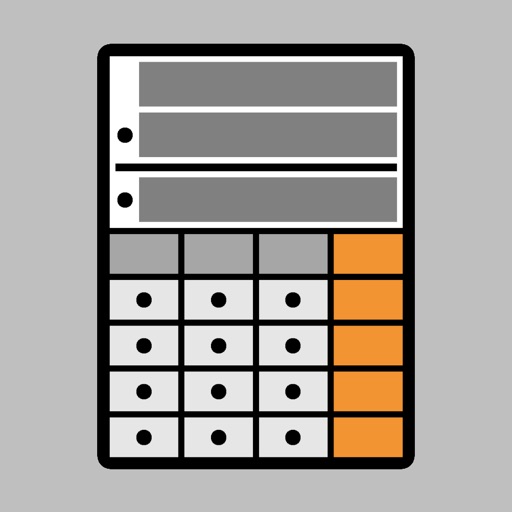App Description
“Kart Circuit Lap Timer" is a lap timer for Kart circuits using the GPS function of iPhone.
You can easily measure lap time and sector time with iPhone.
The measured lap times can be saved, and viewed and shared.
(Measurable circuits) Planned to be added in the future.
NEO SPEED PARK
NEW TOKYO CIRCUIT
Orlando Kart Center
(About holding and mounting the iPhone)
- Put the iPhone in your pocket with the app in stand-by mode.
- If you can mount the iPhone to the steering wheel, you can see the time while driving.
(iPhone settings)
- Turn on Location Services.
- Allow LOCATION ACCESS to LapTimer.
- Turn on Precise Location.
(How to use)
1) Tap the "Settings" button at the bottom center of the screen to open the settings window. Select the circuit and round direction you want to measure. You can also select the speed unit and reset the best lap time in the settings window.
2) Tap the "Start" button at the bottom right of the screen to enter stand-by mode, the timer section at the top of the screen will display "Measurement will start when crossing the finish line", and the button will change to “Cancel/Stand-by". GPS is working when the speedometer on the screen changes to numbers.
3) Put your iPhone in your pocket before driving. The following 4) and 5) can only be checked when the screen is visible while driving.
4) When you enter the course and pass the finish line at a speed of 10km/h / 6mph or more, the timer at the top of the screen will start running and measurement will start, and the "Cancel/Stand-by" button will change to the “Stop" button.
5) After that, the lap time will be updated every time you cross the finish line. The sector time is also updated each time.
6) When you are done driving, take the iPhone out of your pocket.
7) When you finish running and tap the "Stop" button, the measurement will end and return to stand-by mode, and the button will change to "Cancel/Stand-by".
8) Tap the "Cancel/Stand-by" button to exit stand-by mode and the button will change to “Start".
9) Tap the "Results" button at the bottom left of the screen when the button at the bottom right of the screen is "Start" or "Cancel/Stand-by" to display all saved results. Best/2nd/3rd lap times and top speeds are also easily visible. You can select the part you need and copy or share it.
Please see "App support” about followings.
(About screen display)
(About the measurement line)
(Sector information)
(Note)
The developer assumes no responsibility for any accident, violation, loss or claims by third parties which may arise from the use of this app.
App Changes
- January 29, 2023 Initial release