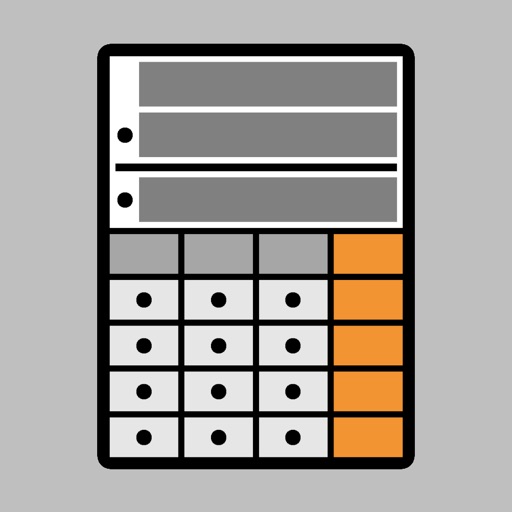What's New
Fixed a minor bug and improved performances.
App Description
NonStyleClip is a standard text editor that can erase text decorations and photos in the clipboard.
You can easily change the contents of the clipboard to plain text. You can also edit text with NonStyleClip.
[How to use]
Tapping the "Clip → Editor" button puts the contents of the clipboard into a standard text editor.
Tapping the "Editor → Clip" button puts the contents of the standard text editor into the clipboard.
With the above operations, the contents of the clipboard can be changed to plain text.
Tapping the "Continuous processing" button, the above two button processes will be performed continuously.
Tap the standard text editor to bring up the keyboard and edit the text.
The number of characters in the standard text editor is displayed to the right of "NonStyleClip" at the top of the screen.
Tap "ⓘ" on the left of "NonStyleClip" at the top of the screen to open the information.
The developer assumes no responsibility for any accident, violation, loss or claims by third parties which may arise from the use of this app.
NonStyleClip - Plain text editor
Ⓒ 2020 Takao Ichimura
App Changes
- August 06, 2021 Initial release
- October 03, 2023 New version 4.0.2
- November 03, 2023 New version 4.0.4
- March 27, 2024 New version 5.0.0
- April 25, 2024 New version 5.0.1