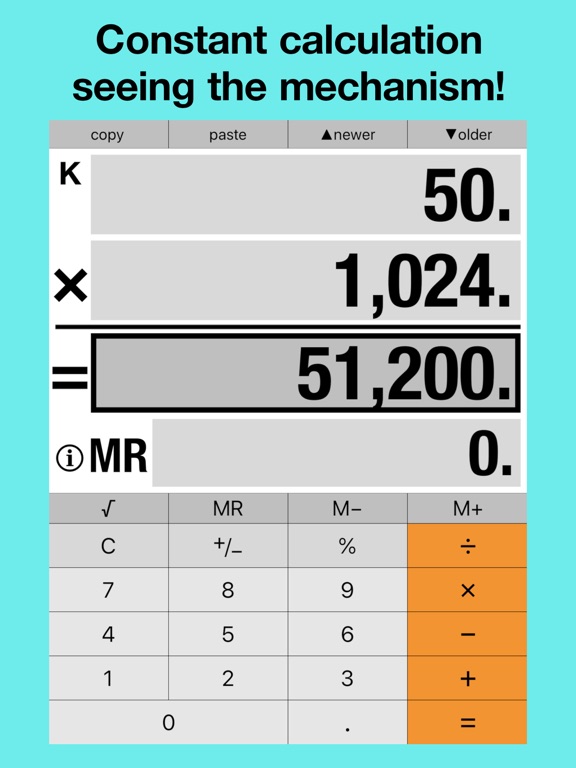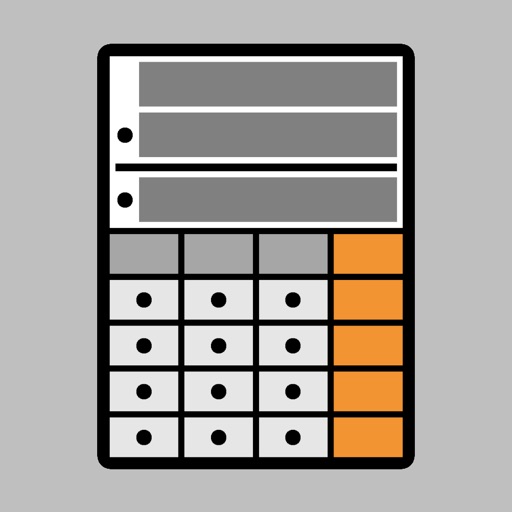What's New
Fixed a minor bug and improved performances.
App Description
"What numbers did I input?” "Was the number I input correct?” Everyone must have caught on such anxiety while using a calculator.
iCalcSmart is a calculator that wipes out such anxiety.
Because, after a calculation, inputs are displayed as you input, and also one input number can be changed for the next calculation.
[Instructions]
• To recall calculation history, tap ▼older key until you find the history you want. After you tapped ▼older key, if you want to recall a newer history, tap ▲newer key until you find it.
• To clear the calculator completely including calculation history, close iCalcSmart.
• To clear the calculator except for the set memory and the independent memory on MR-line, tap C key and then tap AC key appeared, that is, double tap C key.
• To clear the independent memory on MR-line, tap MR key and then tap MC key appeared, or swipe on MR-line.
• To completely clear the number you have just input on 1st-line or 2nd-line, tap C key.
• To erase a right end number at 1st-line or 2nd-line framed in the input mode, swipe on the line.
• To change one of input numbers after a calculation, please tap the input line display to input a new number.
• Tapping Result-line display is a convenient substitute for tapping = key.
[Features]
• iCalcSmart is a calculator with a large 4-line display, which consists of 1st-line, 2nd-line, Result-line and MR-line. As all numbers related to a calculation are displayed on the lines all together, a user can check the calculation at a glance.
• iCalcSmart doesn't require any special operations. Anyone can use iCalcSmart easily.
• iCalcSmart equips the set memory in addition to the general independent memory. The set memory automatically memorizes calculation history of all sets of calculated input numbers, an arithmetic operator and a result number.
The developer assumes no responsibility for any loss or claims by third parties which may arise from the use of this app.
Smart Calculator- iCalcSmart
Ⓒ 2018 Takao Ichimura
App Changes
- August 11, 2019 Initial release
- August 16, 2019 New version 1.0.1
- September 24, 2019 New version 1.0.2
- October 05, 2019 New version 1.1.0
- January 14, 2020 New version 1.1.1
- July 14, 2020 New version 1.3.0
- October 27, 2020 New version 1.3.3
- December 09, 2020 New version 1.3.4
- August 05, 2021 New version 2.0.5
- October 15, 2021 New version 2.1.0
- October 04, 2023 New version 3.1.1
- November 03, 2023 New version 3.1.4