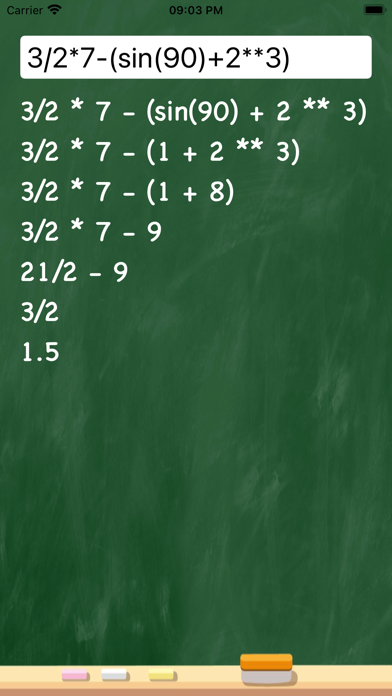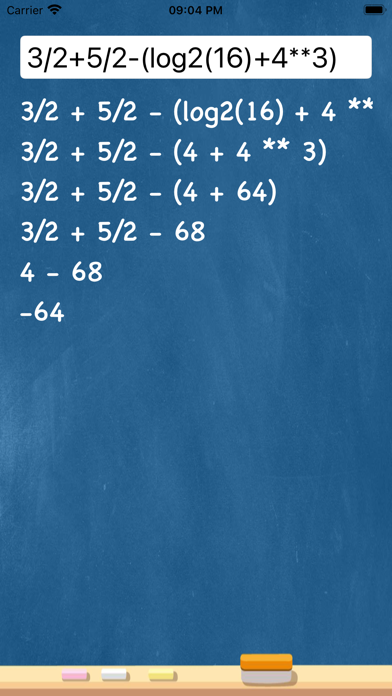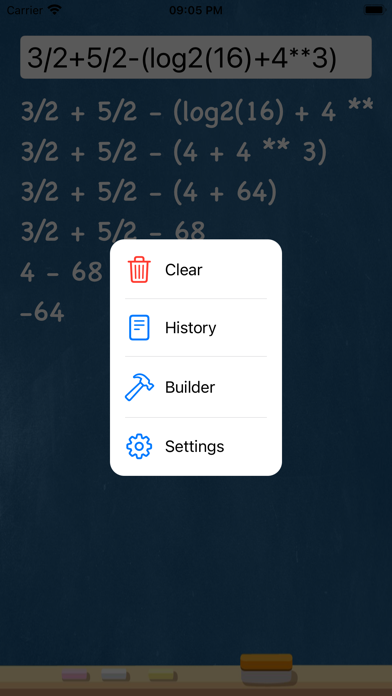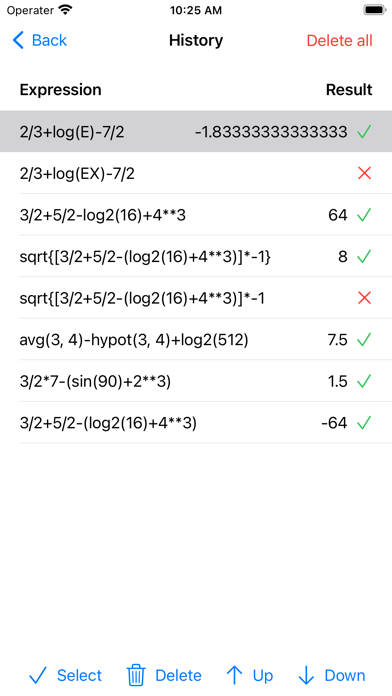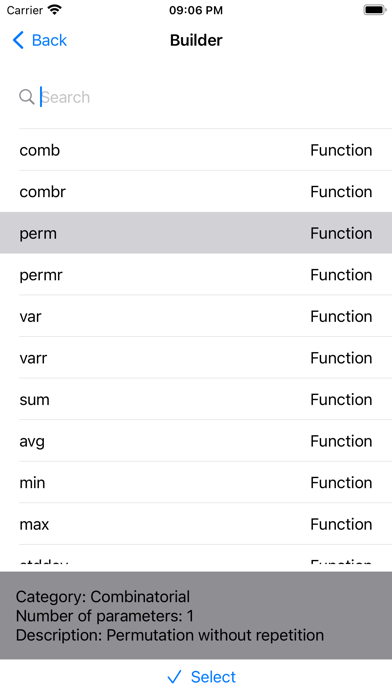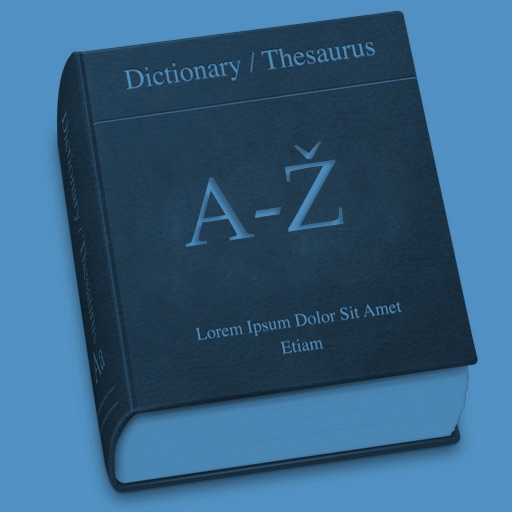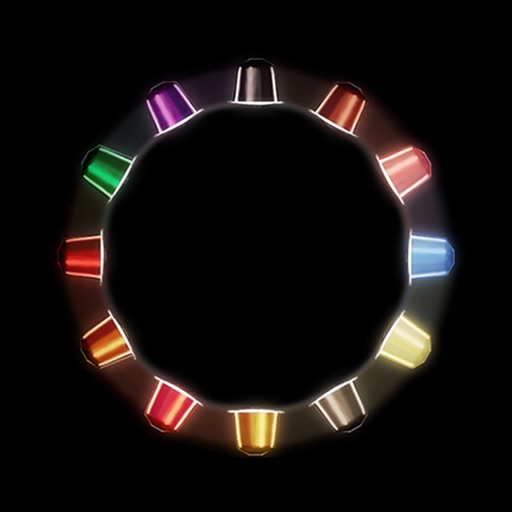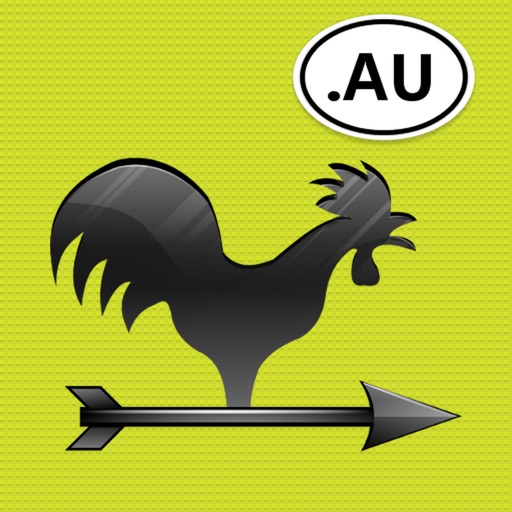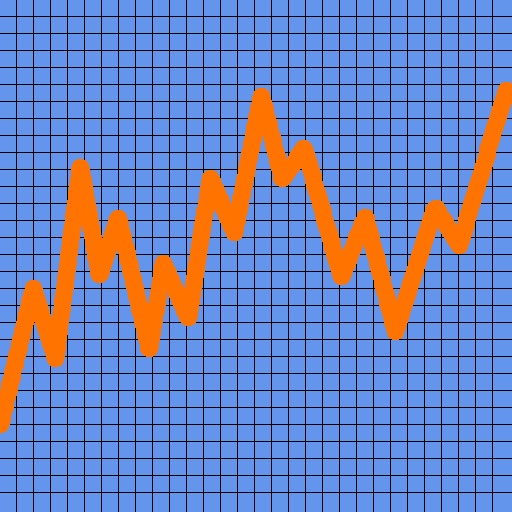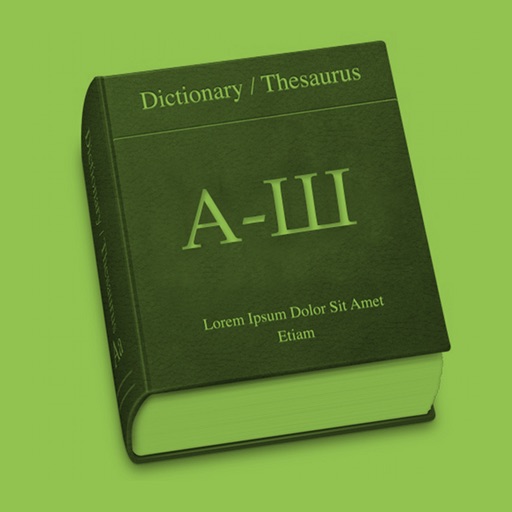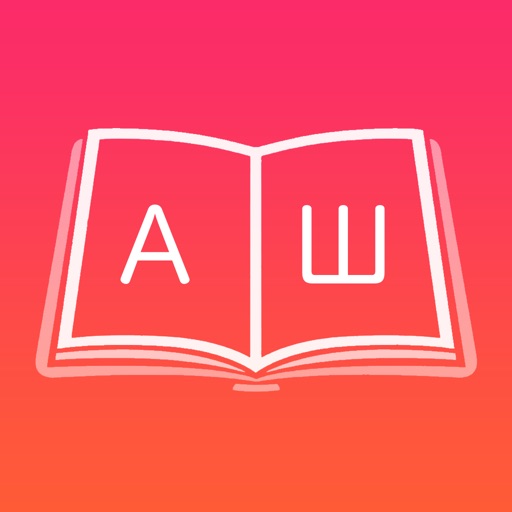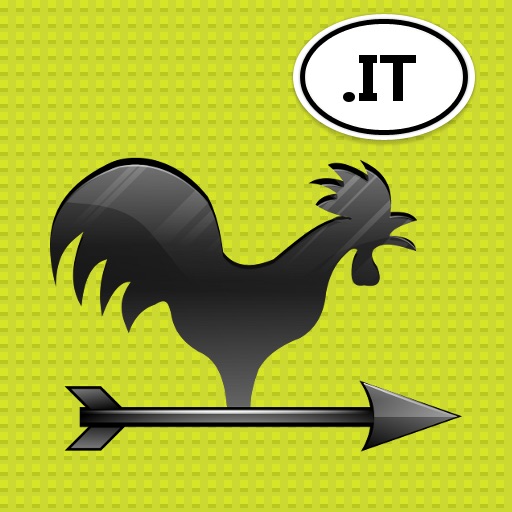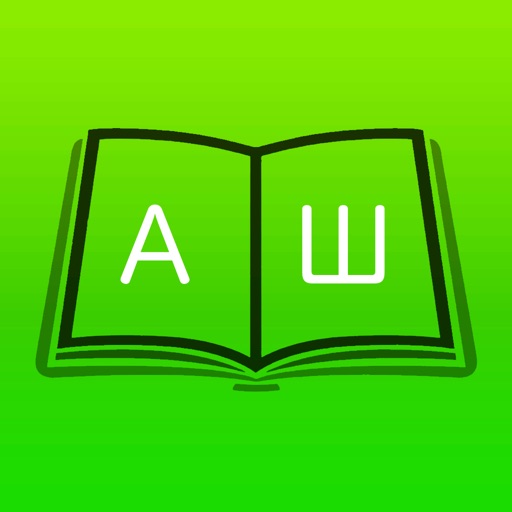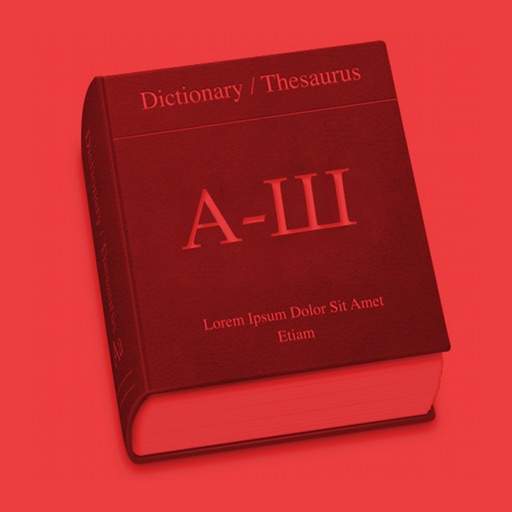What's New
Minor improvements
App Description
It uses a different approach from a conventional calculator, which is more natural to the way people calculate. When you calculate on a conventional calculator, each time you enter a new number you lose sight of the previous one. And if you make a mistake in the middle of a long expression, you have to start all over. In Calcsharp, you can see all of what you are calculating, and expressions can easily be edited and saved.
Features:
- Evaluate mathematical expressions step by step
- Large number of built-in functions and operators
- Large number of predefined mathematical and physical constants
- Support for fractions
- Supports for decimal, hexadecimal, octal and binary numbers
- Works with "Infinity" and "Not-a-number"
- Three kinds of parentheses
- Unlimited size of expressions
- Unlimited depth of nesting
- Expression builder
- Expression history
- Three different chalkboard background (green, blue and black)
App Changes
- September 15, 2023 Initial release