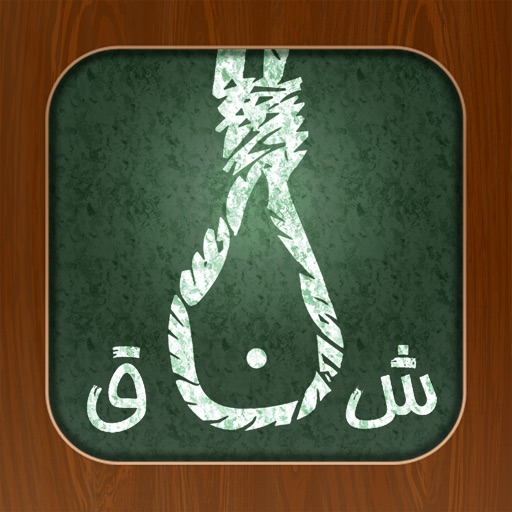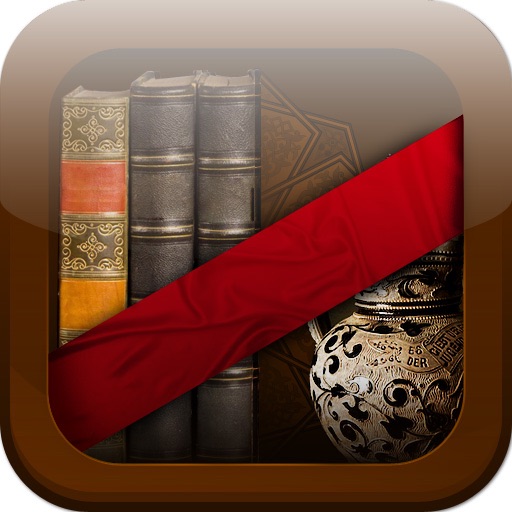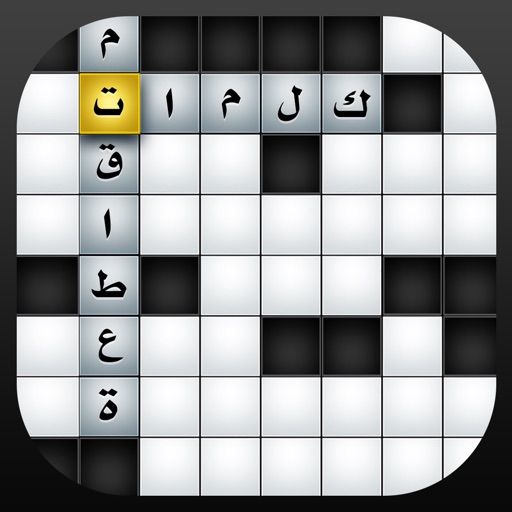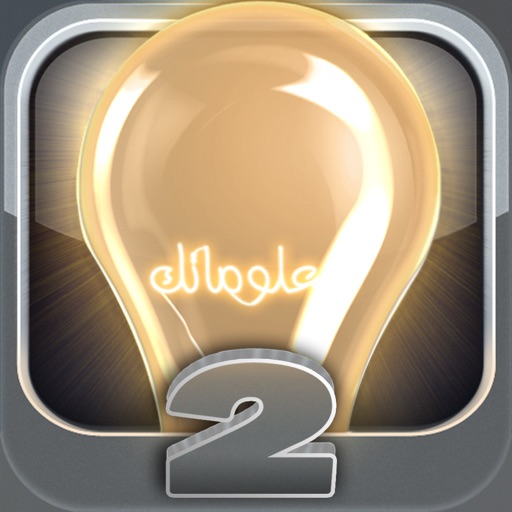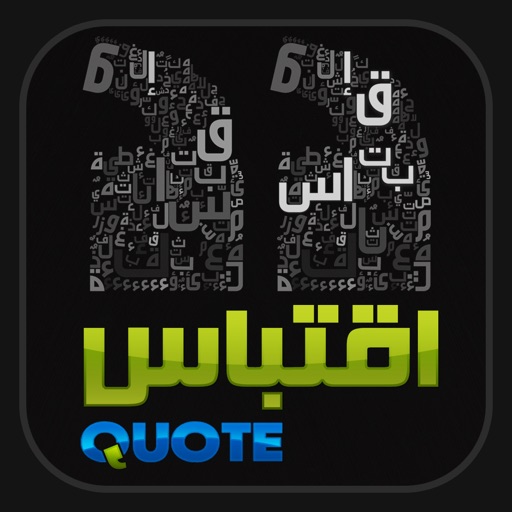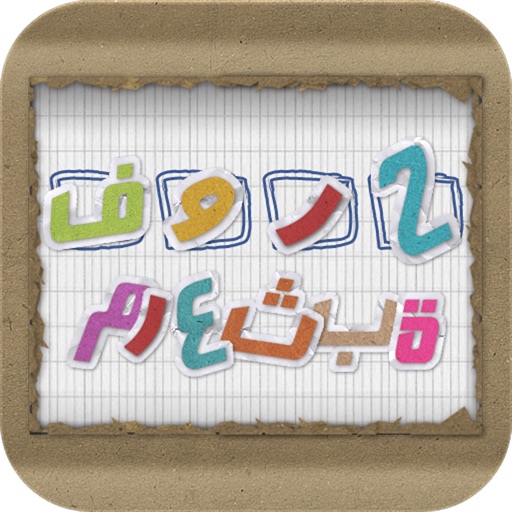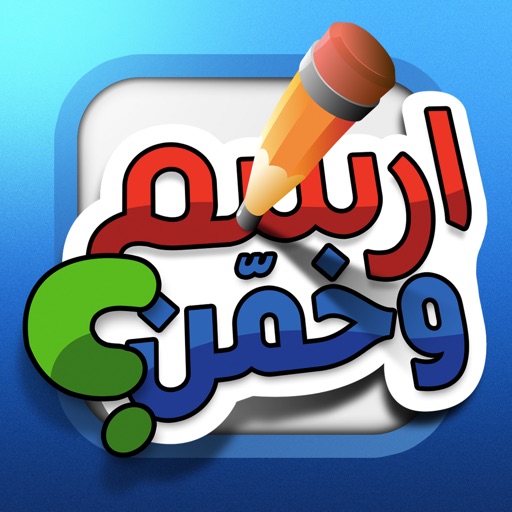What's New
Just updating a few things under the hood
App Description
Convert your blog post, text, or article to a video/audio. Voice-Over AI will convert text to speech with a real human voice in a video/audio file with more than 700 voice-over artists across 129 languages and accents, which can be used for the following purposes :
YouTube, TikTok, Instagram, Audiobook, Social Media, Marketing videos (commercial), Explainer, Tutorial, Videos for blog posts, Animated videos, Video Content, Advertisement, and many more...
It's easy to use Voice-Over AI with CapCut video editor just open CapCut and start a new project. Switch to Voice-Over AI and click the share button to export voice-over as an audio file. Find CapCut on the share sheet and click it, then click Import.
Voice-Over AI provides an easy-to-use app to convert text to voice that’s fast and straightforward – it’ll make your message more catchy and inclusive.
The best text-to-speech online tools are fun to play with, but you wouldn’t want to use them for a commercial project. Most of those tools used a non-commercial TTS voice without permission. So Never use free text-to-speech online tools in a commercial project. If you’re adding TTS to something you plan to monetize, stick with professional services that include commercial licenses.
Terms of Use
https://mimv.co/terms.html
App Changes
- August 05, 2022 Initial release
- September 15, 2023 New version 1.1
- September 15, 2023 Price decrease: $10.99 -> FREE!