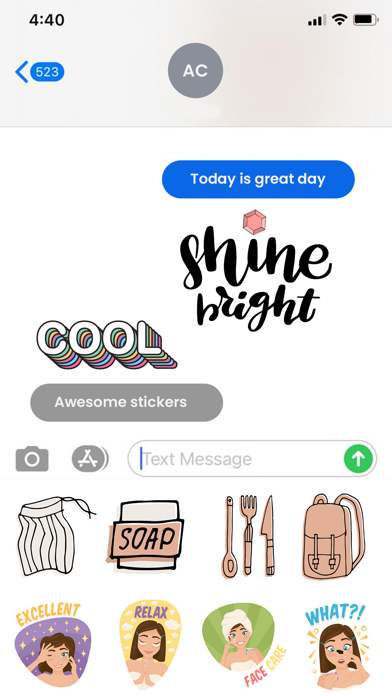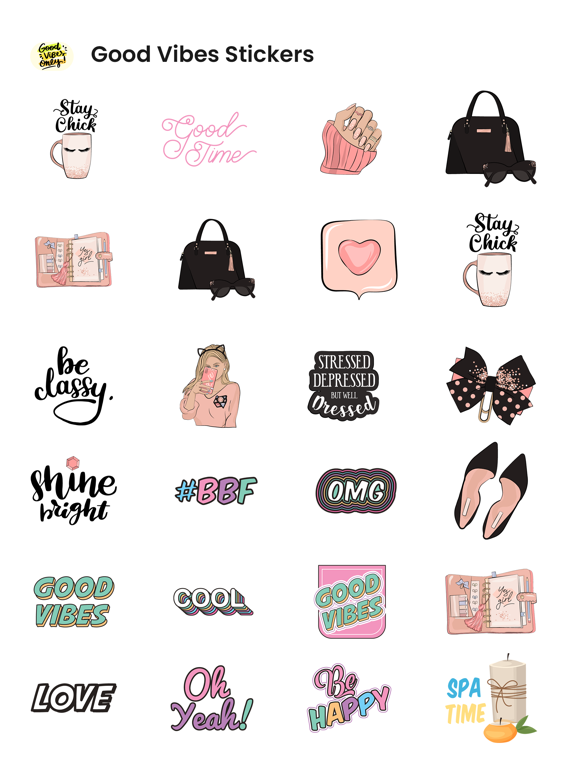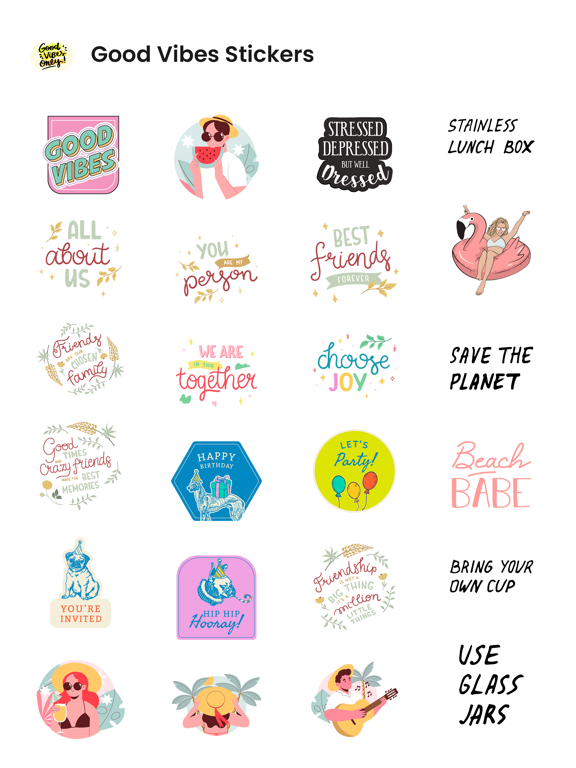App Description
Good Vibes Stickers:-
Good Vibes for you, share positive energy with the people around you, share your good vibes, and let's make people feel your GOOD VIBES.
Good Vibes Stickers for making positive vibe chats. You will love these Stickers! They can bring so much fun and excitement to you while chatting with your friends.
How to use stickers:
- Open the iMessage app and tap on the app from the bottom.
- Tap a sticker to add it to your message thread.
- Drag a sticker into the message thread to place it on another sticker, a photo, or just anywhere you want.
- Scale and rotate stickers by using a second finger before you place them.
Enjoy!
App Changes
- April 14, 2022 Initial release