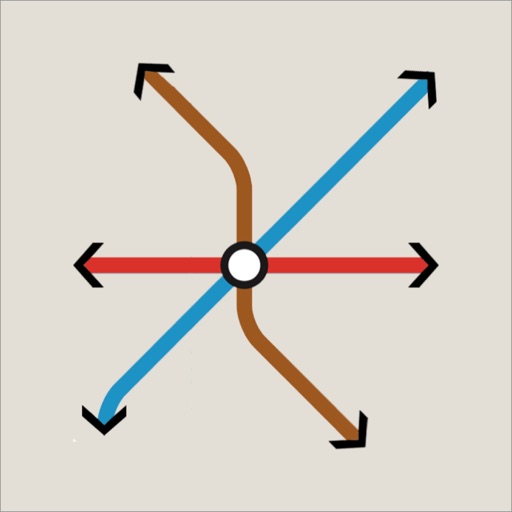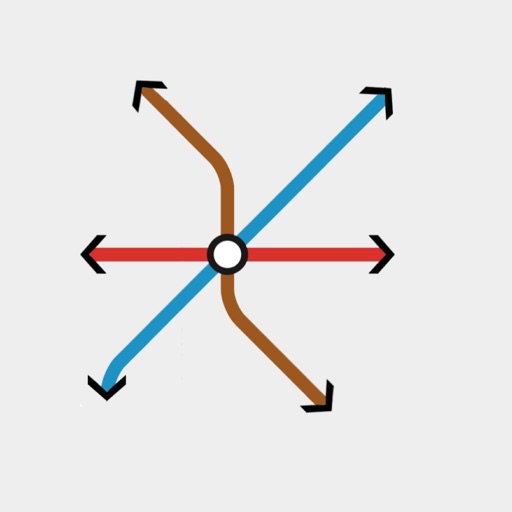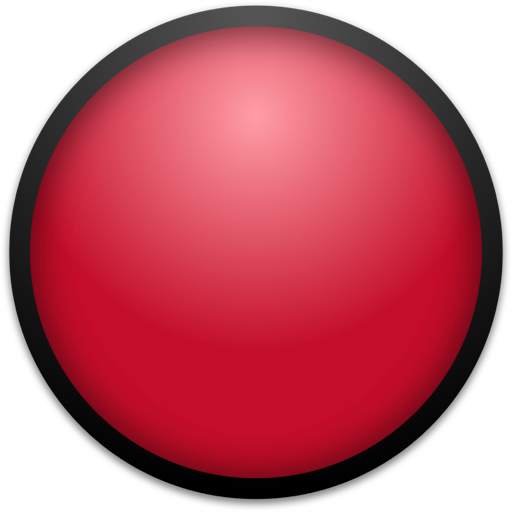What's New
Now showing the original image size and what the trimmed size will be under the images
You can now toggle showing and hiding images with no transparent pixels in the image list
There's now a sound played whenever an image is saved or exported
Improved layout of image cells
App Description
Quickly and easily crop out any transparent pixels around an image.
Just point Ghost Crop at a folder and it will find all the images in it.
Adjust the tolerance for opacity in the pixels and see a live preview of your cropping rectangle.
Hit save and it will crop all of transparent edges out of your images.
App Changes
- September 15, 2023 Initial release