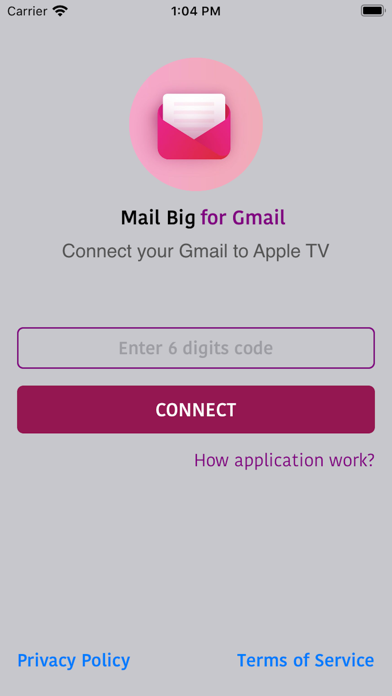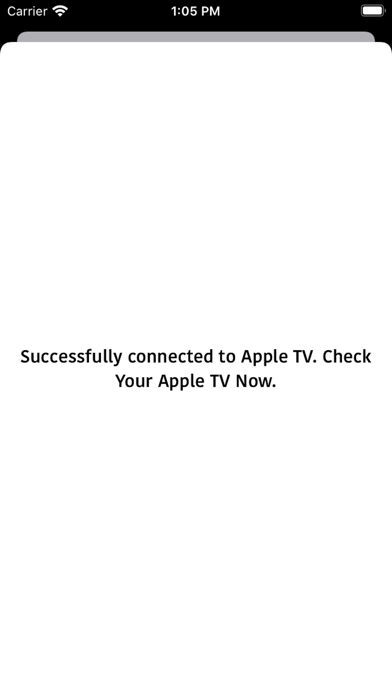App Description
Connect your Gmail account to Apple TV.
View all your gmail account mails on Apple TV with simple connectivity.
- Connect Gmail account with easy steps.
- View your inbox messages.
- Sent Items, Important messages, Chat, Draft & all other folders available.
- No In-App purchases.
Privacy Privacy:
- 'Mail Big for Gmail' connects directly with Google Mail API to fetch your data through official channels.
How to Use:
Please Read below steps carefully to Login on Apple TV app using iOS App
- Open 'Mail Big for Gmail' Apple TV App and tap ‘Connect to Gmail’ and you will see 6-digit Authentication Code.
- Now open 'Mail Big for Gmail' iOS Mobile App and enter 6 digits code there to connect.
- After successful authorisation, you are ready to view all of your emails.
In case of any issue, please follow the video below
https://www.youtube.com/watch?v=fJx__flb-vo
Note : Mail Big for Gmail is not affiliated with or endorsed by Google LLC, however, the app is fully compliant with all Terms and Privacy Policies.
App Changes
- April 29, 2021 Initial release