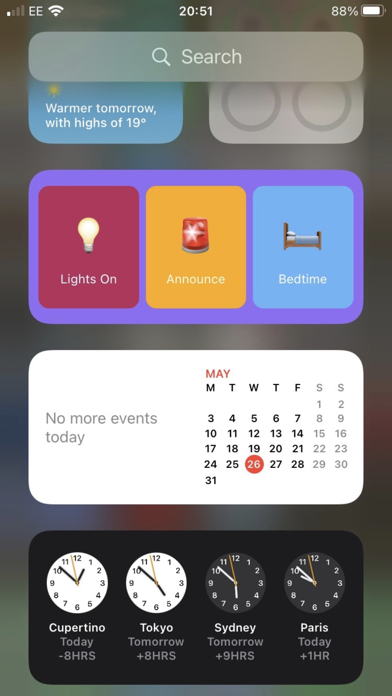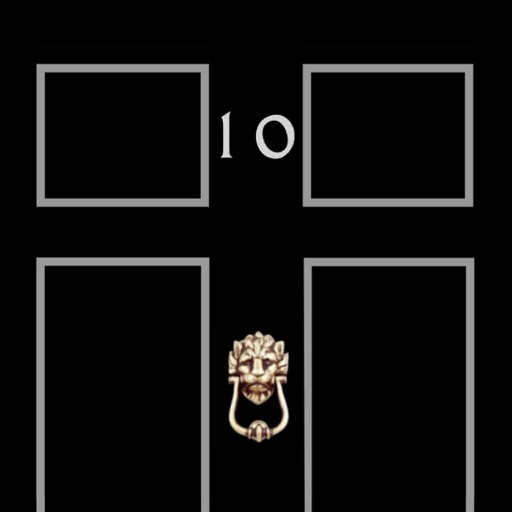What's New
- New Screen layouts
App Description
Create great widgets for the Amazon Alexa!
This great app allows you to create widgets for your Amazon Alexa. These widgets can then be added to you phones desktop, allowing instant control of your Amazon Alexa device.
Creating a widget could not be easier;
1. Press the + symbol to show the widget creation screen
2. Give the widget a name
3. Press the "Record" button and speak the Alexa command into your phone
4. Press the "Alexa Test" button
5. All DONE!
Now, from the your phones desktop, swipe left to access the widgets screen, hold your finger on the screen, then press the + button to add the widget that you've just created.
** NOTE: This App is NOT sponsored, authorised or affiliated with Amazon **
RTA Apps Ltd
App Changes
- August 05, 2021 Initial release