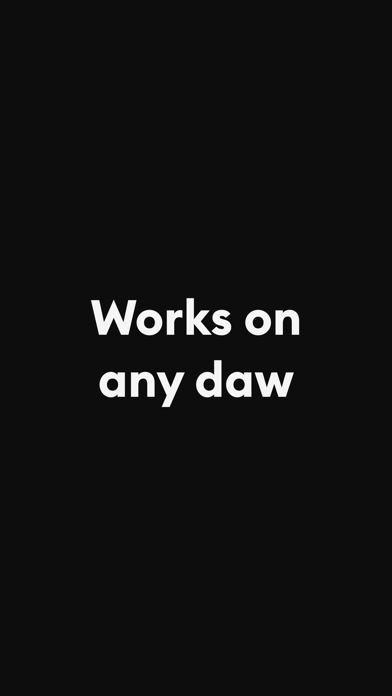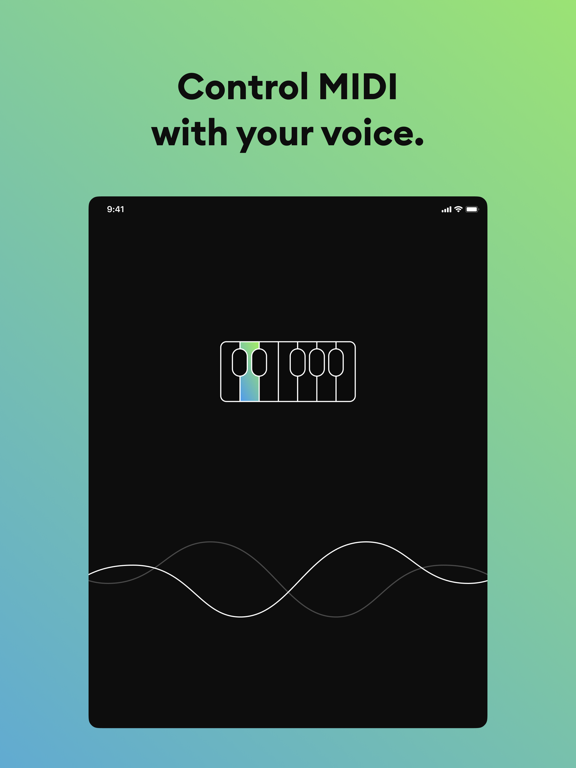App Description
Connect your phone to your computer, open your favorite daw and hum notes.
Setting up VIDI:
1. Connect your iPhone or iPad to your Mac.
2. Go to Applications on your Mac, and open "Audio MIDI Setup".
3. Find your iPhone or iPad under "Devices" and click Activate.
4. Open your DAW of choice, like Ableton or Logic and create a new MIDI track.
5. Open VIDI on your iPhone or iPad
6. Hum notes into the App and start controlling MIDI in your DAW.
App Changes
- February 02, 2021 Initial release
- February 03, 2021 Price decrease: $8.99 -> $2.99
- February 03, 2021 Price increase: $2.99 -> $8.99
- February 03, 2021 Price decrease: $8.99 -> $2.99
- February 04, 2021 Price increase: $2.99 -> $8.99
- February 04, 2021 Price decrease: $8.99 -> $2.99
- February 04, 2021 Price increase: $2.99 -> $8.99
- February 04, 2021 Price decrease: $8.99 -> $2.99
- February 04, 2021 Price increase: $2.99 -> $8.99
- February 04, 2021 Price decrease: $8.99 -> $2.99
- February 04, 2021 Price increase: $2.99 -> $8.99
- February 04, 2021 Price decrease: $8.99 -> $2.99
- February 04, 2021 Price increase: $2.99 -> $8.99
- February 04, 2021 Price decrease: $8.99 -> $2.99
- February 04, 2021 Price increase: $2.99 -> $8.99
- February 04, 2021 Price decrease: $8.99 -> $2.99
- February 04, 2021 Price increase: $2.99 -> $8.99
- February 04, 2021 Price decrease: $8.99 -> $2.99
- August 05, 2021 Price decrease: $2.99 -> FREE!
- September 15, 2023 Price increase: FREE! -> $2.99