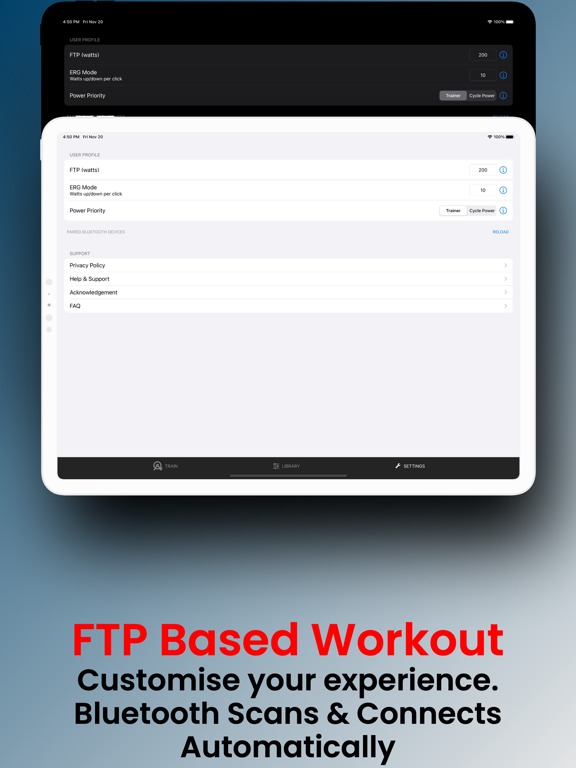What's New
Bug Fixes
App Description
BreakAway: Indoor Training - No Logins. No Signups.
Experience quality workouts without traffic lights, distractions, or time constraints. Whether you're a casual rider or determined cyclist, we've got you covered. Get started in less than a minute!
100+ pre-built workouts that are ready to rock. Set your FTP, select a workout. Start. Easy!
We support Power, Slope, Resistance & HR Based Workouts. Adjust your workout targets by tapping the + or - buttons for power, slope, or heart rate.
With virtual GPS Map enabled, your indoor speed translates into real-world values, complete with a virtual GPS Map that shows your route and virtual slopes. Tap the screen to hide/unhide the map view. (For a more realistic climbing experience, update your weight and enable the VirtualGPS option.)
After your ride, capture a screenshot of your workout including Speed/Dist/Time and a graph. The app automatically saves it to your camera roll along with any user-specified text.
Customize your Data Screen with over 40+ data fields to choose from. Populate all 10 spots on your iPhone or iPad. (Note: iPhone limited to 6 spots in landscape mode.)
Sync your workouts automatically to popular platforms like Strava, Dropbox, Intervals.icu, Apple Health, Garmin Connect(Supports Badges), Ride With GPS (configure in the Settings Tab). You can also share past workouts via iTunes, email, or save them as FIT/TCX/CSV files.
Looking for more workouts? Save them to the cloud (via Dropbox) and sync directly to the app. (MRC/ERG/FIT/GPS/TCX format only). Outdoor FIT/GPX/TCX files can be converted into indoor Power or Slope Based workouts.
Connect with https://intervals.icu for calendar management, workout planning, and a weekly view of your workout load, distance, and time. Get more customisation with your workout with automated mode switching from ERG -> HR or SLOPE and have the ability to have your HR control the trainer resistance. (Best for maintaining a target HR for base building) Explore shared plans that integrate seamlessly with the BreakAway: Indoor Training App. Give it a whirl!
Train Your Way and Break Free.
Supported Trainers:
Magene Gravat/T300 (predominantly in Asia)
Tacx Neo 2T / Flux
Elite Suito/Suito-T
Wahoo Kickr / Kick Core / Kick Snap
Elite Direto XR / Zumo
Tacx Flow Smart
Zwift Hub / Jetblack Volt
BodyTone SMBv1 (partial)
BowFlex IC Bike (partial)
Gopher Bike (Partial)
Compatible with standard power meters (tested on Favero Assioma and Team ZWATT), as well as Speed/Cadence/HR Sensors and CORE(tm) body temperature sensor and FTMS/FEC standard trainer protocols.
Note: The app supports Bluetooth only, not ANT+.
Even if your trainer is not listed, give it a try and email us at [email protected] with your trainer model and feedback. If you encounter any issues, please reach out so we can improve the app. Your feedback is highly appreciated.
APPLE WATCH SUPPORT:
Use your Apple Watch as the HR Sensor. Download the companion Apple Watch App for BreakAway: Indoor Training and choose to use the Apple Watch HR sensor. The app will require permission to access Apple Health and associated APIs to obtain HR data for broadcasting.
Note: You can decline permission if you don't want to use the Apple Watch HR functionality.
MEDALS:
In-App Purchases of Medals are non-transferable between devices and non-restorable after deleting and reinstalling the application (https://support.apple.com/en-gb/HT202023). Ads are displayed to support the app's revenue. Subscriptions for an ad-free experience will be available in the near future.
App Changes
- November 27, 2020 Initial release
- August 06, 2021 New version 30
- October 03, 2023 New version 76
- November 03, 2023 New version 78
- November 14, 2023 New version 80
- March 19, 2024 New version 88
- March 27, 2024 New version 89
- April 25, 2024 New version 90