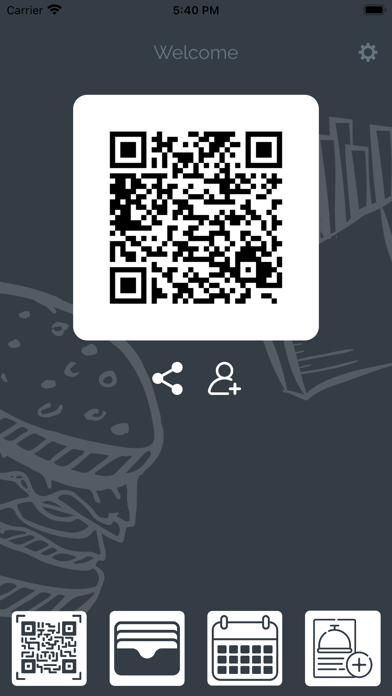App Description
EverEats provides a convenient way to build a long-term relationship between customers and business owners.
It is designed with privacy being it’s first priority. You are in charge of your data.
The customer (consumer, guest, patron) mode
--------------------------------------------------------------
The customer (consumer, guest, patron) mode data is contained within the app on your local device. No registration needed. Deleting the app will also remove your saved locations.
Everytime you scan a business member QR code, our app will automatically save the information on your device for later use, such as reordering or to keep track of your visit on your device only.
The business (Cafe, Restaurant, Bar owner) mode
--------------------------------------------------------------
The EverEats App is designed to collect your customers basic information, while providing your business information and a live updated menu to your customers in the most safe and secure way.
Upon your registration, you will get a unique QR code that can be printed and placed at multiple locations, such as your counter or tables for your customers convenience.
The EverEats business QR code contains your business information and your live menu.
When a customer scans your business QR code, the EverEats app will load your business information with your updated menu to create a contactless ordering system.
The EverEats app will also add your business information onto the EverEats card index for future use. Creating an opportunity for your clients to rebook or reorder.
The customer visit is also saved on the EverEats calendar.
You collect your customers basic information (First Name & Mobile Number) by scanning their EverEats’s QR code. EverEats will time stamp each entry automatically. Additionally, you can add the table number and number of the dependence (children) to each entry. If a customer does not carry a mobile phone, you can enter this information manually.
You can also take advantage of the marketing feature and use this data for customer retention purposes such as a promotion, specials and event updates. Based on customer agreement.
App Changes
- November 26, 2020 Initial release