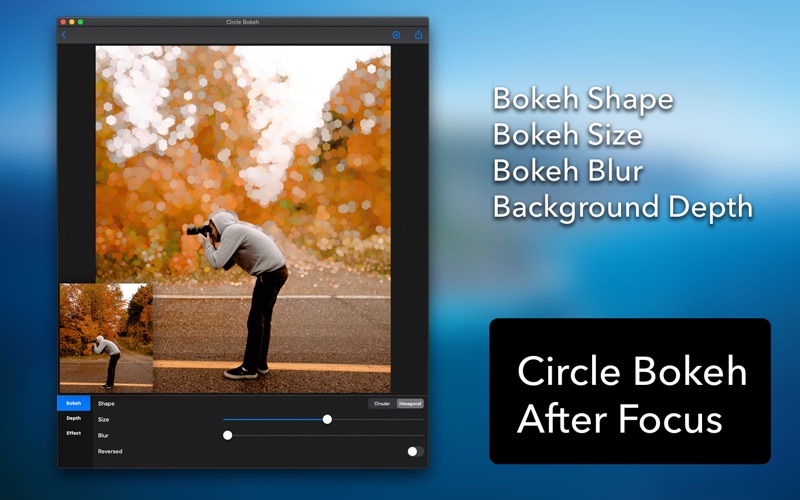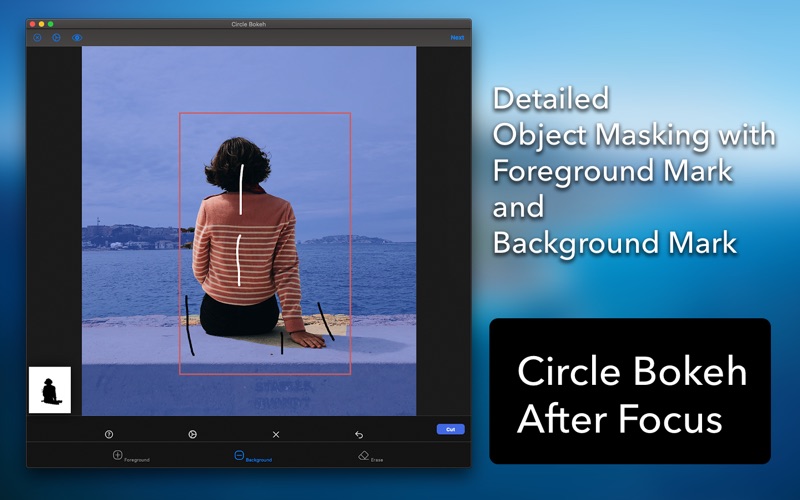What's New
- Minor bugs fixed.
App Description
[Circle Bokeh] enables you to create beautiful bokeh effect on your photo.
You can turn any ordinary photo to fantastic bokeh photo effortlessly.
1. Mask object with super intelligent object masking tool.
2. Apply circular or hexagonal bokeh to background.
3. Adjust depth direction and position.
4. Apply color effect.
• Create circular bokeh.
• Create hexagonal bokeh.
• Adjust bokeh size.
• Adjust background blur.
• Reverse Bokeh.
• Change depth orientation.
• Adjust depth position.
• Apply effect to object and background.
• Super intelligent object masking tool.
App Changes
- December 10, 2020 Initial release
- August 06, 2021 New version 1.0.5
- October 04, 2023 New version 1.1.0
- April 25, 2024 New version 1.1.1