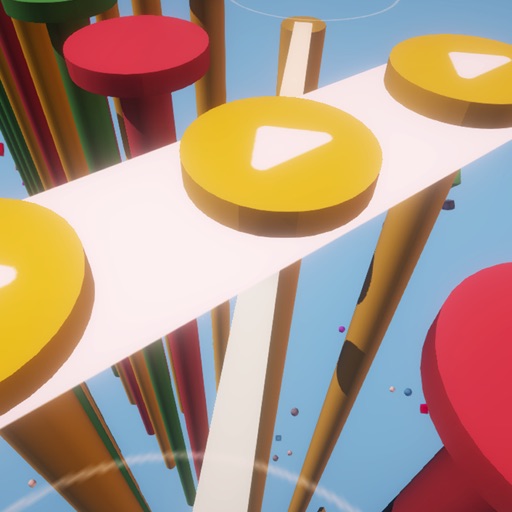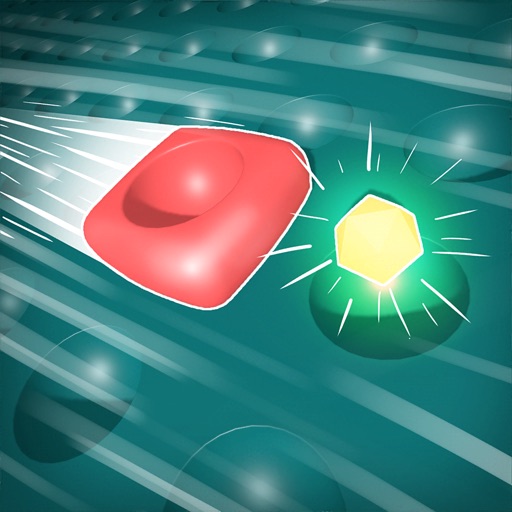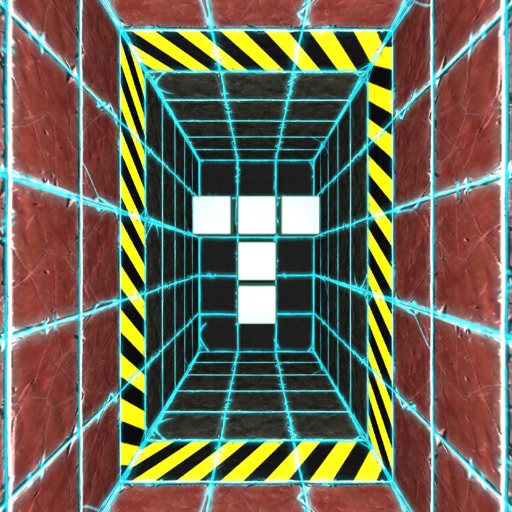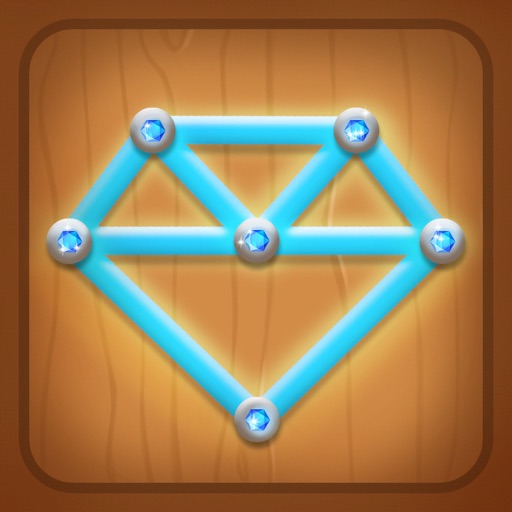App Description
Put the pins which is at the top of the screen in the right places and press the ready to draw button to go to the next stage. The pins will be your clues, looking at them to complete the drawings by touching the screen.
App Changes
- October 27, 2020 Initial release