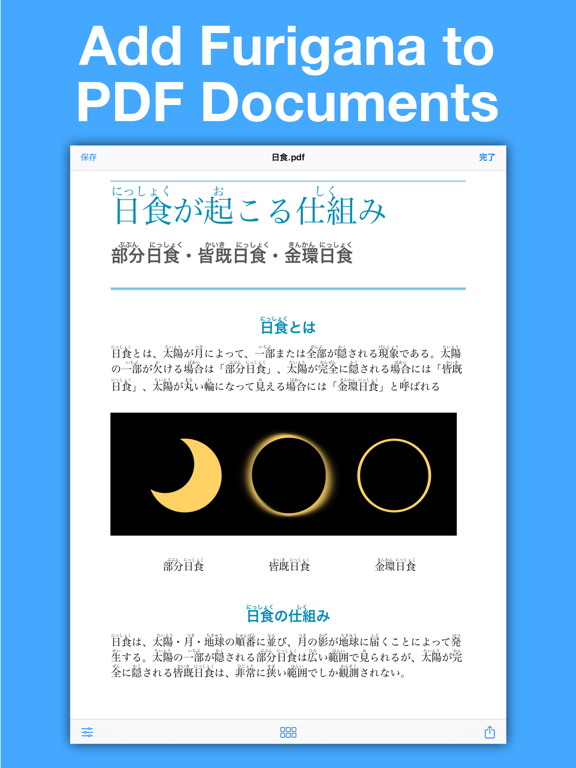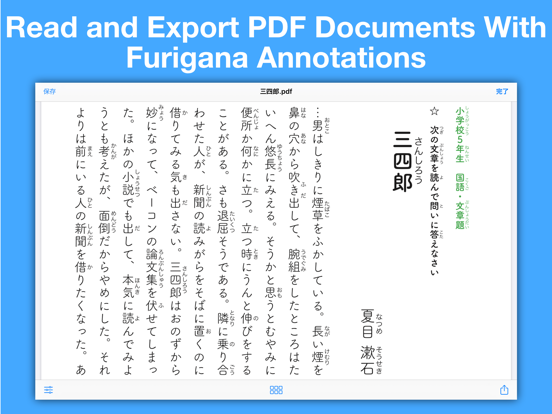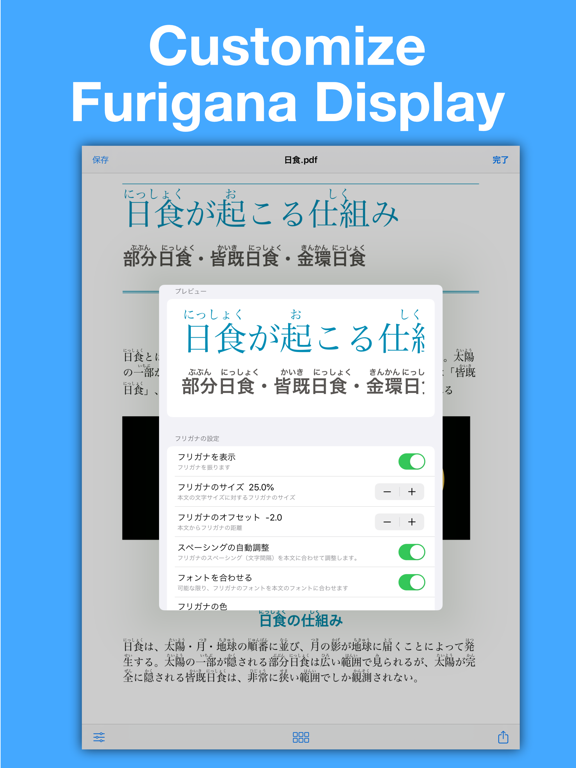What's New
- editing furigana properly works again in iOS17
App Description
Struggling to read Japanese texts?
Furigana PDF has you covered. Open any Japanese language PDF and Furigana PDF will automatically add furigana reading aids (ruby) to all Kanji characters. You can customize furigana display to match the layout of your existing PDF to create beautiful documents.
You can also scan existing paper documents with your camera and add furigana.
Naturally, furigana-annotated PDFs can be exported and opened in other applications or ebook readers.
We respect your privacy. Furigana annotation works entirely offline and no data ever leaves your device. You can easily organize your PDFs in the Files app. No internet connection, account, or login required.
Furigana PDF supports both horizontal and vertical text.
Please note that in rare cases furigana display may fail if crucial layout information is absent from the source PDF.
App Changes
- July 15, 2020 Initial release
- August 05, 2021 New version 1.0.3
- October 15, 2021 New version 1.0.5
- October 04, 2023 New version 1.2.1
- November 03, 2023 New version 1.2.2