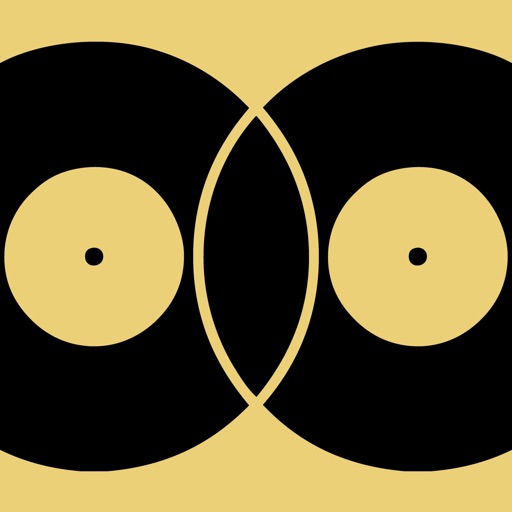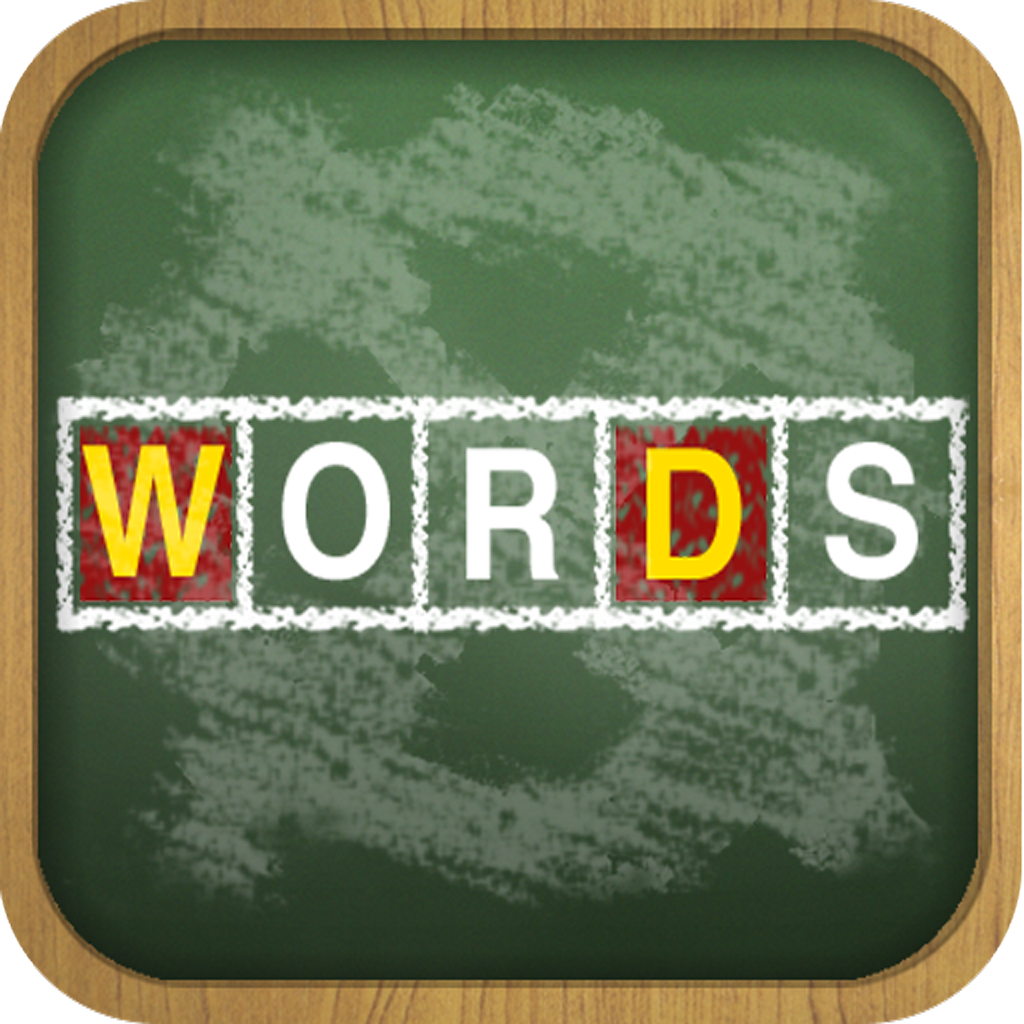What's New
Fixed bug when selecting time.
App Description
Pop Out Timer uses picture-in-picture to provide an always on-screen, floating timer or stopwatch. Great for presentations, talks, or anything that needs to be timed while using a full screen app.
Timer: select a time and create your movie file. Tap "Pop Out" to go into picture-in-picture mode. Then open your presentation / PDF / recipe app and press play when you're ready to begin.
Stopwatch: tap "Pop Out" and then press play to begin the stopwatch. Lap mode allows the play/pause button to create a lap.
While in picture-in-picture you can move the window around to any corner, move it off screen, or resize to your liking. Just tap play when you're ready to begin.
PLEASE NOTE
Pop Out Timer is meant as a presentation timer. It is completely visual; *there is no sound*.
If you would like to help us translate the app into your language please contact us at [email protected].
App Changes
- November 12, 2020 Initial release