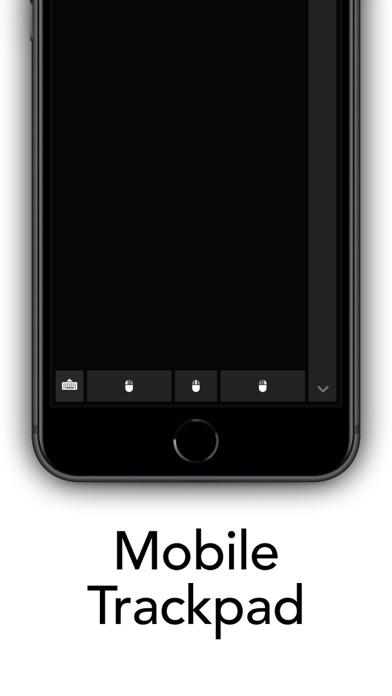What's New
[NEW] Set photo as wallpaper from the app settings
[NEW] Choose computer you want to connect to automatically in settings
[NEW] Hide computers from the list (useful if you sharing network with other people)
[NEW] Update Mac helper app from iOS app using administrator user name & password (EXPERIMENTAL)
[FIX] Lock keyboard modifier keys (CTRL,ALT and etc) now works not just for first keyboard shortcut
App Description
Need handy mobile keyboard for your Mac / Windows PC?
Why would you waste money on additional hardware that requires charging or changing batteries?
Tired balancing keyboard on your lap or standing up to look for a mouse?
Use this great app, that's built on proven technology, to turn your iPhone/iPad device that you always carry with you into handy mobile keyboard for your computer.
SYSTEM REQUIREMENTS
- Mac with macOS 10.10 or newer;
- PC with Windows 7.0 or newer;
- Free helper app installed;
- iPhone, iPad or iPod touch with iOS 11 or above;
- Shared wireless network connection between your computer and iOS device.
HELPER APP
Download free helper app from https://cherpake.com/get
Ratings are like gold for indie developers like me, please give the app a quick rating on the App Store.
App Changes
- July 16, 2020 Initial release