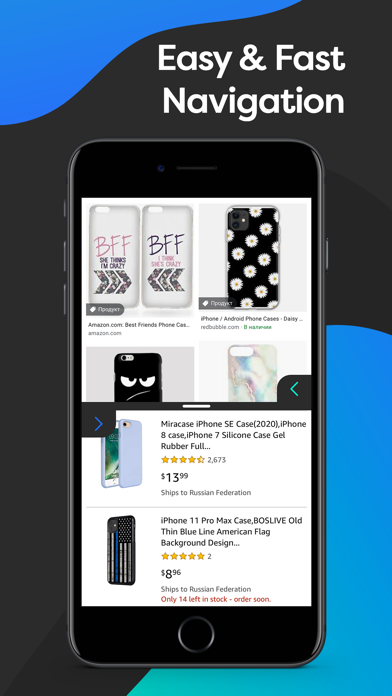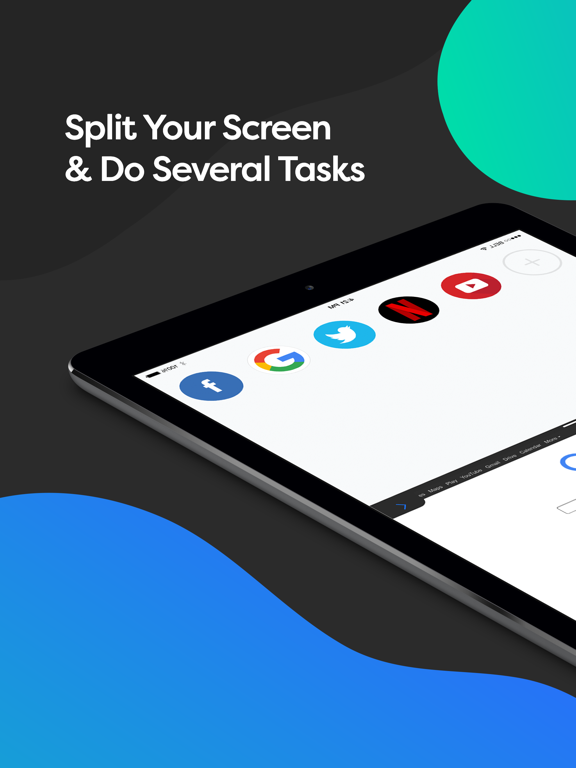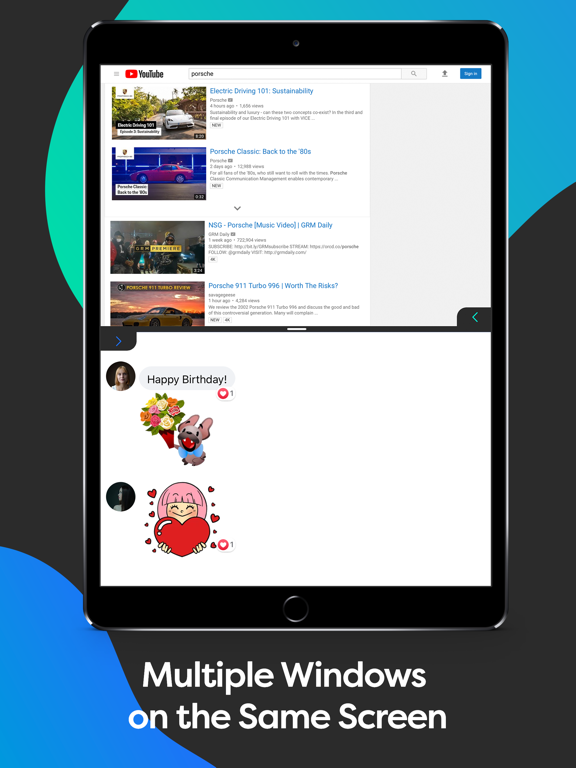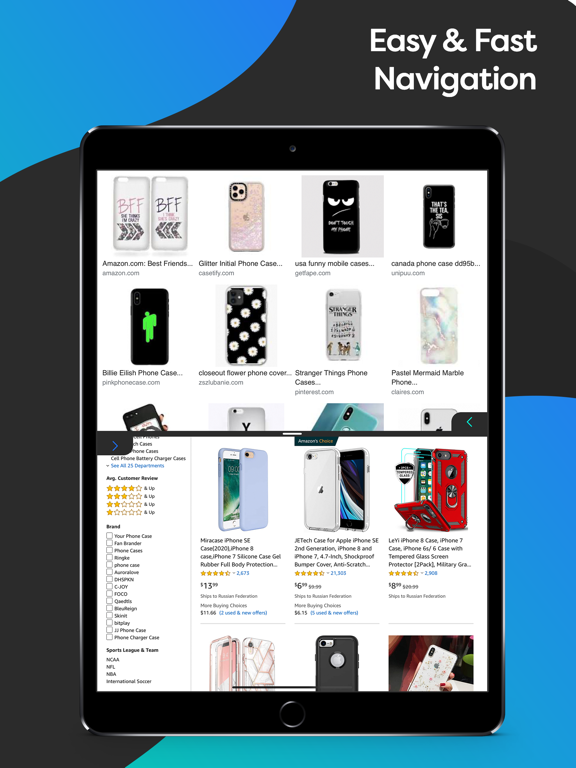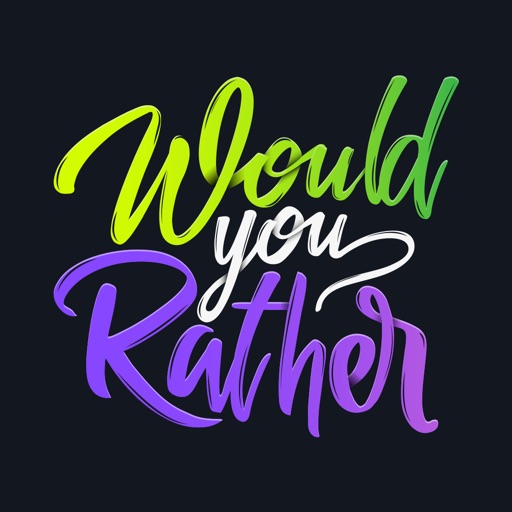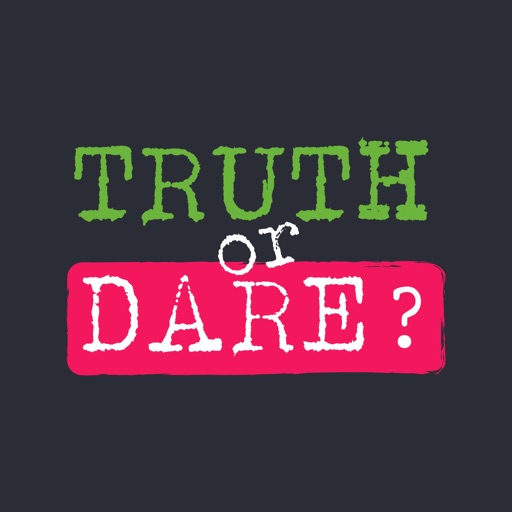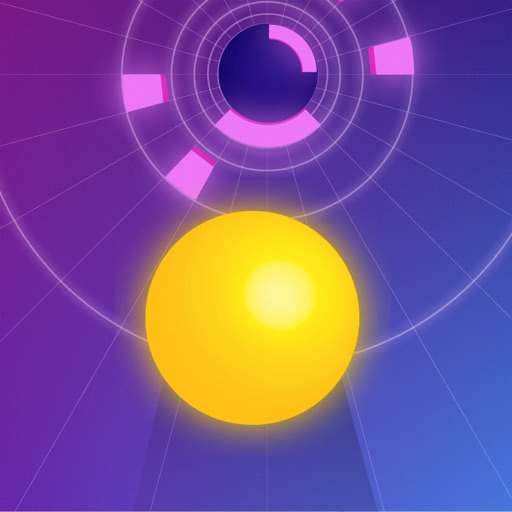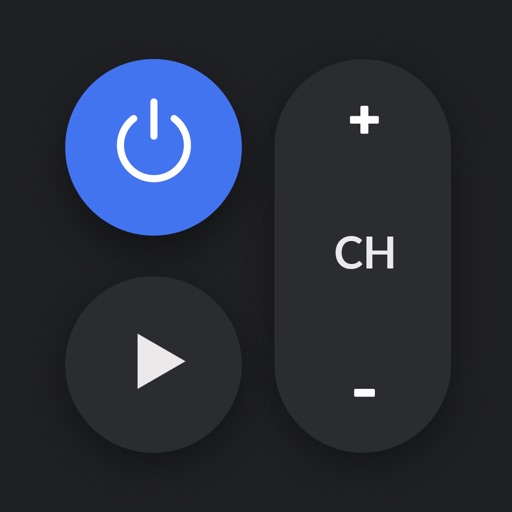What's New
- Bugfixes and performance improvements
App Description
Split It - is the simple app that allows you to browse two websites simultaneously (side by side) on any iOS device. It is the fastest way to multitask and increase productivity by pairing two tabs together.
[Features]
- Quick and Easy to Use
- Instant Access to your Favorite Websites
- Fullscreen Mode for all Windows
- Easy & Fast Navigation
- Stunning Design
[In-app Purchases]
You can be a premium user through auto-renewing subscription.
1 Month: $9.99
Lifetime: $29.99
- Payment will be charged to iTunes Account at confirmation of purchase
- Subscription automatically renews unless auto-renew is turned off at least 24-hours before the end of the current period
- Account will be charged for renewal within 24-hours prior to the end of the current period, and identify the cost of the renewal
- Subscriptions may be managed by the user and auto-renewal may be turned off by going to the user's Account Settings after purchase
- Any unused portion of a free trial period, if offered, will be forfeited when the user purchases a subscription to that publication, where applicable
Legal:
Please see Split It "Terms of Services" and "Privacy Policy":
Terms of Service: https://sensustech.com/splitit/terms
Privacy Policy: https://sensustech.com/splitit/privacypolicy
App Changes
- July 15, 2020 Initial release