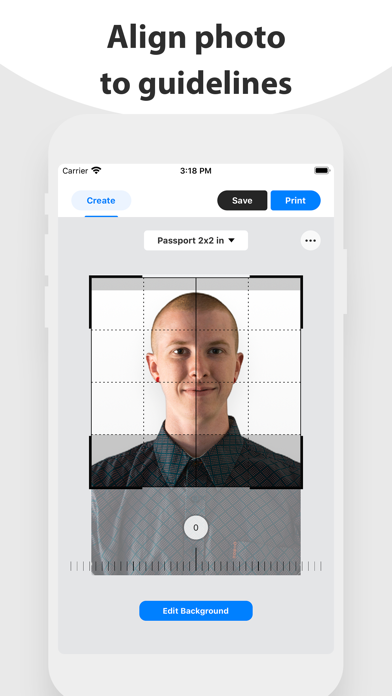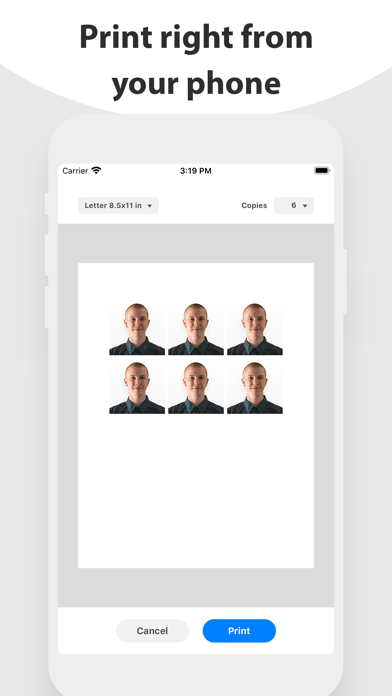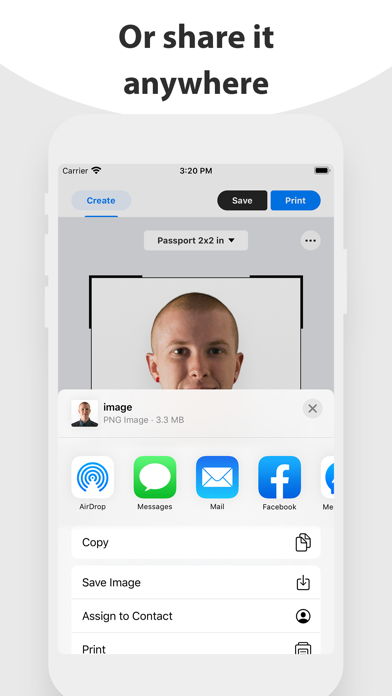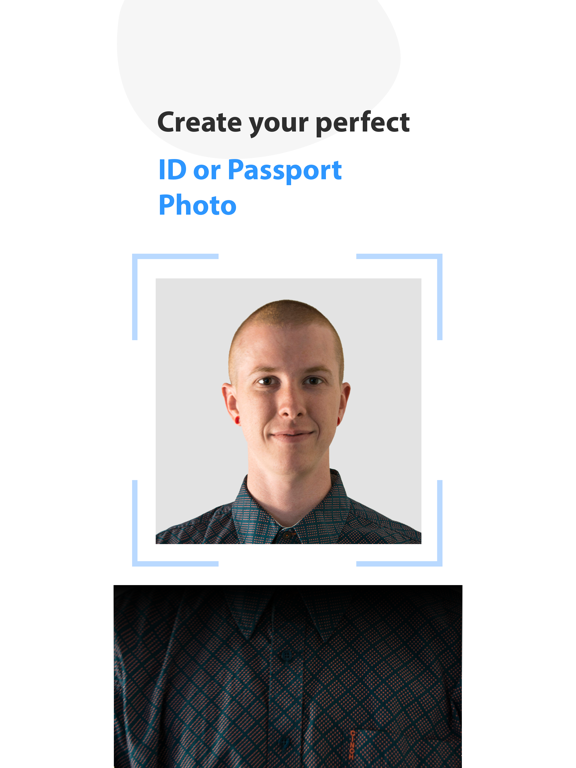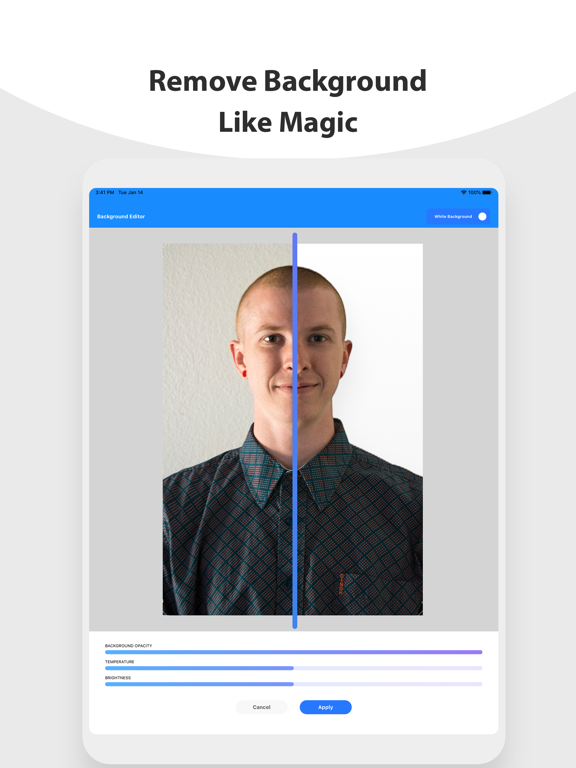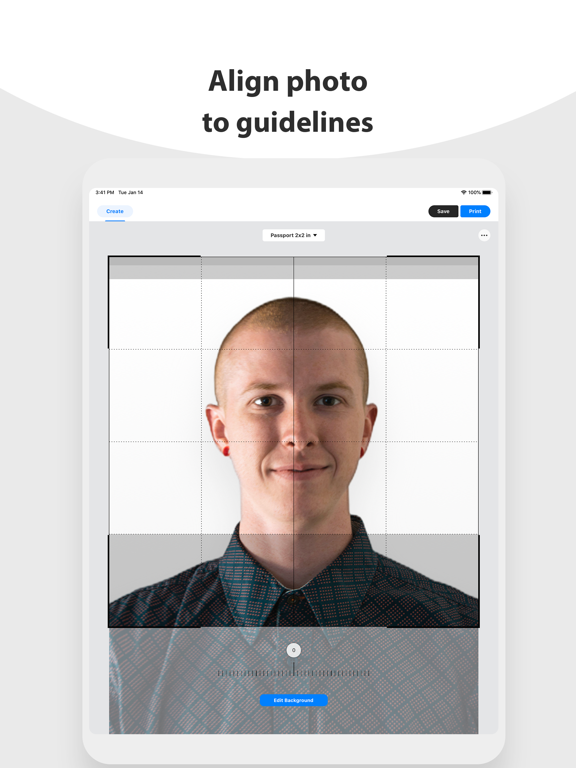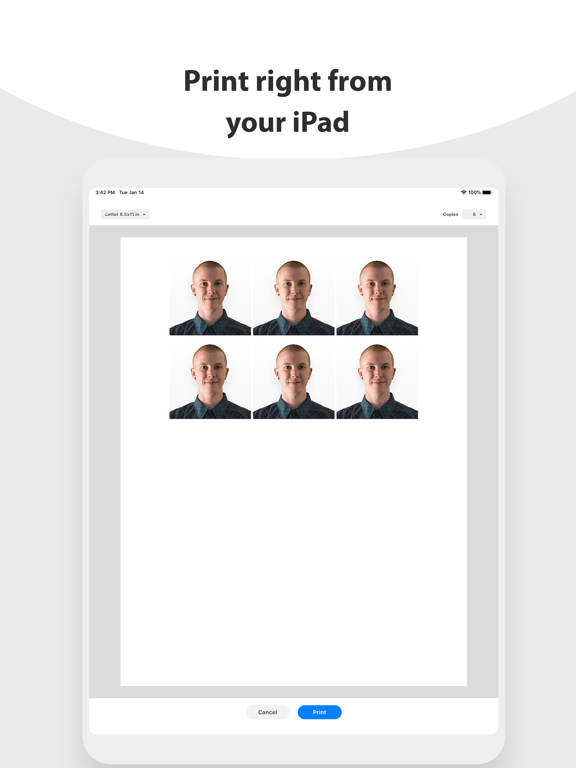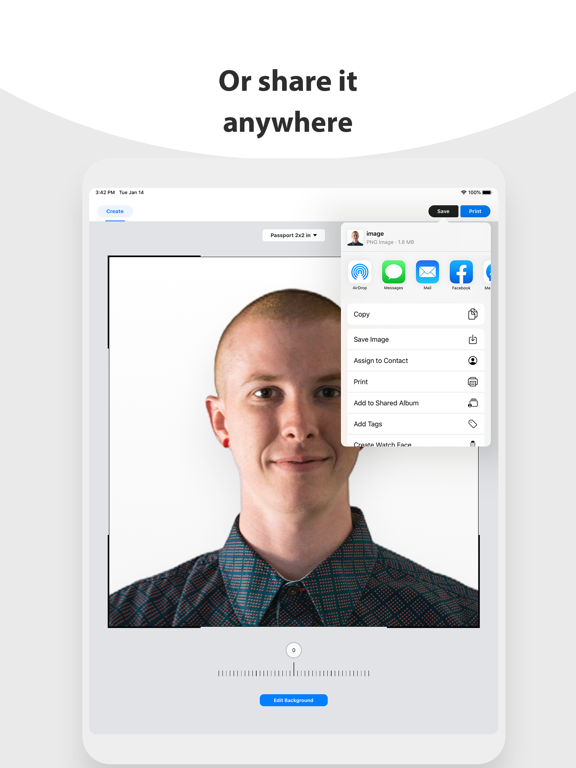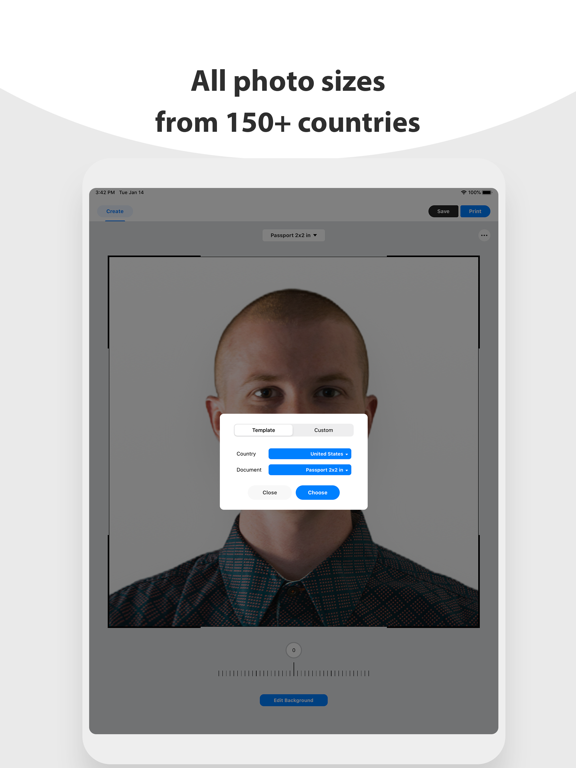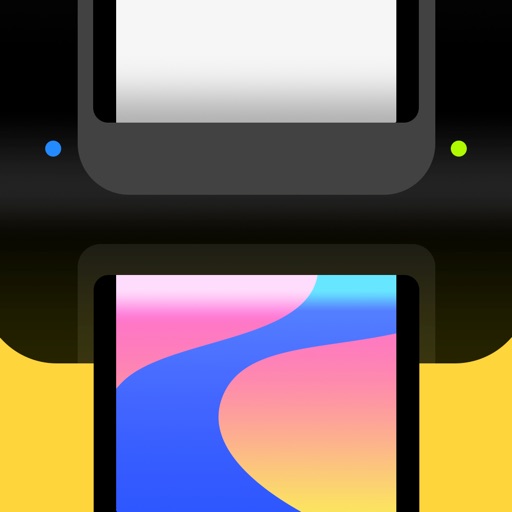What's New
Important bug fixes
App Description
** All-in-one tool that let you create a perfect Passport / ID photo **
** From powerful auto background removal to visual photo requirement guides **
** With support for passport/id/license photo requirements from 150+ countries and 500+ document types **
Start making your - for sure accepted - passport/id photo today.
IN 5 EASY STEPS:
1. Take a photo with your iPhone/iPad camera or import it from your photos or files.
2. Edit background to refine your photo. You can change background to any color you need.
3. Select country and document type like Passport or ID.
4. Crop, rotate and align your photo to visual photo requirement guides.
5. Select paper size and number of copies to start printing or share it anywhere you want.
FULL FEATURES:
- Take photo from camera or import from Photos/Files app.
- Support 150+ countries with 500+ document types.
- Support custom photo size.
- Visual photo requirement guides.
- Crop & Rotate photo.
- Automatic background removal and replace with any color.
- Adjust background color & brightness.
- Adjust background opacity
- Adjust subject color & brightness.
- Save or share photo in JPEG, PNG or HEIF format.
- Support all popular paper sizes.
- Support custom paper size.
- Automatic photo placement for printing.
- Print wirelessly to wifi printer.
- Save or share paper in JPEG, PNG, HEIF or PDF format.
App Changes
- January 17, 2020 Initial release
- January 28, 2020 New version 1.0.1
- July 15, 2020 New version 1.1.2
- July 15, 2020 Price decrease: $4.99 -> FREE!
- October 23, 2020 New version 1.1.3
- August 06, 2021 New version 1.1.5
- October 04, 2023 New version 1.2.4
- November 03, 2023 New version 2.0.1
- November 15, 2023 New version 2.0.2
- March 19, 2024 New version 2.0.4