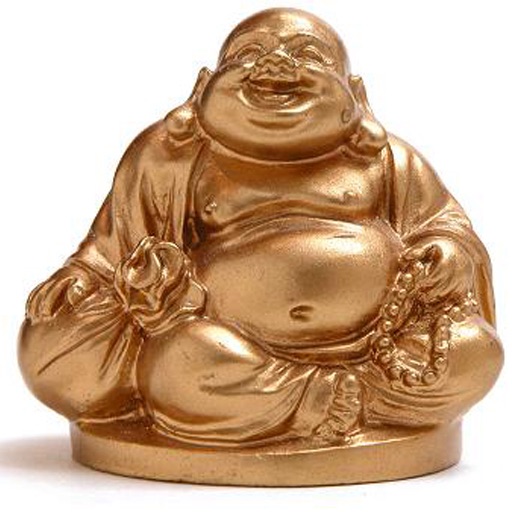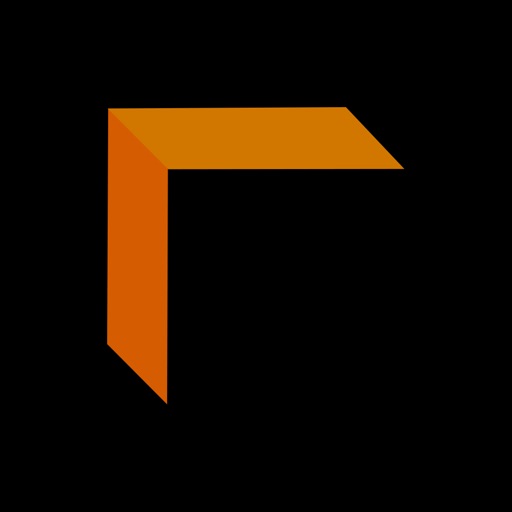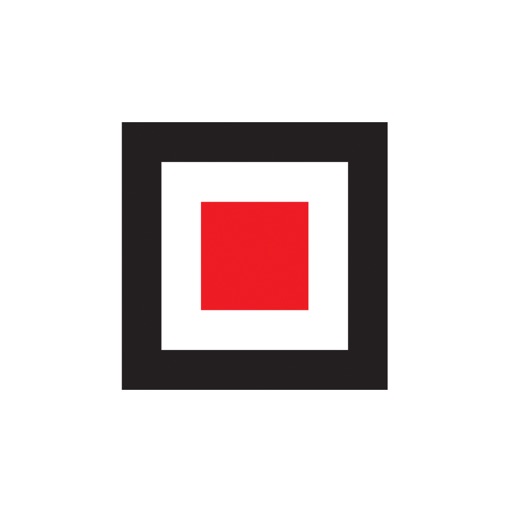What's New
Changed CODE128 to use strip image, so it will be shown on Apple Watch again
App Description
Wallet Creator is an easy to use card creation app that allows you to create your own custom cards and add them to Apple Wallet. Whether you're adding a membership card, customer card or a ticket from your favourite local band, Wallet Creator enables you to add and edit your custom Apple Wallet cards easily, anytime.
"It's the best addition to the Apple Wallet out there. It's great."
Wallet creator is your best productivity companion to boost your Apple Wallet to the maximum:
• Multiple customer cards - even those with barcodes not natively supported
• Crypto-QR codes make receiving crypto payments easier than ever (Warning: Never scan your private address!)
• On-the-fly event tickets
• Create digital access cards based on barcode scanners
Key features of Wallet Creator include:
• Add, organize and geolocate your custom cards of any kind
• Change the apearance and details of your custom card, even after adding it to the Apple Wallet
• Custom colors for text and background for better destinction between cards
• Custom design allows for any type of card, membership cards, concert tickets, anything
• Optional geolocation opens your custom card depending on your position
• Native Wallet support of QR, Aztec, PDF417 & CODE128
• Image support of EAN8 & EAN13, Code39 & Code93
Our Terms of Use & Privacy Policy:
To generate cards for Apple Wallet, they must be signed on a Linux or Mac server. Therefore, when you click the "Add to Wallet" button, your card will be securely submitted via SSL to our server, currently based in Germany at HostEurope. After your card has been signed and securely returned via SSL, all your personal data will be instantly deleted from our servers, so no information of you or your cards are available to us or anyone else.
If you have further questions on data processing, please contact us at [email protected]
Learn more about the at² GmbH and our software at www.at2-software.com
App Changes
- November 18, 2019 Initial release
- November 26, 2019 New version 1.1
- December 02, 2019 New version 1.2
- January 21, 2020 New version 1.3
- July 14, 2020 New version 1.5
- October 22, 2020 New version 1.6
- August 05, 2021 New version 1.7
- October 04, 2023 New version 1.11