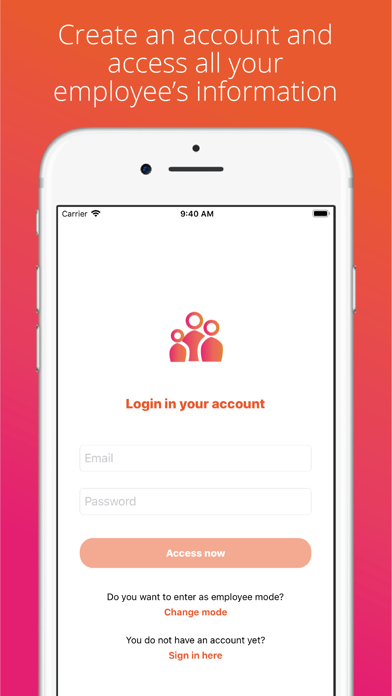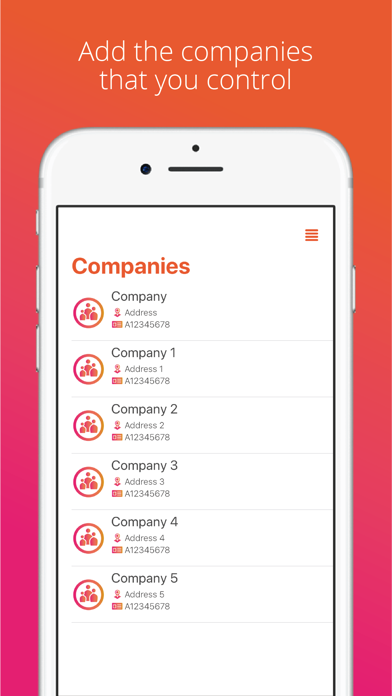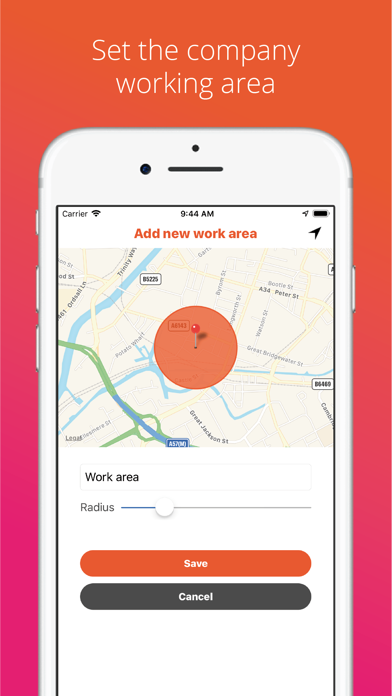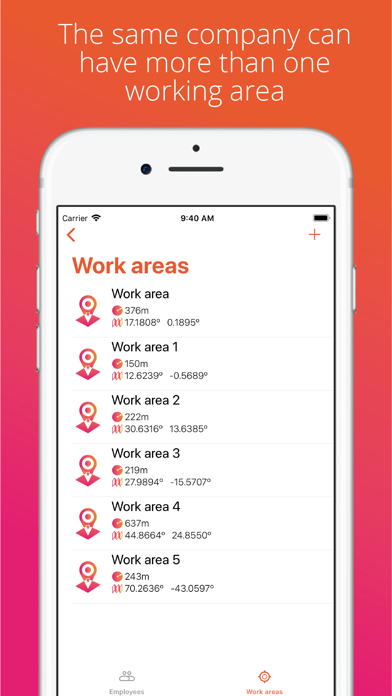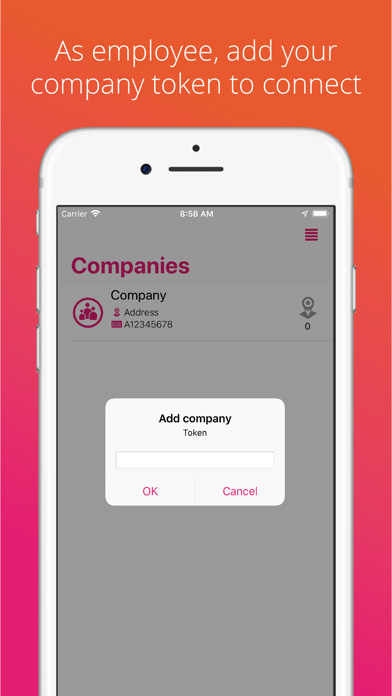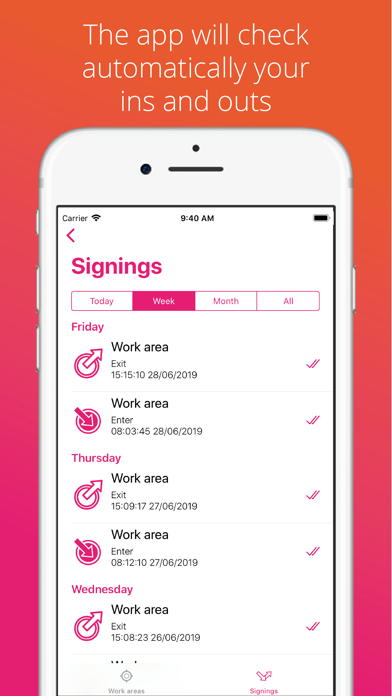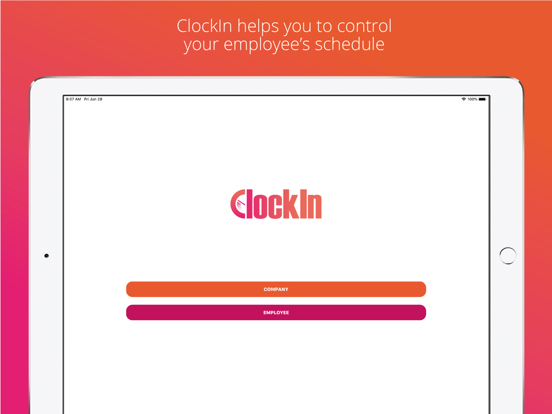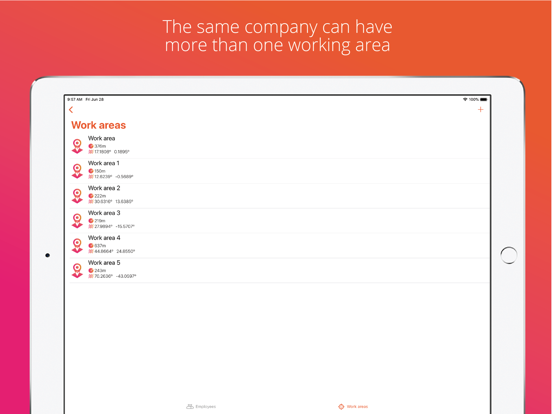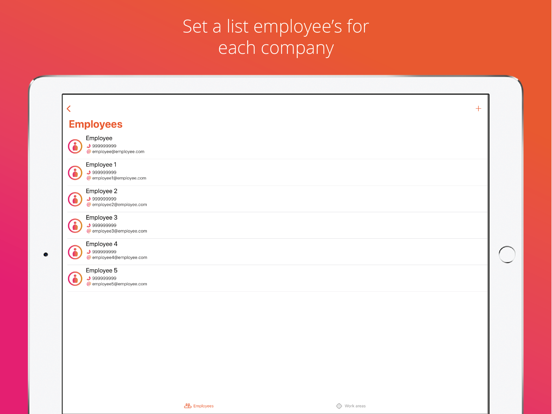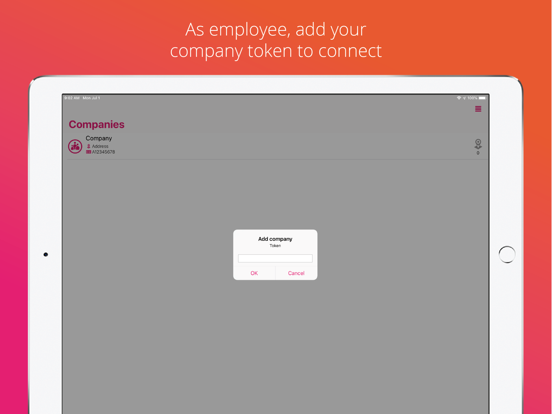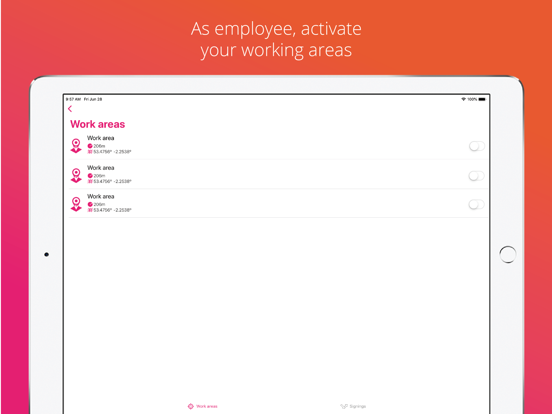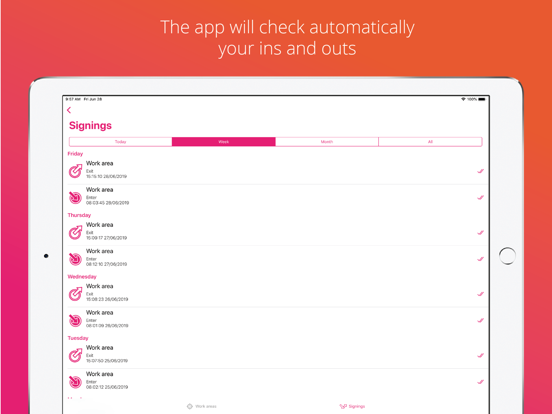What's New
. Setting up breaks by employees within a company has been added.
. Bug fixes
App Description
Clock In: Hours tracker is an app to track the entrance and exits of your employees. Clock In automatically detects and registers every time an employee enters or exits the radius of the working area.
The app is easy: create a user in the app; add your companies; add your work spaces; add your employees. Any time an employee is added to your company a token will be generated. Give the token to your employee so he can connect to Clock In: Hours tracker.
App Changes
- July 12, 2019 Initial release
- August 16, 2019 New version 1.0.1
- August 28, 2019 New version 1.1.0