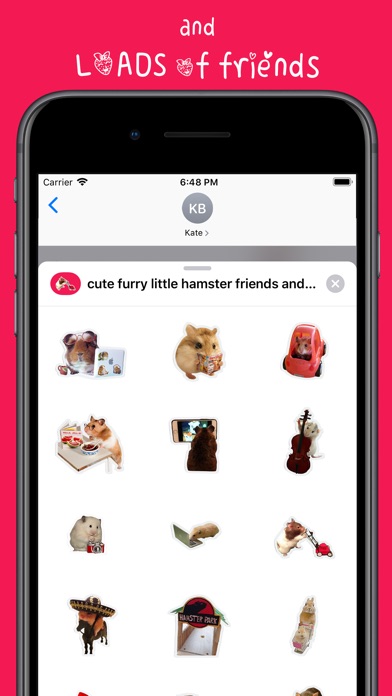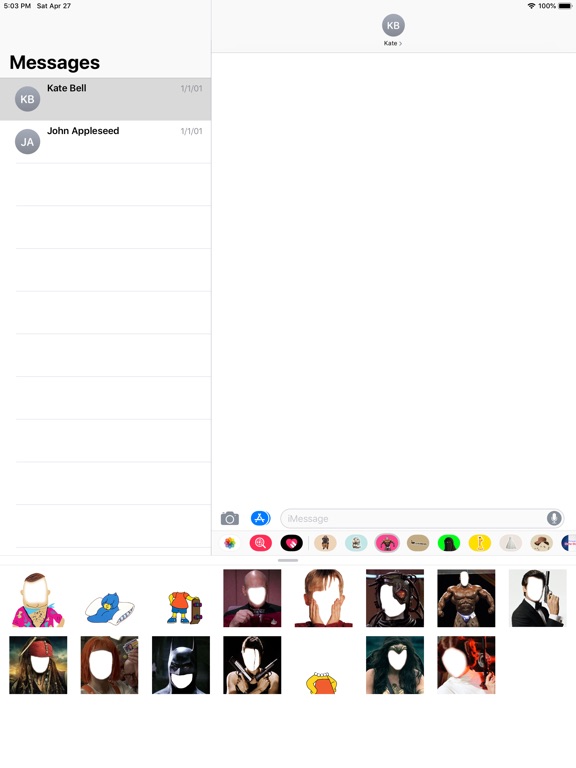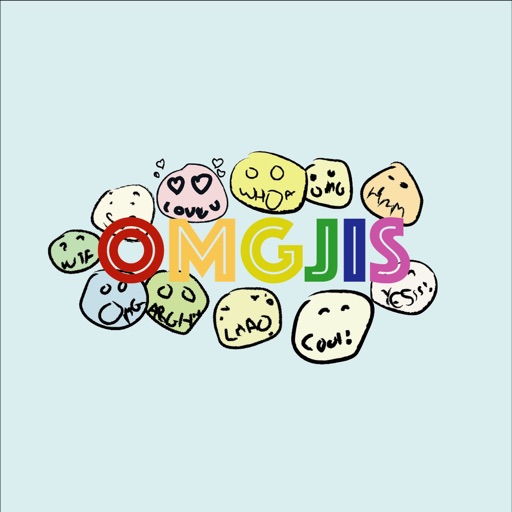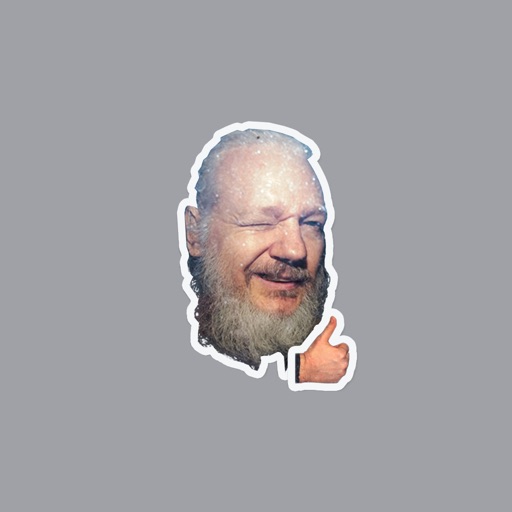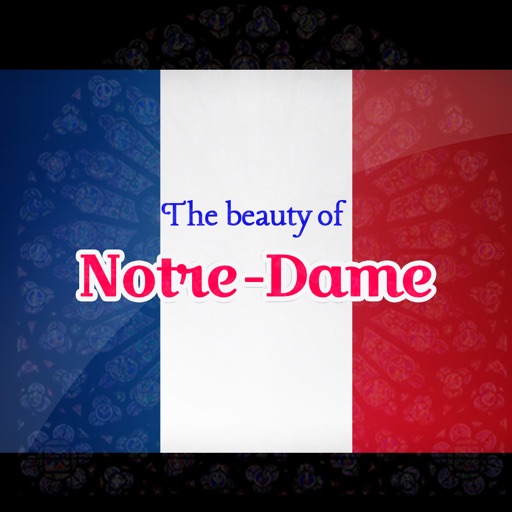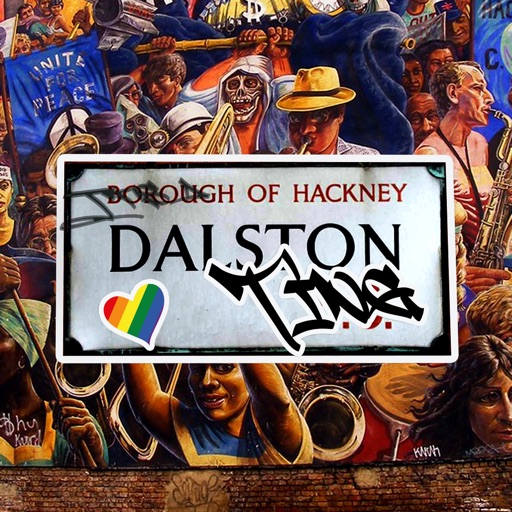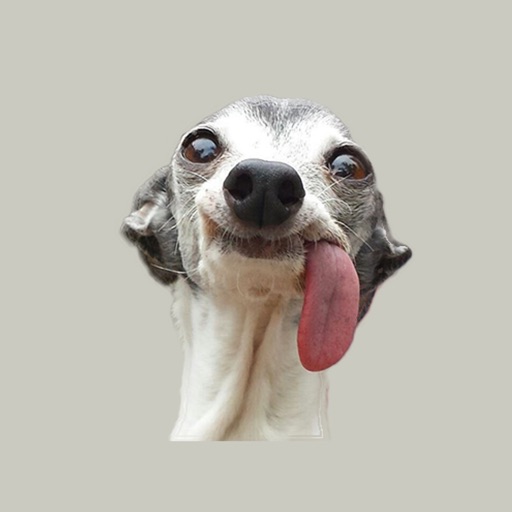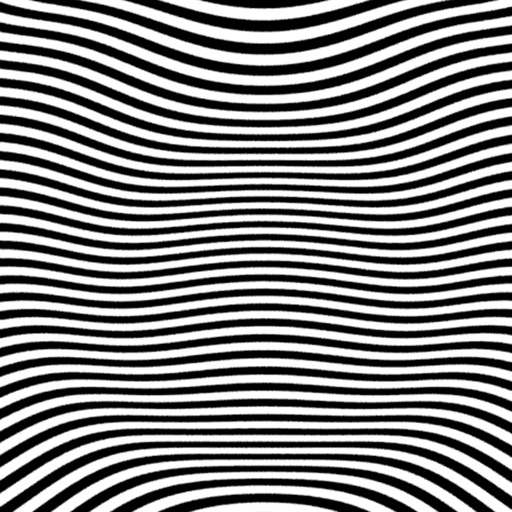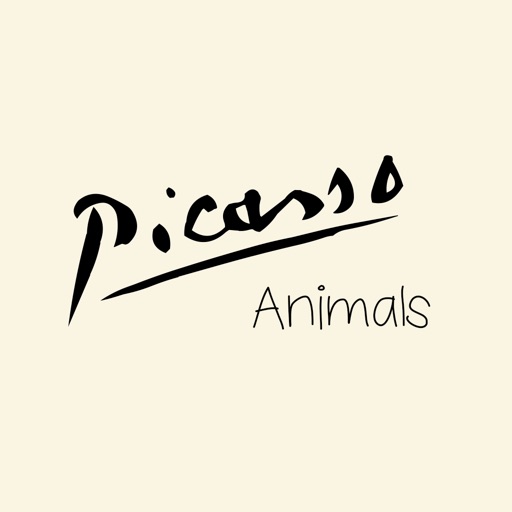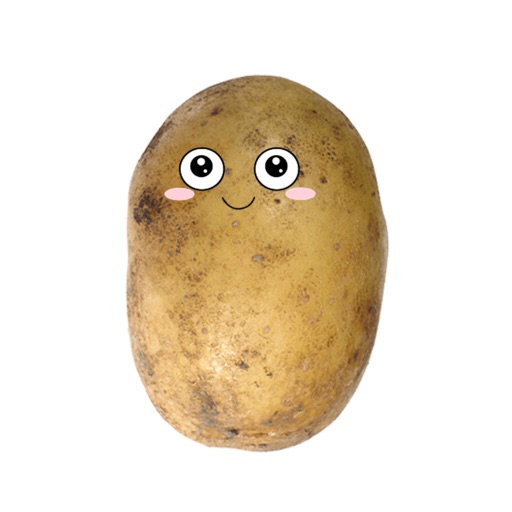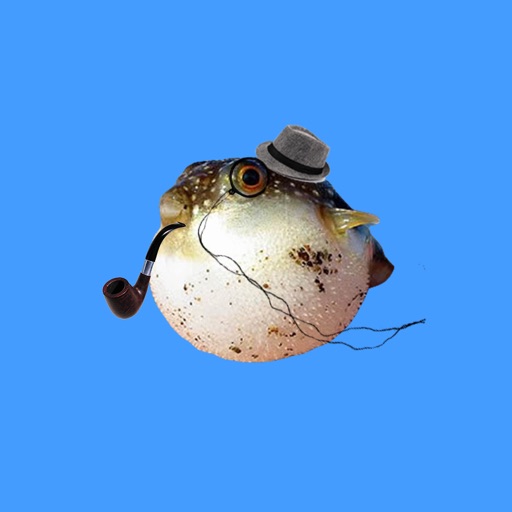App Description
Hamsters and his little fuzzy friends, mouse and guinea pig fill this jam packed sticker pack with delightful human activities.
Add a little joy to your day and share with a friend. Nothing better than a hamster with a lawnmower, unless its a hamster driving a car, or wearing a sombrero, or reading a magazine. Well you get the idea.
Peel these little critters and put them on your messages, photos, and even other stickers! Whatever you do, you'll absolutely fall in love with this bursting joy filled pack of furry goodness.
ABOUT THESE SPECIAL STICKERS:
These Stickers are more than just adorable illustrations and animations that you can share with friends and family. They're digital stickers that you can peel from the App Tray and place on a chat bubble or picture, or even another sticker (for double the fun).
HOW TO USE:
1) Launch the Messages app on your iPhone or iPad.
2) Tap the App Tray button next to your text field, above the keyboard. It looks like the App Store logo.
3) Select a sticker you want to share.
4) Place your finger on the sticker and hold until the sticker hovers.
5) Drag the sticker into the chat thread.
6) Drop the sticker on top of a chat bubble or the image you want to cover. You'll know the positioning is correct when the chat bubble dims slightly.
7) Select a sticker and drag it to the chat thread, then drop the sticker to place it on a chat bubble
App Changes
- April 30, 2019 Initial release