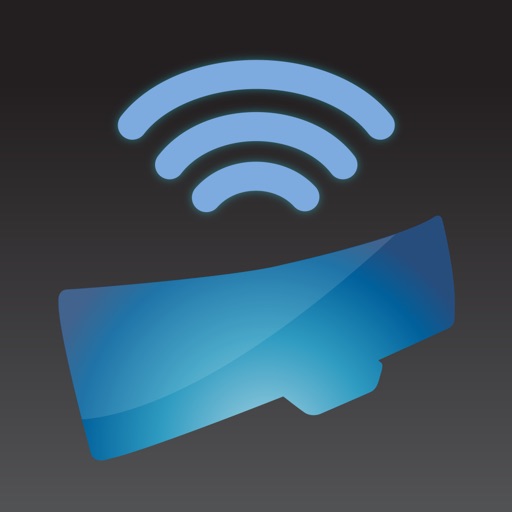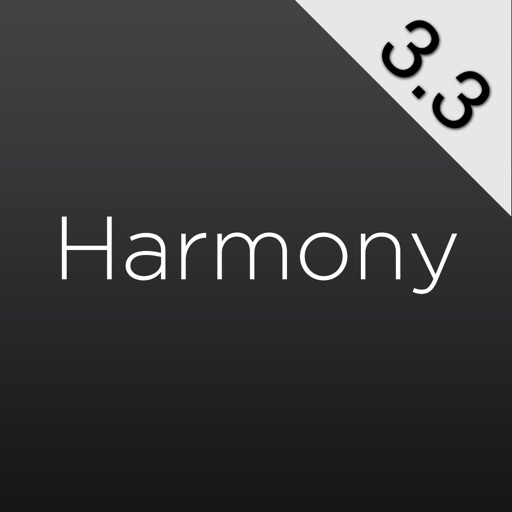What's New
- Fixed an issue where crop was not sent to Multicam
App Description
Unlock the power of Mevo Go! Download the free Mevo Go app and send video, audio or screencasts to the Mevo Multicam app. (Note: *Mevo Multicam will need to be subscribed to Mevo Pro in order to sync with Mevo Go.)
Now it’s easier than ever to create multicam streams and videos with your mobile devices and Mevo Multicam.
Welcome To Mevo Go - Turn your mobile device into a Mevo source to send video, screencast and more into Mevo Multicam
Add A New Angle - Send live video from your mobile device to add more camera angles to Multicam.
Share More Media - Screencast from your mobile device to Mevo Multicam and share graphics, chats and more
Make Your Voice Heard - Use your mobile device as a remote microphone and send audio into Mevo Multicam.
*Requires Mevo Pro Subscription
**Multicam 1.6 or newer required
App Changes
- June 24, 2019 Initial release
- October 04, 2023 New version 2.2.1