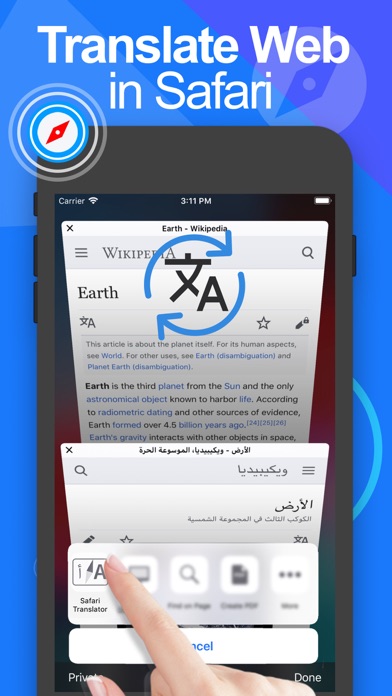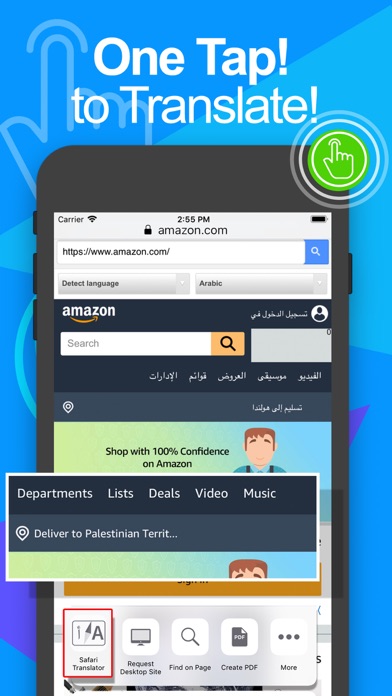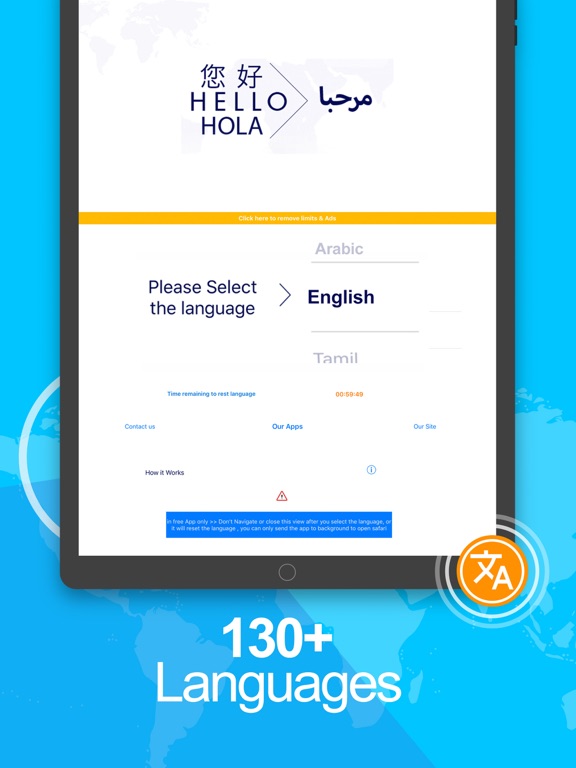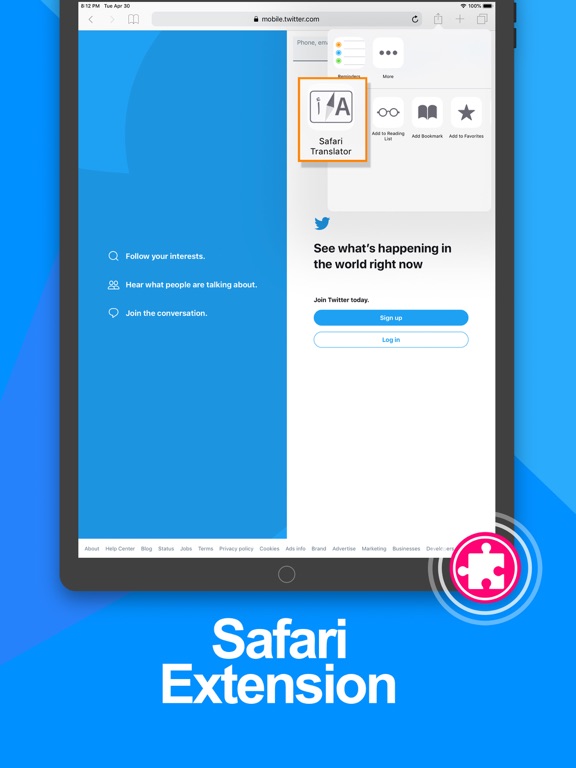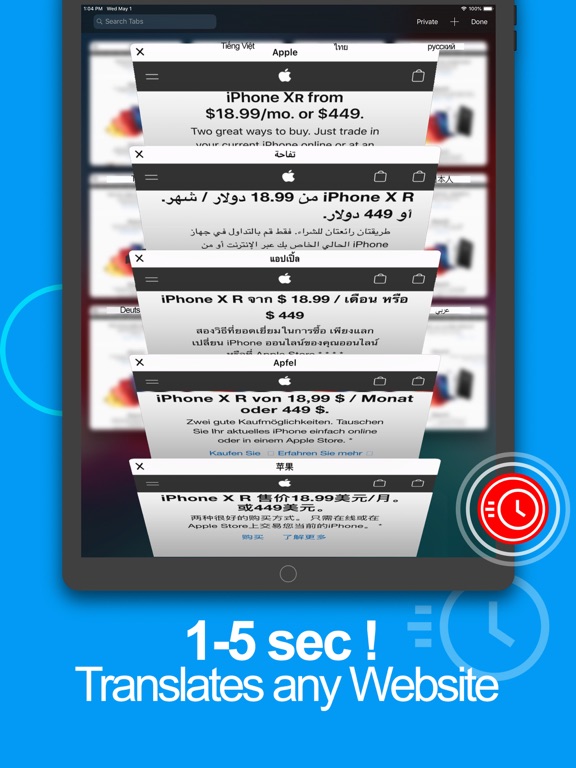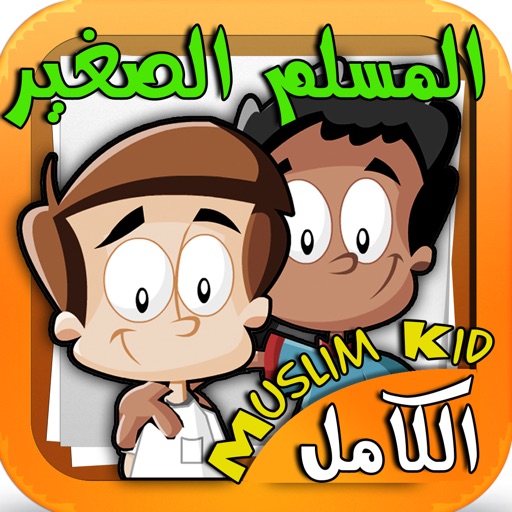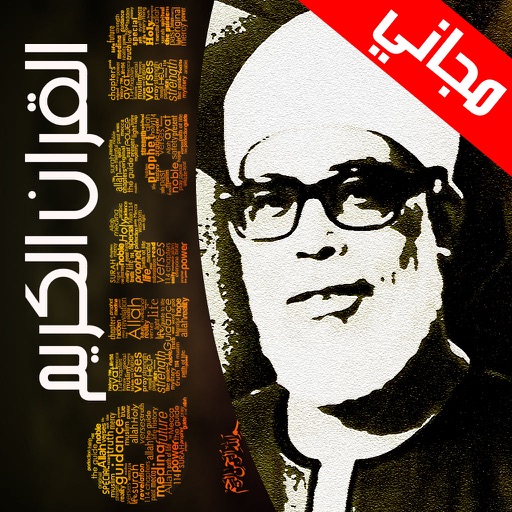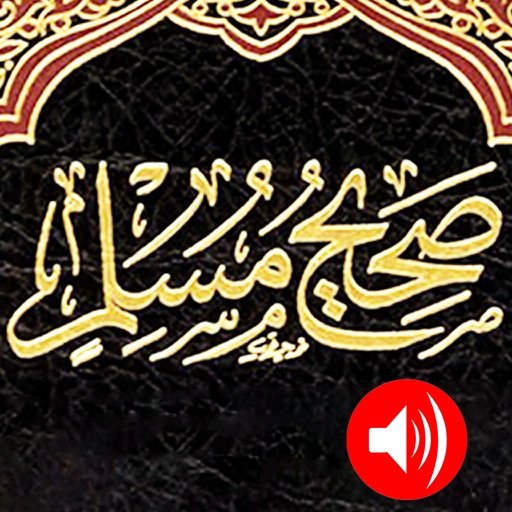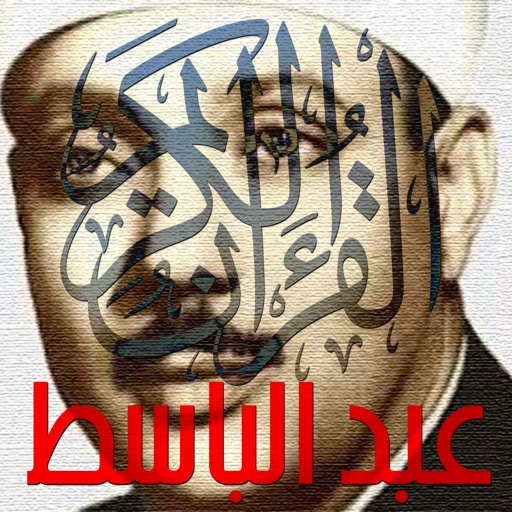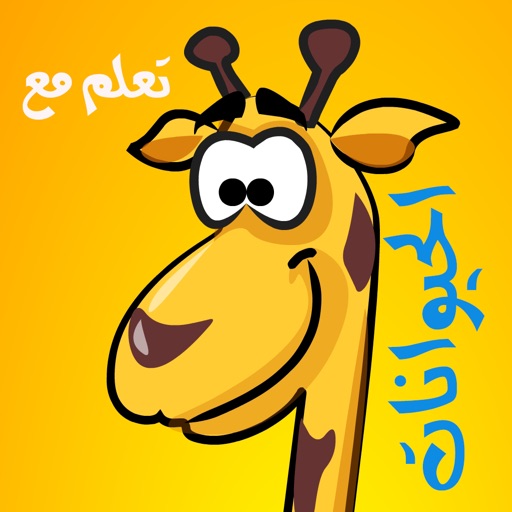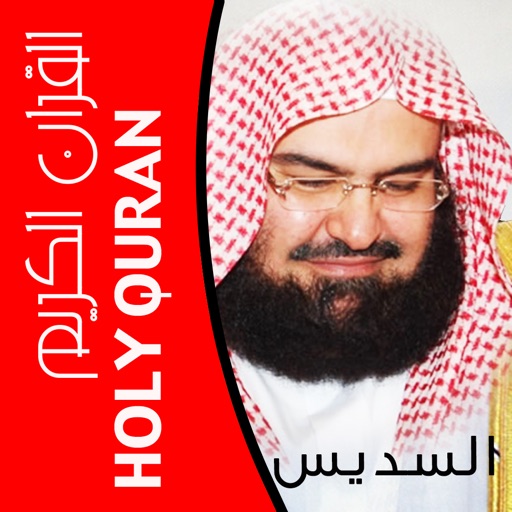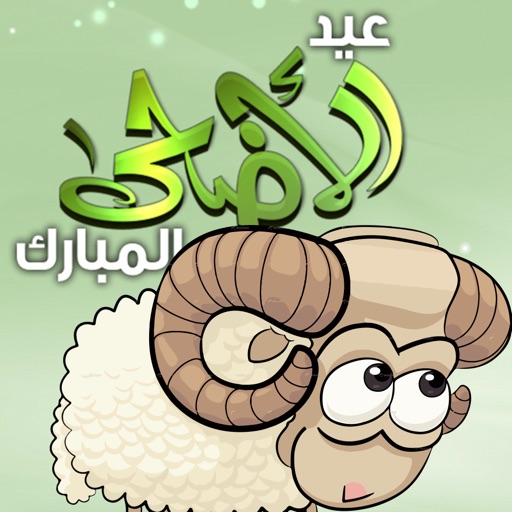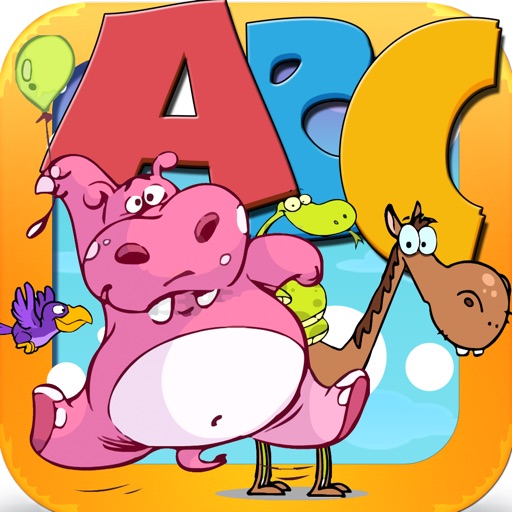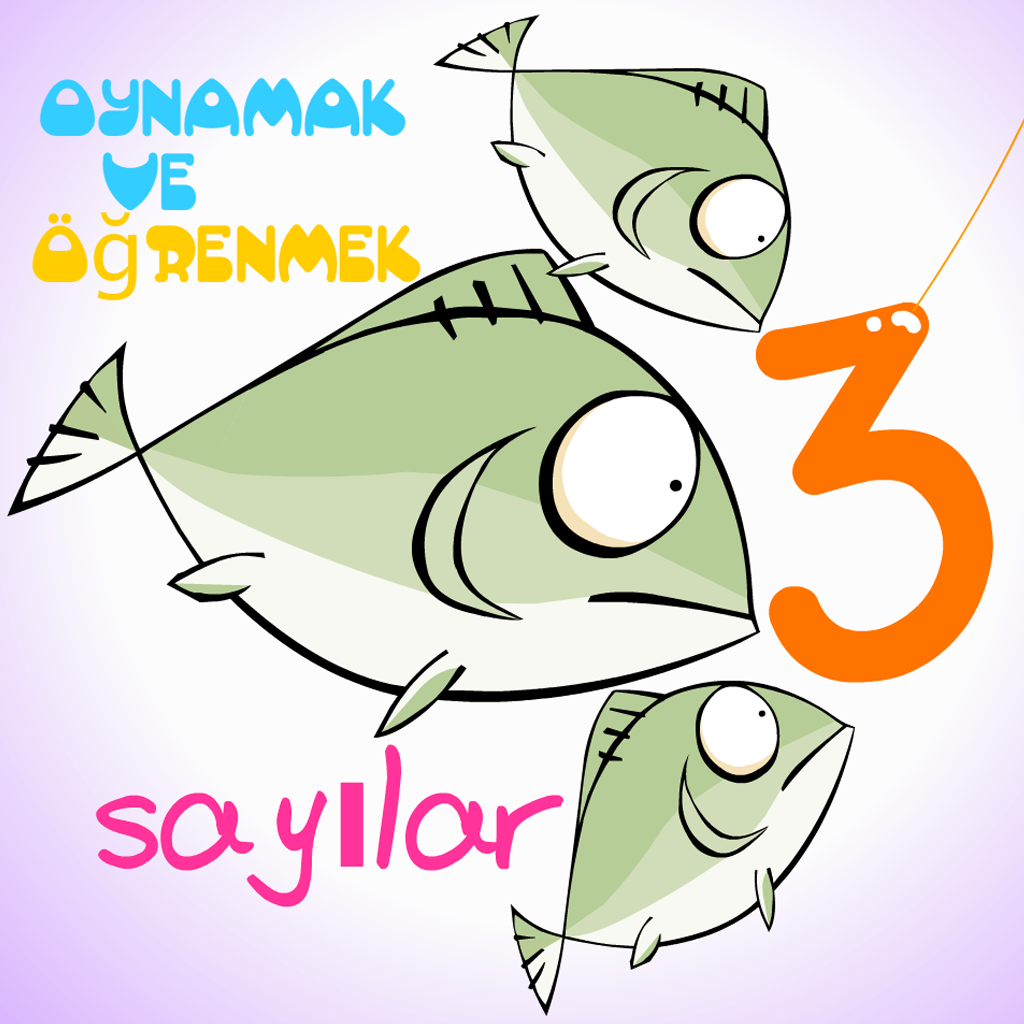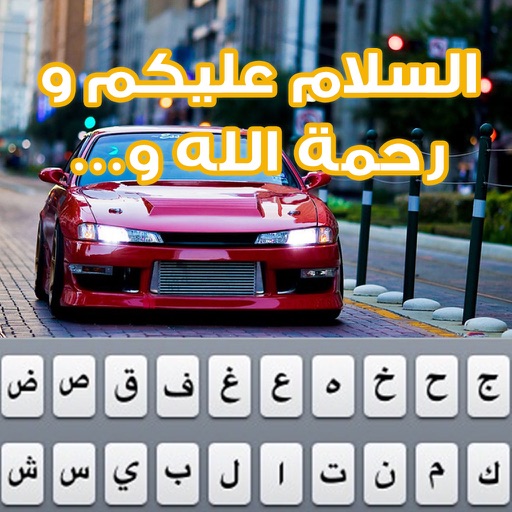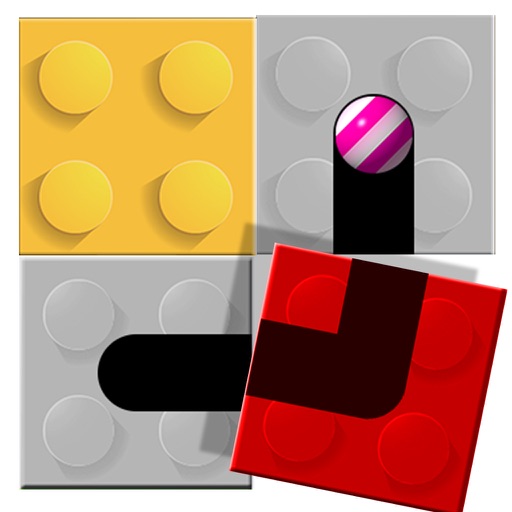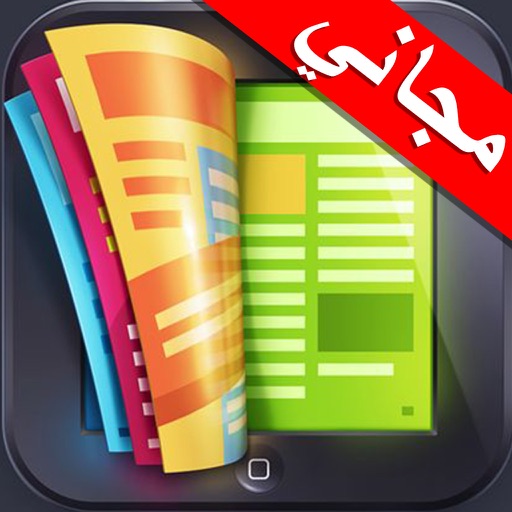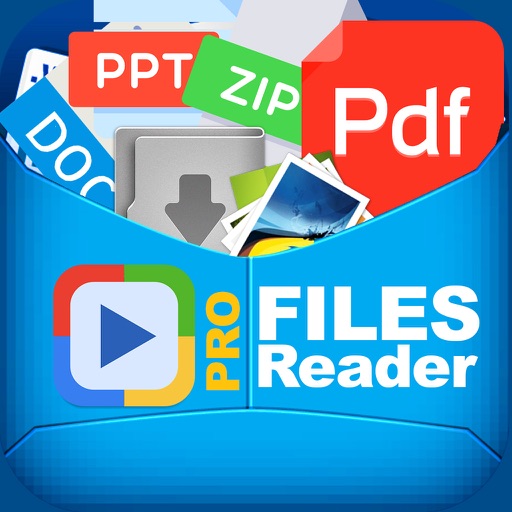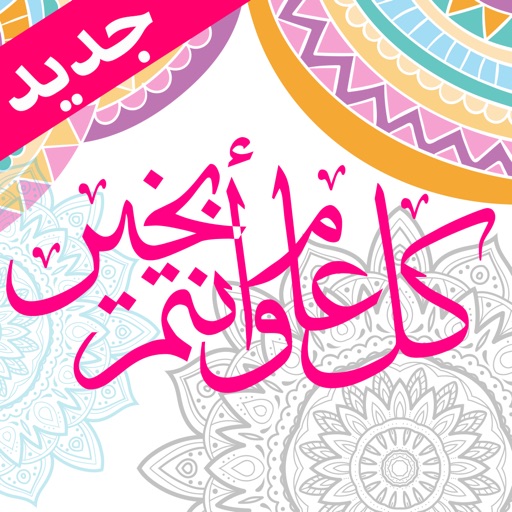App Description
Websites and browser translator to English or any language you want with one click!
Browser Translator : Translate internet, websites & Browser translator.
FEATURES:
• More than 131 languages supported
• Translate inside the Safari browser directly
• 2 taps to translate any page - two clicks to translate websites
• The translation is very accurate and is using Google servers
• iPhone / iPad support in all sizes and models
• Very fast within 1 to 5 seconds translates the entire site
• Ability to set your preferred language to default one
• very easy
• Very very small size
• Safari Browser Extension
• Supports any screen size
• Autolayout
Professional Features:
• No advertising at all
• No timer to use
• No language reset
• Free updates
The program enables you to translate most websites and pages with just one click.
Supports Arabic language fully and more than 130 languages, and the application also enables you to copy translated texts to take advantage of them, and also when you click on the translated text gives you the original text before the translation. There is also a zoom-in feature - to make it easier to read and illustrate the font.
Websites and internet Translation Widget in Safari for your iPhone or iPad
Safari Translate is a browser widget that will help people translate web pages easily to any supported language without leaving the browser.
Has the ability to set the preferred language to default, supports any screen size, refresh button and also works on iPhone & iPad!
---------------------------------------------
Auto Renewable Subscription Terms:
the following subscription plans are available (price may vary depending on location):
* Choose from 3 subscription options
• one-week subscription with 3-day trial - $ 3.49
• one month subscription with 3 days experience - $ 9.99
• 12-month subscription with 3-day experience - $ 35.99
The price corresponds to the same price segment, which are set in the "Apple's App Store Matrix" for other currencies.
* Your free trial subscription will automatically renew to a paid subscription unless auto-renew is turned off at least 24 hours before the end of the free trial period.
* Please note: any unused portion of a free trial period (if offered) will be forfeited when you purchase a premium subscription during the free trial period.
* You can cancel a free trial or subscription anytime by turning off auto-renewal through your iTunes account settings. This must be done 24 hours before the end of a free trial or subscription period to avoid being charged. The cancellation will take effect the day after the last day of the current subscription period, and you will be downgraded to the free service.
* Account will be charged for renewal within 24-hours prior to the end of the current period, and identify the cost of the renewal
• free trial period is provided
• payment will be charged to your itunes account when your purchase is confirmed
• subscription is renewed automatically unless automatic renewal is stopped at least 24 hours before the end of the current period
• a renewal account will be charged within 24 hours before the end of the current period. the cost depends on the selected plan
• Account will be charged for renewal within 24-hours prior to the end of the current period, and identify the cost of the renewal
• subscriptions can be managed by the user and automatic renewal can be stopped by going to the user account settings after purchase
• any unused portion of the free trial will be confiscated when the user purchases a subscription
Privacy policy: http://bestapps.co/privacy-policy
Terms of use: http://bestapps.co/terms-of-use
for any questions or concerns, please use our customer support form at http://bestapps.co/#contact
App Changes
- November 19, 2019 Initial release