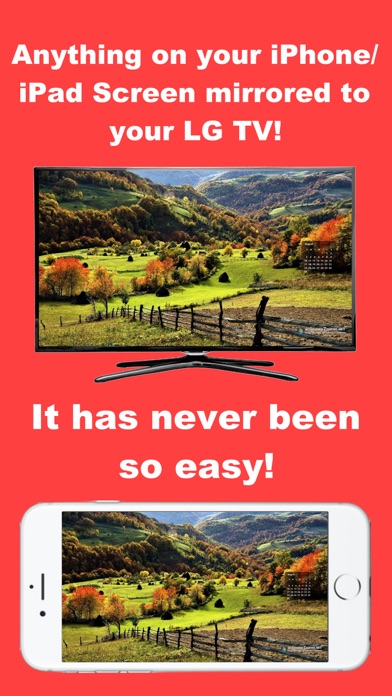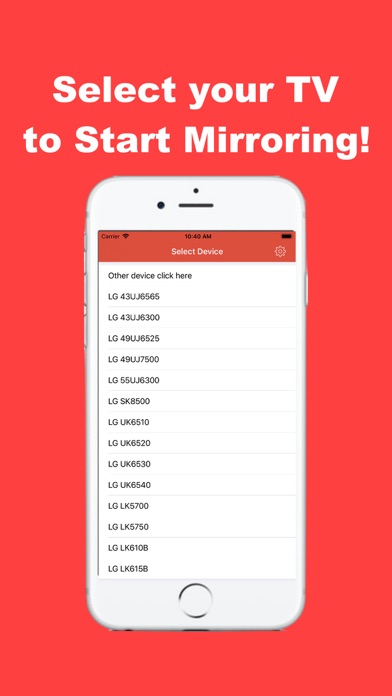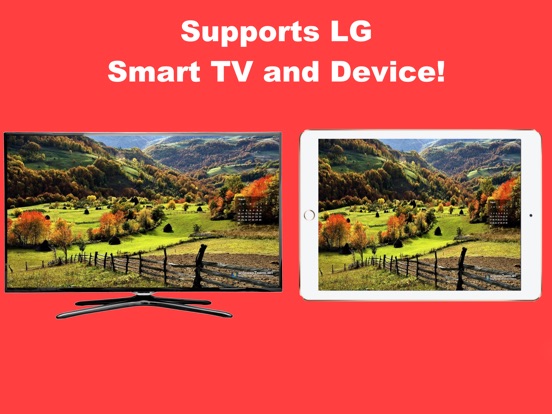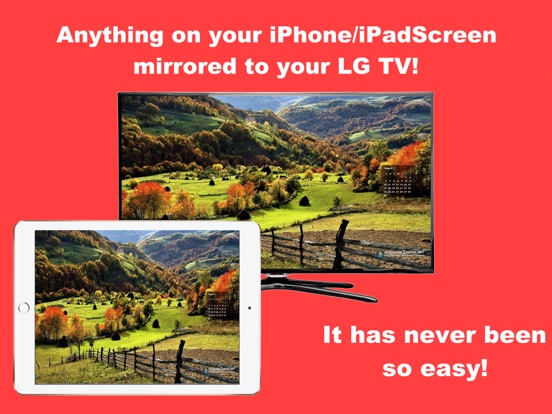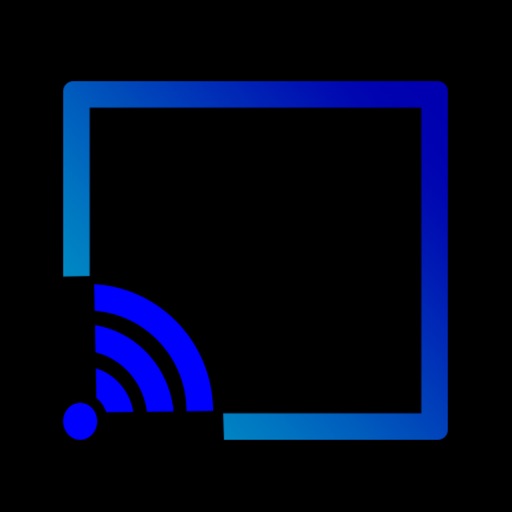What's New
Fixes and improvements,
app got faster
App Description
* Wirelessly mirror any app – or anything else – on your iPhone/iPad screen to your LG TV via your home network!
* Designed for LG TVs, LG Blu-ray players, and various LG devices!
* No wires, no additional hardware, and no hassles! Simple and easy!
Air Mirror App can wirelessly mirror your iPhone/iPad screen to your LG TV via your home network. Just follow the guide below to complete the initial setup – and your iPhone/iPad screen will appear instantly on your TV! It's great for watching movies, viewing photos, making presentations, web browsing, and much more!
USER'S GUIDE:
Air Mirror App can wirelessly mirror your iPhone/iPad screen to your LG TV/Device via your home network. Just follow the guide below to complete the initial setup, and your iPhone/iPad screen will appear instantly on your TV! It's great for watching movies, viewing photos, making presentations, web browsing, and much more!
Now, Let's Start Screen Mirroring:
1. Power on your LG TV/device. Make sure your iPhone/iPad and your LG TV/device are connected to the same WiFi network.
2. Soon you should see your iPhone/iPad screen mirroring on your LG TV/device! :-)
KEY FEATURES:
• Mirror anything and any app on your iPhone/iPad screen to your LG TVs or devices in high quality.
• Supports LG TVs, LG Blu-ray players, and various LG devices (manufactured in 2013 and later).
• Supports both portrait and landscape orientations for screen mirroring.
• Consumes fewer resources, so your iPhone/iPad won't run slowly during screen mirroring.
KNOWN ISSUES:
• You will experience a latency (delay) on your TV screen during mirroring; it is impossible to achieve zero-second latency.
• DRM-protected content can't be mirrored, e.g.,
• The audio would stop if you mirror Safari on your iPhone/iPad.
TROUBLESHOOTING:
• Please follow the steps shown above carefully. If you set it up correctly, everything should work fine.
• If the audio doesn't "mirror" to your TV, please run the app you would like to mirror first, then restart the screen mirroring.
• The app may take up to 15 seconds to discover your LG TVs/devices on the network. If it fails to find them or fails to mirror, please restart your router, iPhone/iPad and LG TVs/devices.
• To improve the quality and stability of your viewing experience, a high-speed Wi-Fi connection is recommended.
• For other problems, please contact our technical support directly.
NOTE: LG is a registered trademark of LG Crop. This application is developed, owned and maintained by a third-party application that has no affiliation with or endorsement from any of the trademark owners.
App Changes
- January 23, 2019 Initial release
- September 11, 2019 New version 2.0
- October 14, 2019 Price increase: $2.99 -> $4.99