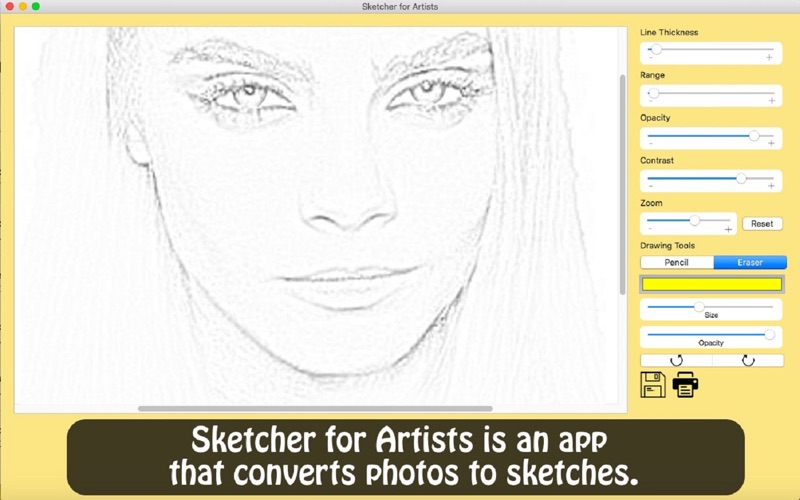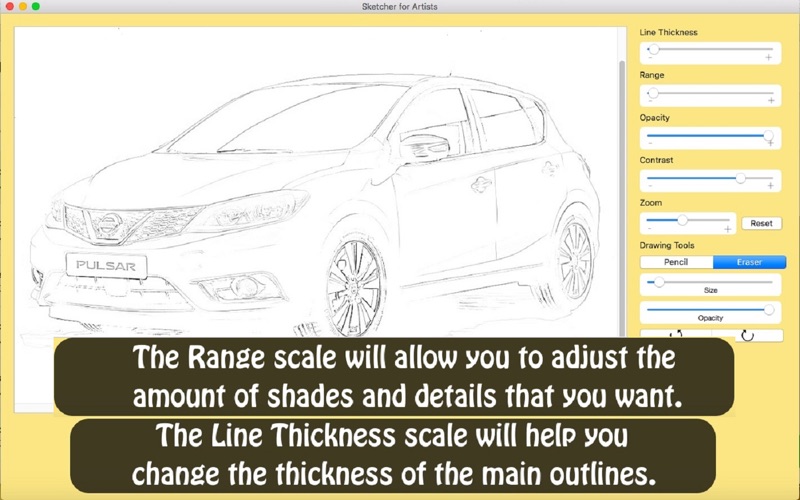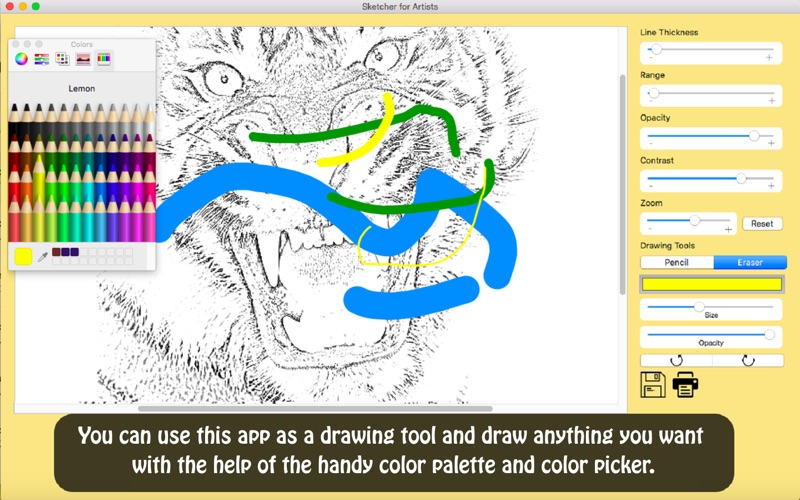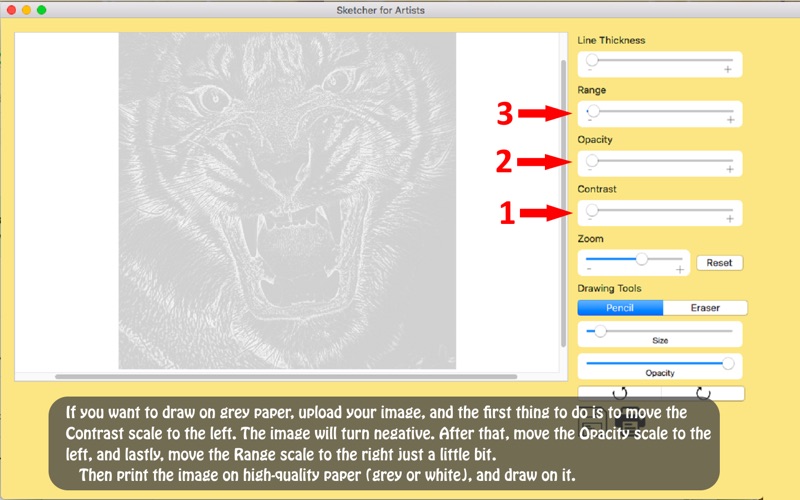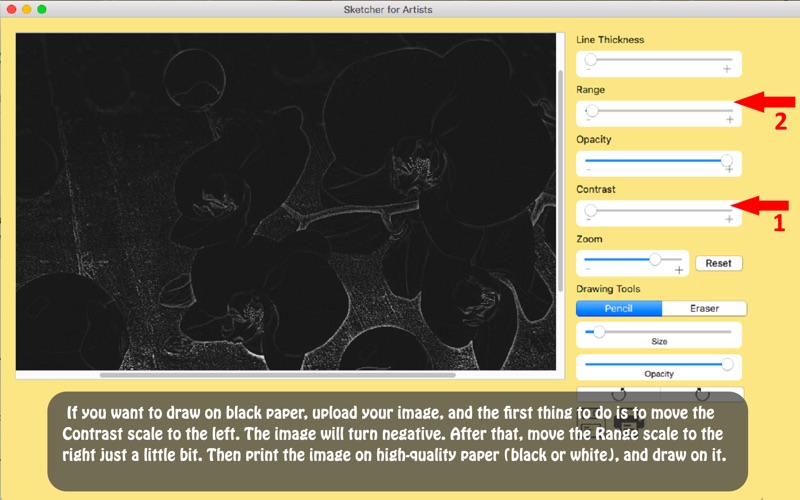What's New
Added color palette and color picker
App Description
Sketch Maker for Artists is an app that converts photos to sketches.
This app is a great solution for those who like to color and don't like sketching. Make your outlines within a couple of seconds. You can set the thickness of the line, range and opacity. You can also edit it by erasing the parts that you don't need, or adding in new ones. Then print it on high-quality paper and start to color.
It is important to have a good sketch before we start to color because color erasure always results in paper damage. Even graphite, particularly HB and darker, cannot be completely erased. So, our sketch must be proportional and accurate, and our paper or canvas unharmed before we start to add the colors.
How to use this app.
· Upload the photo from your gallery, and the app will convert it into a pencil sketch.
· The Range scale will allow you to adjust the amount of shades and details that you want.
· The Line Thickness scale will help you change the thickness of the main outlines.
· If you find your outline to be too dark, use the Opacity scale to brighten it.
· If the range is too strong in your sketch, or the whole image is not white enough, you can change it with the Contrast scale, which will eliminate the tiny areas, leave only the main lines and brighten the picture.
· You can erase the parts that you don't need and draw any additional lines if you want them.
· If you upload a blank image (or create one by erasing the whole image with the Eraser), you can use this app as a drawing and painting app for creating artworks. The opacity and size scales will allow you to adjust the pencil and eraser. You can undo and redo your actions if necessary.
If you want to draw on grey paper, upload your image, and the first thing to do is to move the Contrast scale to the left. The image will turn negative. After that, move the Opacity scale to the left, and lastly, move the Range scale to the right just a little bit. Then print the image on high-quality paper (grey or white), and draw on it.
If you want to draw on black paper, upload your image, and the first thing to do is to move the Contrast scale to the left. The image will turn negative. After that, move the Range scale to the right just a little bit. Then print the image on high-quality paper (black or white), and draw on it.
Create the sketch in this app, print it on high-quality paper and start to color over the perfect outlines!
App Changes
- June 16, 2019 Initial release