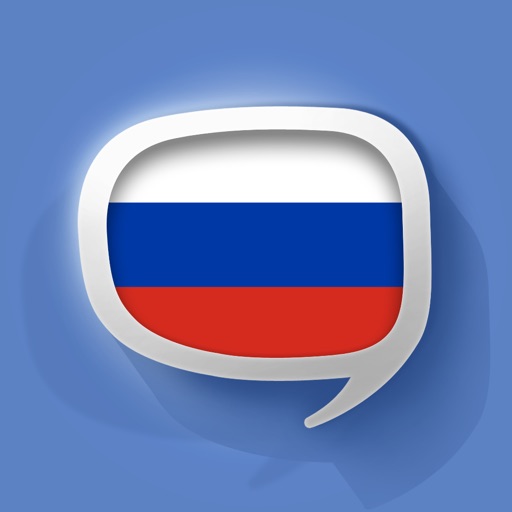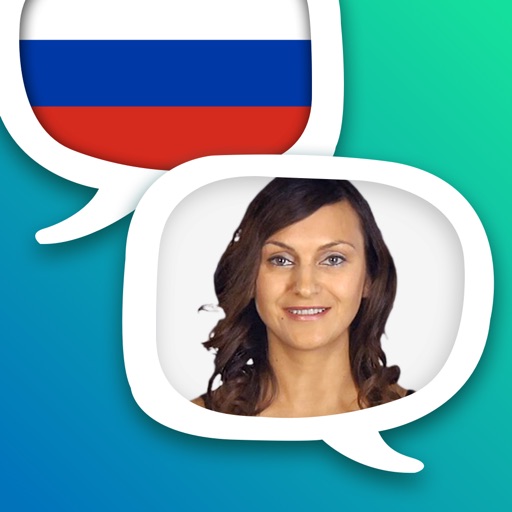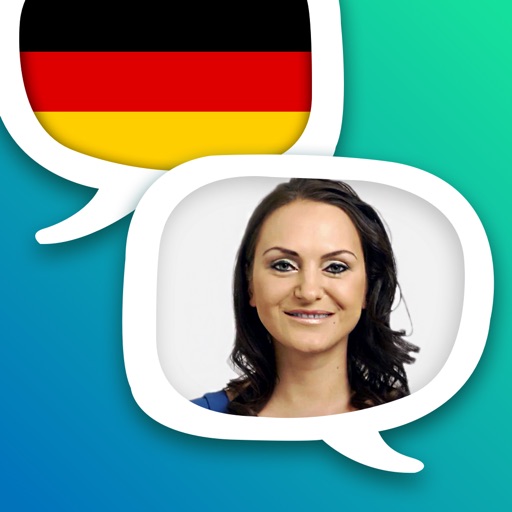What's New
Bug Fix
App Description
At first glance, the Chinese Trocal language app may appear as a light, fun and easy way to learn Chinese. Which is perfect, we say! With an onboard Chinese Dictionary to offer ‘snap of a finger’ translation, that is exactly what Chinese Trocal has been designed for. To help the traveller, the businessman, the artist, the scholar or the industrialist in you, find the Chinese connection, simply by learning to speak the Chinese language. Chinese Trocal is an intuitive language translation app utilizing voice and video lessons to help you make quick work of learning the essential and every day used Chinese words and phrases. The Chinese Trocal language app teaches you over 500 important Chinese phrases and words so that when you conduct business in Guangzhou or as you walk the ancient streets of Shanghai, you can express your courtesy and awe in nothing but Chinese!
For each such phrase, there is video of a Chinese native speaker clearly pronouncing every word, so that you can grasp and speak the language, as if it was spoken by someone who knew Chinese all their life. For you to have meaningful conversations, the phrases are grouped into categories for the most common travel situations including Getting Around, Eating & Drinking, Health, Problems, Numbers, Time and Date, Meeting People, Shopping and Money. Other great features of the Chinese Trocal app include the ability to playback each phrase in slow mode, mark favorites for quick reference and even copy the phrase to send via SMS or email to your friends! Chinese Trocal, apart from being a traveller’s best friend can also double up as a great learning tool for those who desire to start learning the basics of a foreign language in an easy, fast and fun way.
The app works completely offline so no need to worry about expensive international data costs or searching for an open WIFI network.
App Changes
- January 09, 2019 Initial release
- June 14, 2019 New version 2.0