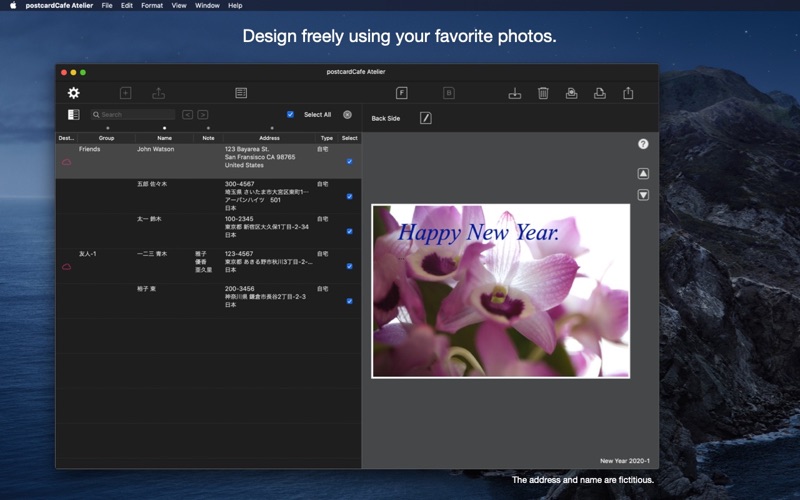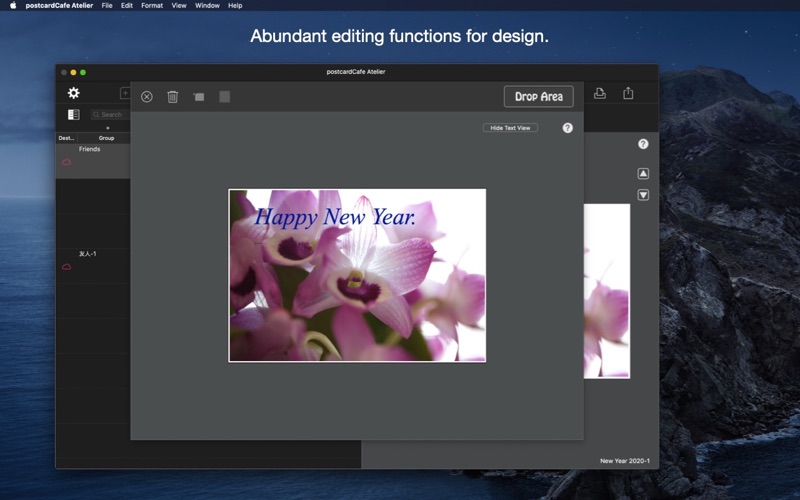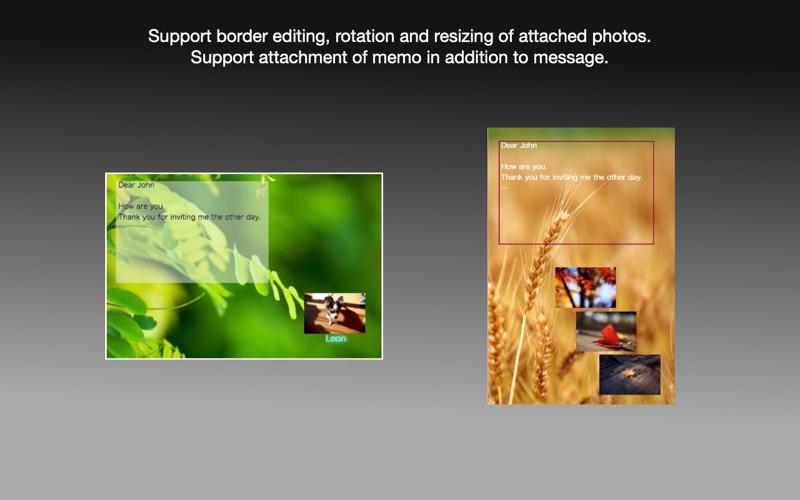What's New
1. Fixed an issue where the file may not be saved correctly in the shared folder when exporting as an image file.
App Description
"postcardCafe Atelier" allows you to easily create postcards from your registered address book. For the back of the postcard, you can import your favorite photo and arrange it freely, or use it as a background image. You can also freely write memos and messages.
The postcard style supports portrait and landscape. Air-Mail is also supported.
The address book to be registered supports importing from Contacts.app, manual input, importing vCard files, and importing CSV files.
CSV files can support many formats because you can specify the items to import.
Save all the data you created. Can be shared between multiple devices. The created address book can be exported as a vCard file.
Not only can you print postcards, but you can also export them as images and easily attach them to SNS.
+++ +++ +++
Specification
Main Specifications
• macOS 64-bit processor
• Sandbox compatible
• Compatible with iCloud Drive
Postcard Size
• 6.0” x 4.0”
• 100 mm x 148 mm Only Japanese.
• 148 mm x 100 mm Only Japanese.
- Sizes other than the above are not supported.
Postcard Type
• Supports official postcards (Vertical type) and "Nenga" postcards (Vertical type). *1
• Supports vertical and horizontal writing in the address and name fields. *1
• Supports postcards (horizontal).
• Support Air-Mail.
• Supports Japanese and English formats.
*1 Only Japanese
Main Function
Create an Address Book
• Import from Contacts.app.
• Manual input.
• Import a vCard file.
• Import CSV file.
- Since the items to be imported from the CSV file can be specified, many formats can be supported.
Address Book Editing
• Supports add, edit and delete.
Save Address Book
• Supports exporting vCard files.
Sender Information (Optional)
• Up to 5 sender information can be registered.
Front Side Editing
• Supports editing recipient address and name.
• Support for editing salutations.
• Support joint names. *1
- English format and Air Mail do not support joint names.
• Supports postcards with message fields.
- Edit font, font size, font color, font style.
- Change the border of the message field.
- Change line spacing.
- Attaching and resizing images.
*1 Only Japanese
Back Side Editing
• Support setting background image.
- Rotate, Move, Zoom, Crop
- Adjust transparency.
• Supports attachment of up to 5 images.
- Move and Resize.
- Change the roundness of borders and corners.
- Right rotation, Left rotation, 180 degrees rotation, Free rotation.
• Supports message field.
- Vertical and Horizontal writing.
- Move and Resize.
- Edit font, font size, font color, font style.
- Change line spacing.
- Attaching and resizing images.
- Change background color and transparency.
• Supports attachment of notes.
- Transfer.
- Right rotation, Left rotation, 180 degrees rotation, Free rotation.
- Edit font, font size and font color.
Printing
• Supports single-sided printing only.
- Duplex printing is not supported.
Export a Postcard Image.
• Support PDF and jpg for export format.
• The image to be exported can be selected from the displayed postcard or all postcards.
• Supports selection of both sides and back side.
• A file name is automatically assigned to the saved file.
- Attachment to SNS etc. becomes easy.
Save
• Save all data.
Load
• Only "postcardCafe Atelier'' files can be read.
Others
• supported image formats.
- jpg, png, tiff, gif, bmp, webP
• Images can be imported by dragging and dropping.
- Supports importing from photos.app.
• Supports address book searches.
• Address book group and name fields support sorting.
• Supports hiding sender address and name and recipient address and name.
• Supports management of history (received/issued).
App Changes
- June 16, 2019 Initial release
- September 11, 2019 New version 1.1.3
- December 02, 2019 New version 1.2.0
- December 10, 2019 New version 1.2.2
- December 17, 2019 New version 1.2.3
- January 07, 2020 New version 1.2.4
- July 14, 2020 New version 1.4.0
- October 27, 2020 New version 1.4.1
- December 09, 2020 New version 1.4.4
- August 05, 2021 New version 1.5.0
- September 16, 2023 New version 2.0.0
- September 16, 2023 Price increase: $2.99 -> $4.99
- November 03, 2023 New version 2.1.1
- November 15, 2023 New version 2.1.3
- April 25, 2024 New version 2.1.5