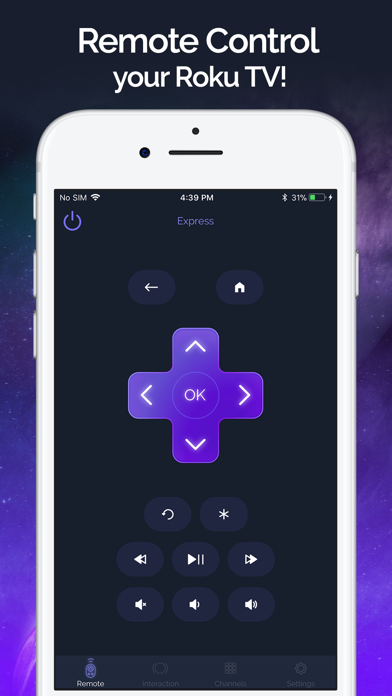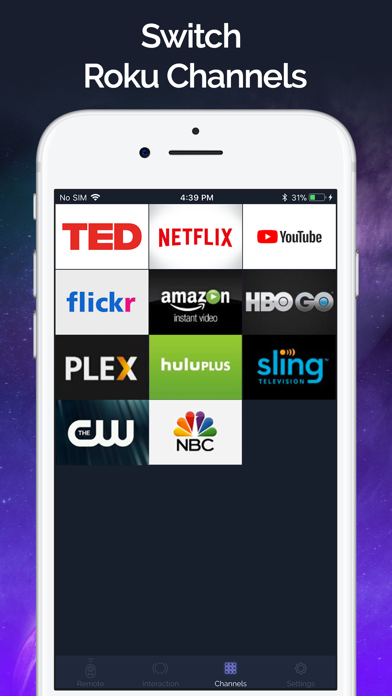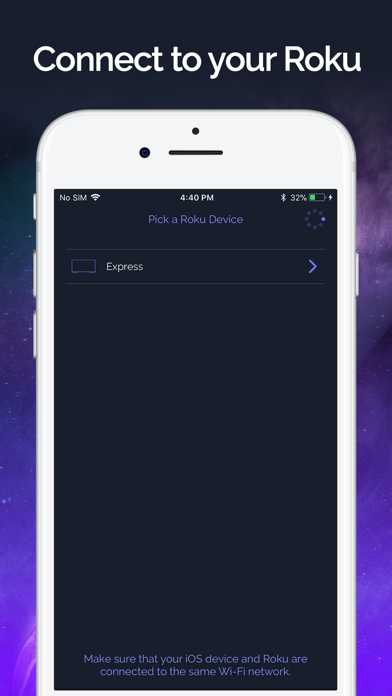What's New
New features in your favorite remote control app for Smart TV!
UI improvements
Enjoy!
App Description
Roku Remote allows you to control your Roku TV or Roku Player using your iPhone/iPad.
Features:
- No setup is required. Roku Remote automatically scans your network to find your Roku
- Adjust volume of your Roku or Roku TV
- A large touchpad for convenient menu and content navigation
- Use your keyboard for quick text entry for channels like Netflix or Hulu
- Launching of channels directly from the application
- Search for YouTube videos and streaming to Roku from iPhone/iPod
Compatibility:
- Compatible with all Roku models including Roku 1, Roku 2, Roku 3, Streaming Stick, Express, Express+, Premiere, Premiere+, Ultra, Roku TV
- Some applications like YouTube and Hulu+ have their own screen keyboards and do not take input from the iOS keyboard
Terms of Use:
http://www.socem.com/TermsOfUse.html
Privacy Privacy:
http://www.socem.com/PrivacyPolicy.html
App Changes
- June 16, 2019 Initial release
- July 15, 2020 New version 1.2.6
- November 12, 2020 New version 1.2.8
- December 10, 2020 New version 1.2.9
- August 06, 2021 New version 1.3.2