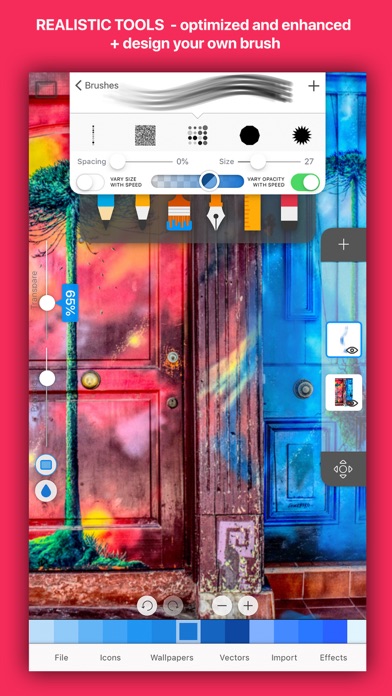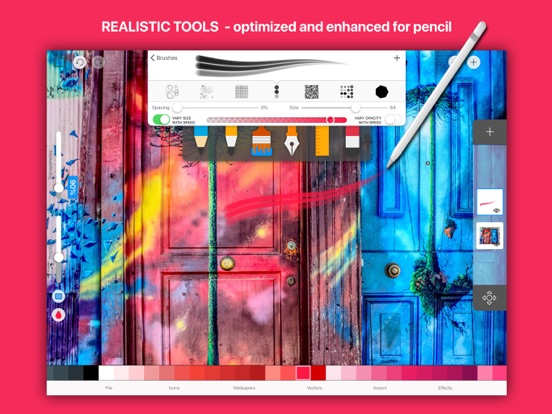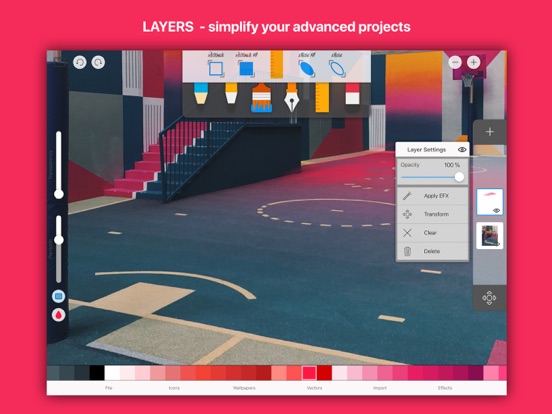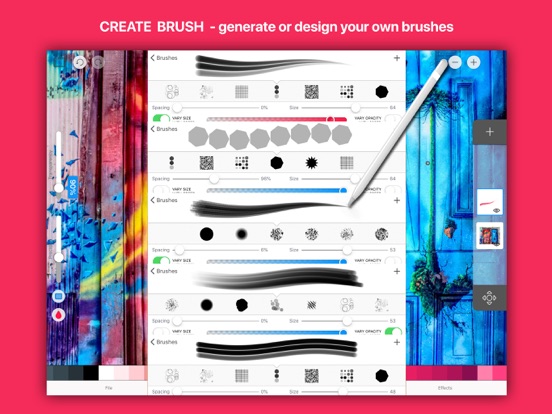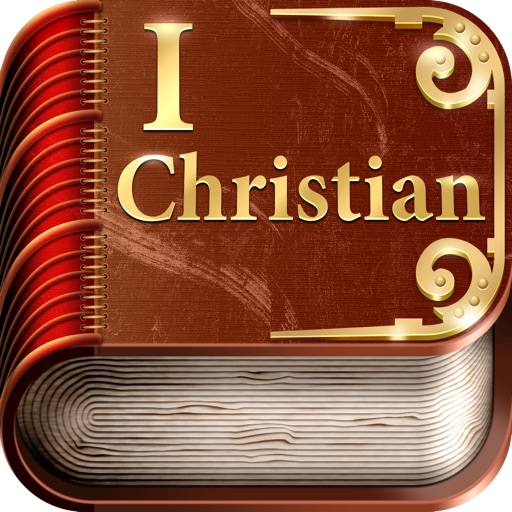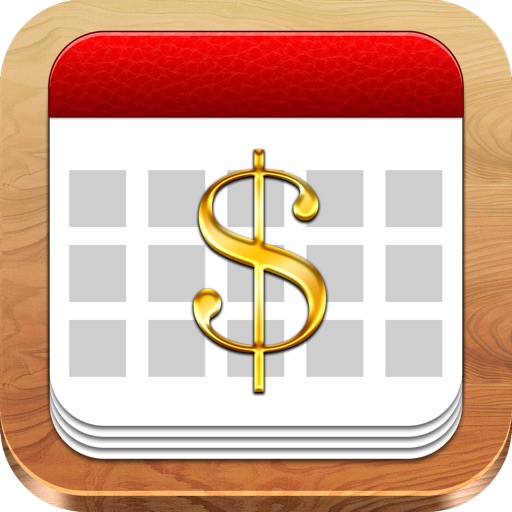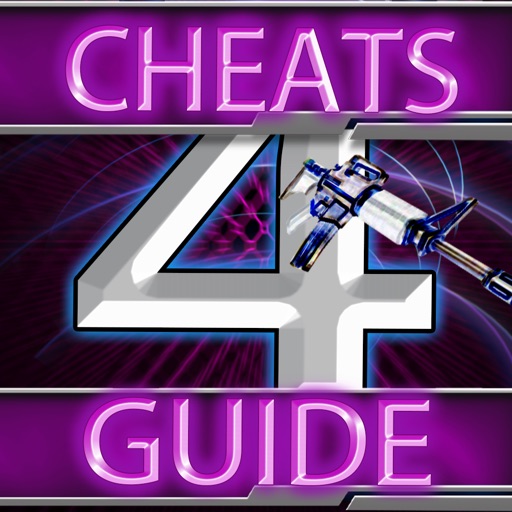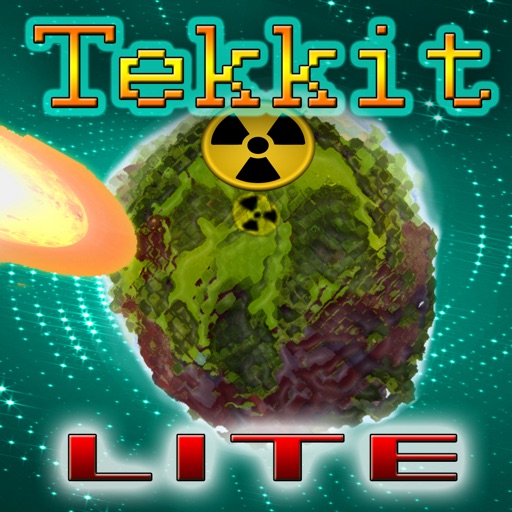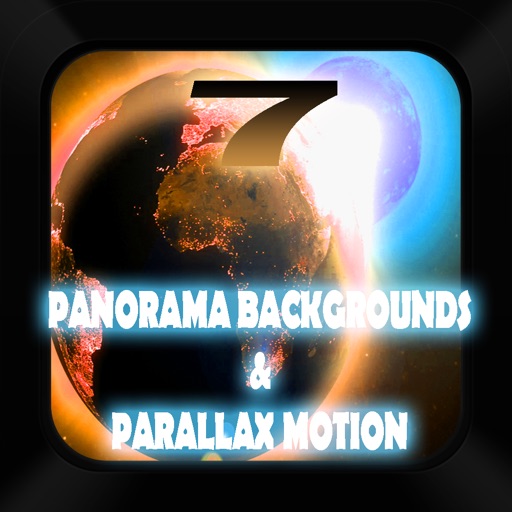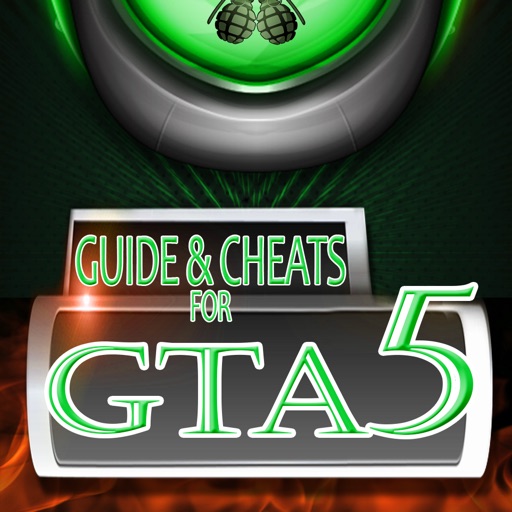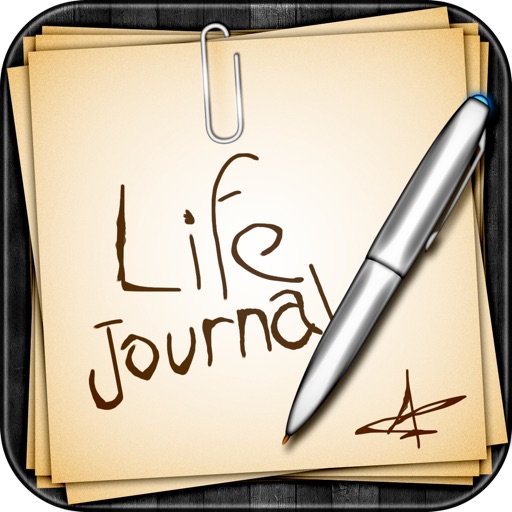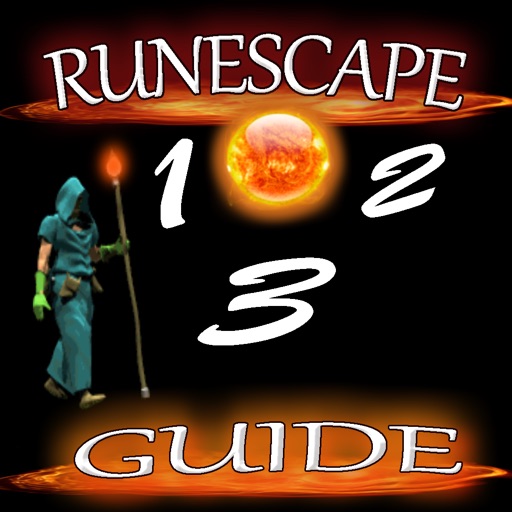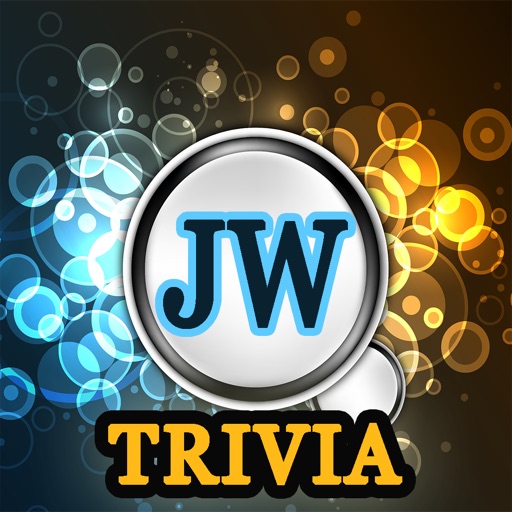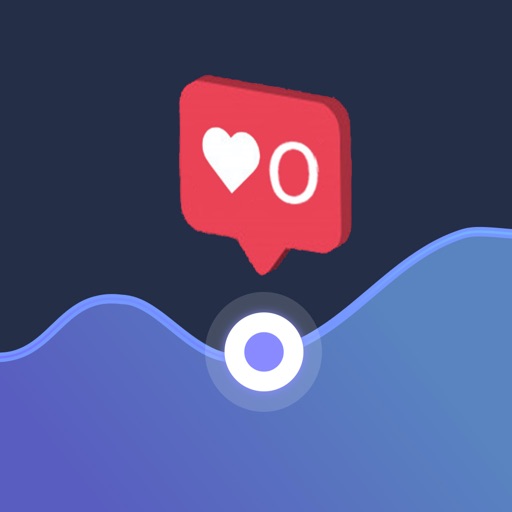What's New
Some optimisations and bug fix for crashes when saving project.
App Description
Canvas SketchBook Pro brings a simple and professional drawing experience to anyone who wants to be creative, regardless of skill level.
Optimized for iPad Pro and supports Apple Pencil!
FEATURES
* Draw creative sketches using fun brushes and tools
* Build advanced sketches with layers
* Zoom to paint fine details
* Optimised also for iPad Pro and Apple Pencil
* Import and export vector images in PDF, PNG and JPEG up to 4096x4096 pixels
* Optional use of color or photo backgrounds
* Save as transparent PNG
EDITING TOOLS:
- Multiple brushes, pens, and pencils
- Generate unique brushes
- Draw with finger or Apple Pencil (on iPad)
- Eraser
- Fill tool
- Layer editor
- Photo import
- Background selector
- Color tool
- Image color adjustment
- Move, scale, rotate
- Pan and zoom
- Export or share as image
- Undo/redo
- Fullscreen mode
and many more...
Privacy Policy
http://apps-machine.com/privacypolicy
Terms of Use
http://apps-machine.com/termsofuse
App Changes
- June 16, 2019 Initial release
- October 14, 2019 New version 1.2
- January 26, 2021 Price increase: FREE! -> $3.99
- May 06, 2021 Price decrease: $3.99 -> FREE!
- August 05, 2021 New version 1.3
- September 16, 2023 New version 1.5