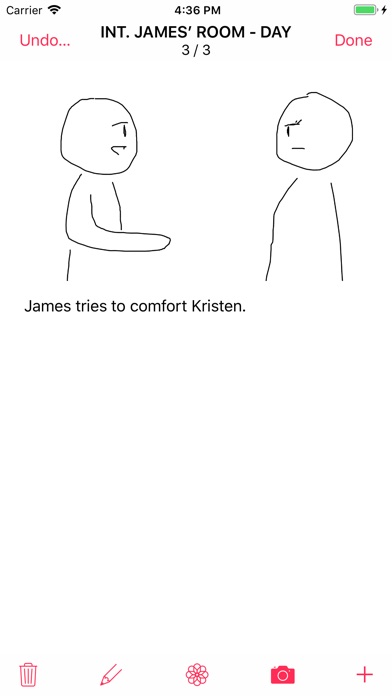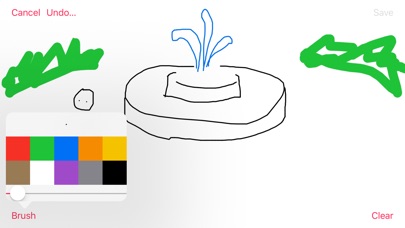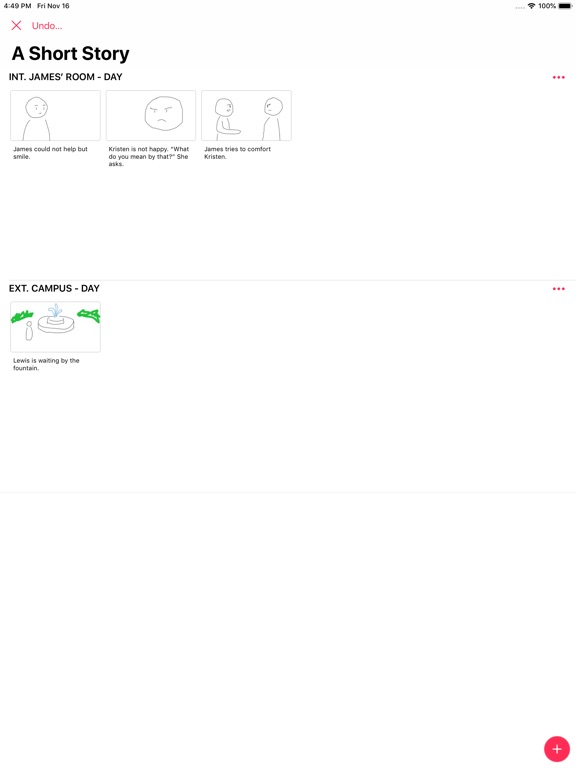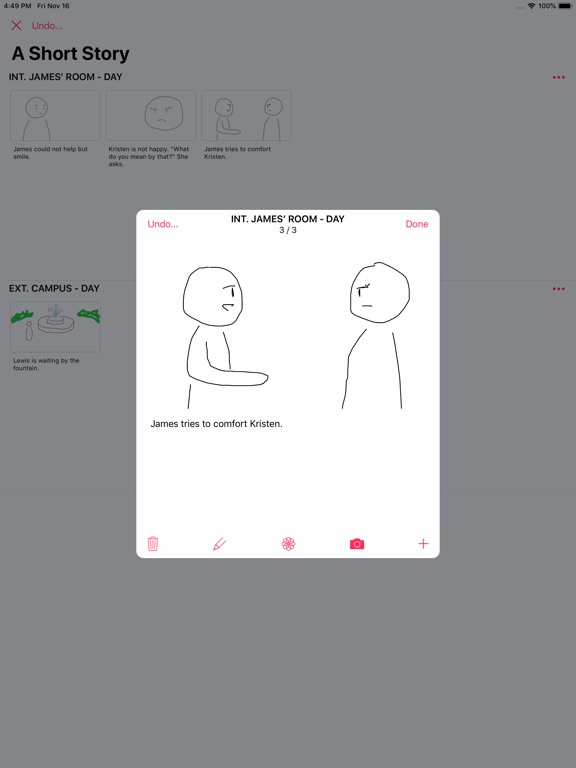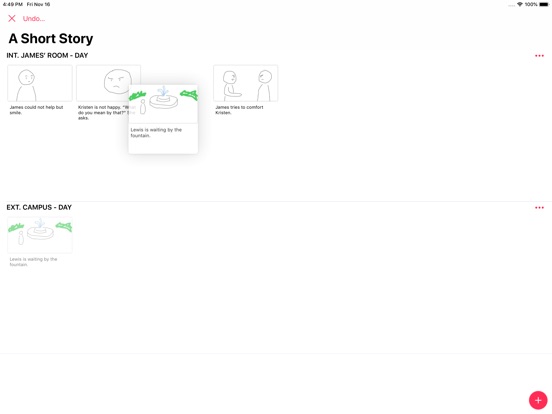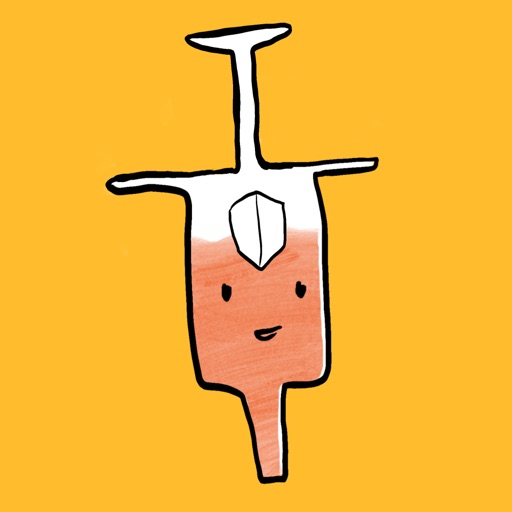What's New
# The Multitasker Update
- Now with **Split View** on supported devices (iPads and larger iPhones), you can preview and edit shots while managing the storyboard at the same time.
- Added **Outline View** for quick locating and managing scenes in one place.
- Simplified _Storyboard View_ for more focus on content.
- Consolidated add image options into one button in _Shot View_.
- Added **Document Picker** support for adding images.
- Added **Dynamic Type** support.
If you like the app, please show your support by rating it or leaving a review. As an indie developer, I'll hold endless gratitude for you!
App Description
## Features
### Capture Ideas
Sketch, take photos, and write. Storyboards lets you jot down ideas as shots, which are combinations of an image and a piece of description.
- Draw sketches with the **Canvas View**.
- Minimalist **Camera View** for taking quick photos.
- Crop or notate existed images.
- Import photos from the Photos app or the Files app.
### Organise Plots
Decide how the story should be told. You can arrange shots in any order you want, and group them into scenes.
- Use the **Storyboard View** to view, add, move, and delete shots. You can also rename scenes with it.
- Take a look at the list of scenes in the **Outline View**. Select any scene for navigation, or drag to reorder them.
- Rearrange scenes and shots like dragging real cards around.
### Focus on Content
Concentrate on what you want to say. Storyboards is designed to make the creative process as simple as possible.
- Simplistic design for maximum creativity.
- Uncluttered UI for focusing on one thing at a time.
### Work Anywhere
Edit your storyboards wherever you go. Storyboards is a universal app that runs on both iPhone and iPad, and it supports iCloud Drive as well as other cloud storage providers.
- Sync across devices through Document Browser support.
- One Universal app for both iPhone and iPad with adaptive and uncompromising design.
## Contact
If you have questions, suggestions, or just want to say hi, feel free to reach me on Twitter @lihenghsu or send me a mail via [email protected]. I'll be more than happy to receive your feedback!
App Changes
- November 19, 2018 Initial release
- June 14, 2019 New version 1.1.0